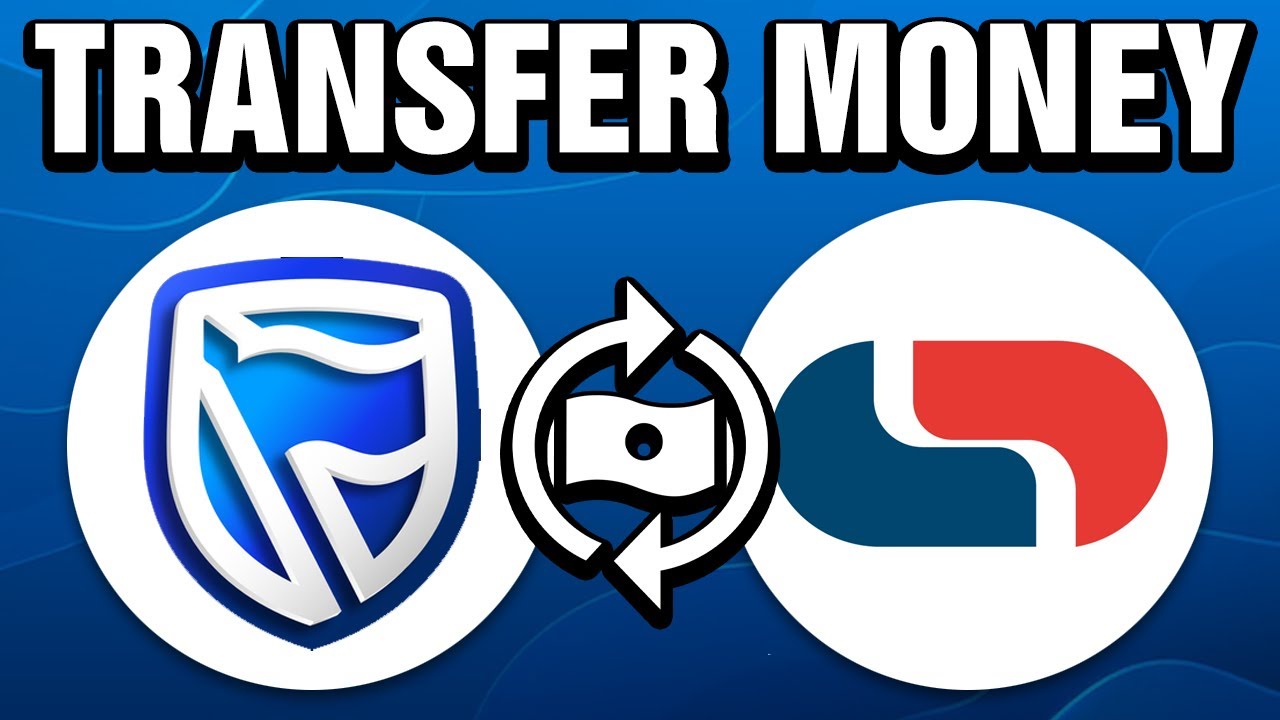Transferring money between banks has never been easier because of the digital advancements in South Africa’s banking sector. If you’re looking to move funds from your Standard Bank account to a Capitec account, you’re in the right place.
If you need to send money to a family member, pay for services, or manage your finances, this guide will walk you through the process step-by-step.
With seamless digital banking tools at your fingertips, transferring money between these two prominent banks is quick, secure, and straightforward.
How Long Does it Take to Transfer Money from Standard Bank to Capitec?
Usually, it takes up to 48 hours to transfer money from Standard Bank to Capitec and you can also reverse money back when transferring to Capitec.
This is in line with transfers made through payment gateways such as Payoneer or to other banks. Those who need faster access to their money, however, may find this waiting period frustrating.
See also: Standard Bank Student Loan and How to Apply
Methods for Transferring Money From Standard Bank to Capitec
The process of transferring funds from Standard Bank to Capitec is multiple. Among these are:
#1. Online Banking
One of the easiest and most common ways to transfer money is through online banking. Here is how to do it:
- Open Standard Bank and log in.
- Internet-based banking: Go to the Standard Bank website and use your login information to access your online bank account.
- Go to Transfers by clicking here.
- Navigate to the “Payments” or “Transfers” area.
- Choose a Recipient: Should Capitec not be on the list already, select the option to add a new beneficiary.
- Input the beneficiary’s information, making sure to include Capitec’s bank code (470010).
- Enter the transfer’s information.
- Enter the amount you want to transfer along with any notes or references that are required.
- Verify and Send: Examine the information and validate the transmission. The transaction may need you to use a one-time PIN (OTP) that has been texted to your phone for authentication.
See also: How to Apply for Capitec Loan in South Africa
#2. Mobile Banking
If you prefer to use your smartphone, the Standard Bank app offers a convenient method of making money transfers:
- Download the Standard Bank app:
- Open the app after downloading it to your mobile device.
- Log in: To log in, use your credentials.
- Start the Transfer: Either choose “Transfer” or “Pay.”
- Add Beneficiary: Provide the essential information to add Capitec as a new beneficiary, if needed.
- Whole Transaction: After confirming and authenticating the transaction, enter the transfer amount.
#3. ATM Transfer
For those who prefer in-person transactions, ATMs are a reliable option:
- Visit a Standard Bank ATM: Locate a nearby Standard Bank ATM.
- Insert Card and Enter PIN: Insert your bank card and enter your PIN.
- Select Transfer Option: Choose the “Transfer” option from the menu.
- Enter Beneficiary Details: Input Capitec’s details, including the bank code.
- Confirm and Transfer: Enter the amount, review the information, and confirm the transaction.
How to Transfer Money from Standard Bank to Capitec Online
- Log in to your Standard Bank online banking account.
- Select “Transact” or “Payments” from the menu.
- Choose “Pay Beneficiary” or “Add Beneficiary” (if it’s the first time).
- Enter Capitec’s details (Bank, Account Number, etc.).
- Enter the amount you want to transfer.
- Confirm the details and submit the transaction.
Transfer Money from Standard Bank to Capitec Without App
- Visit a Standard Bank branch or use an ATM.
- Request to make a fund transfer to a Capitec account.
- Provide the Capitec account details (Account Number, Bank Name).
- Confirm the amount and authorize the transfer.
- Receive confirmation from the bank once the transfer is done.
How to Transfer Money from Standard Bank to Capitec Using Cellphone
- Dial Standard Bank’s USSD code: 1202345#.
- Select “Transact” or the option to send money.
- Enter Capitec’s account details and the amount.
- Confirm the details and authorize the transfer.
- Log in to Standard Bank’s online banking or app.
- Choose “Payments” and select “Immediate Payment.”
- Enter the Capitec account details.
- Select the “Immediate” payment option.
- Confirm the details and submit.
How to Transfer Money Using Standard Bank Without App
- Log in to the Standard Bank online banking via a browser.
- Follow the same steps as above for online banking transfers.
- If you don’t have online banking, visit a branch or use an ATM to make the transfer.
You should see this: 15 Popular Tech Bros in Nigeria | 2026 Update
How to Transfer Money from Standard Bank to Capitec Using USSD
- Dial 1202345# on your cellphone.
- Select the “Transact” option.
- Choose to send money or make a payment.
- Enter Capitec’s account details and the amount.
- Confirm and authorize the transaction.
FAQs
How much does immediate payment cost on Standard BankMaking an Instant Money transaction at one of our retail partners only costs R9.95.
What are Standard Bank chargesStandard Bank charges a cost minimum of R70 + International transaction fee of 2.75% while Customers over the age of 16 will be charged a monthly administration fee of R9,99.
Is Standard Bank instant money reversibleYes, it’s reversible because reversing instant money on the Standard Bank app can be a convenient solution if you have mistakenly sent money to the wrong person or for any other reason that requires a reversal.
How much does Standard Bank charge for MYMO depositCash deposit fees are free up to R3,000 and thereafter R1. 40 per R100.
Can you do the immediate payment on weekendsInstant pay is accessible 24/7, including weekends and public holidays.
Conclusion
In particular, electronic fund transfers (EFTs) might take up to three days to transfer money from Standard Bank to Capitec. Selecting urgent payments is an option for those who need speedier transfer timeframes. If you are a student, you can enjoy the benefits of student loans at Standard Bank.
Despite having a cost, this service ensures that funds reflect in 60 seconds, making it perfect for last-minute transactions.
If you find this article helpful, kindly share your thoughts in the comment section and follow us on our social media platforms on X (Silicon Africa (@SiliconAfriTech)), Instagram (SiliconAfricaTech), and Facebook (Silicon Africa).
References
Recommendations