Physical Address
60 Ekwema Cres, Layout 460281, Imo
Physical Address
60 Ekwema Cres, Layout 460281, Imo
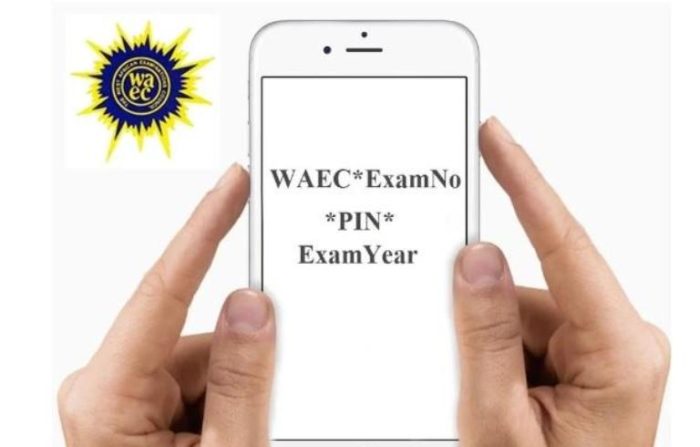
In today’s digital age, accessing your WAEC result has become more convenient than ever before. Gone are the days of queuing up to purchase scratch cards; now, all you need is your trusty smartphone.
This article will guide you through the simple steps of checking your WAEC result on your phone in 2025, ensuring that you stay informed about your academic progress with ease.
Whether you’re a student eagerly awaiting your results or a parent eager to track your child’s achievements, this guide will provide you with the necessary information to navigate the process smoothly. So, let’s delve into the world of technology-enabled education and learn how to check your WAEC result on your phone.
In this article, we’ll explore various methods of checking your WAEC result using your phone, ensuring that you’re equipped with the knowledge to access your results effortlessly.
We’ll cover everything from utilizing your Smart Identity Card to purchasing a result checker PIN and even checking via SMS.
So, whether you’re tech-savvy or prefer a simpler approach, there’s a method for you to check your WAEC result conveniently on your phone. Let’s dive in and discover how you can stay informed about your academic achievements in 2025.
In today’s fast-paced world, technology continues to revolutionize various aspects of our lives, including education. One significant advancement that has been available for some years now is the ability to access your WAEC result directly from your smartphone. This convenience has offered students and parents alike an efficient way to stay updated on academic progress. By understanding the simplicity and accessibility of checking your WAEC result on your phone, you can ensure that you never miss an important update regarding your educational journey.
The process of checking your WAEC result on your phone is straightforward and user-friendly. With just a few taps on your smartphone screen, you can retrieve vital information about your academic achievements. Let’s explore how this approach to accessing WAEC results can benefit students and parents alike in 2025.
Checking your WAEC result on your phone using your Smart Identity Card is a seamless process that eliminates the need for buying scratch cards. This method offers unparalleled convenience, allowing you to access your results with just a few simple steps.
To begin, ensure that you have your Smart Identity Card ready. Your school issued this card to you when you were preparing to take your WAEC exams. It contains essential information, including your Result Checker PIN and Serial Number, necessary for accessing your results online.
Firstly, visit the WAEC portal on your phone’s internet browser at www.waecdirectonline.org. Then, enter your 10-digit WAEC Examination Number, which is a combination of your 7-digit center number followed by your 3-digit candidate number. Next, select the examination year, such as 2025, and choose the examination type, typically “SCHOOL CANDIDATE RESULT.”
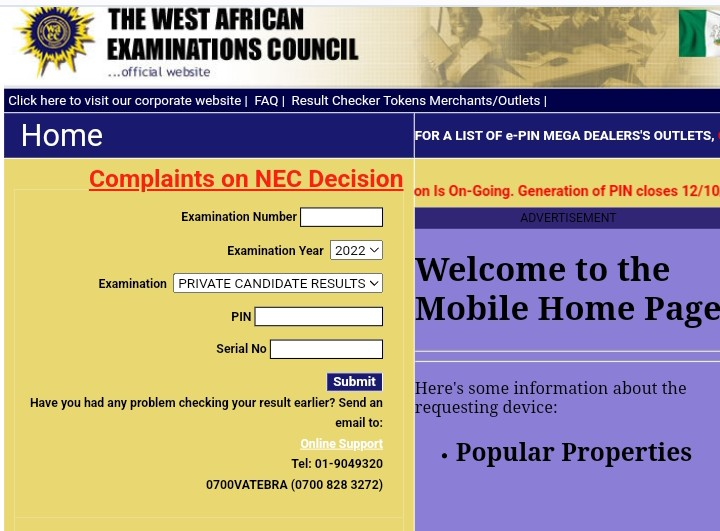
Now, it’s time to enter the Personal Identification Number (PIN) and e-PIN Voucher Number (Serial Number) from your Smart Identity Card. These details are crucial for authenticating your identity and accessing your results securely.
Once you’ve entered all the required information, simply hit “Submit” to retrieve your WAEC result instantly. By following these straightforward steps, you can effortlessly check your WAEC result on your phone using your Smart Identity Card, saving time and hassle associated with traditional methods.
If you find yourself unable to access your WAEC result using your Smart Identity Card, fear not. There’s an alternative method that involves purchasing a result checker PIN, ensuring that you can still retrieve your results conveniently on your phone.
To begin, you’ll need to obtain a result checker PIN, which you can acquire online through the WAEC Request Management System portal. This PIN serves as your gateway to accessing your results securely from your phone.
The process is straightforward. Simply visit the WAEC Request Management System portal and follow the prompts to purchase your result checker PIN. You will receive a transaction reference number, which you will use to complete the transaction.
Once you’ve selected “Request for Service” and you’ve chosen “Sale of WAEC Direct Result Checker,” you’ll need to provide some basic information such as your name, telephone number, and email address. This ensures that the result checker PIN is assigned to you correctly.
After filling out the necessary details, proceed to the online payment section to complete the transaction. Once the payment is processed successfully, you’ll receive your result checker PIN, enabling you to check your WAEC result on your phone hassle-free.
By opting for this alternative method, you can seamlessly secure access to your WAEC result on your phone, even if, for some reason, you can’t use your Smart Identity Card.
For those situations where internet access is limited, there’s a convenient method to check your WAEC result on your phone using just a simple text message. This SMS method ensures that you can still access your results even in areas with poor connectivity.
To utilize this method, all you need to do is send a text message in the specified format to the designated shortcode. The format typically includes you typing WAEC, examination number, PIN, and examination year.
For example, you would compose a message like this: WAEC*ExamNo*PIN*ExamYear and send it to the shortcode provided (such as 32327 for MTN, Airtel, and Glo subscribers). It should look like this, for example: WAEC*4245321170*125468521698*2025. You should follow this format strictly and replace the data where necessary with your own data. Do not input spaces in between the texts and numbers.
After sending the message, you’ll receive your WAEC result directly to your phone via SMS after some time. This method offers a straightforward and accessible way to stay informed about your academic performance, even when faced with connectivity challenges.
By utilizing the SMS method, you can bypass the need for internet access and check your WAEC result on your phone with ease. This demonstrates the versatility of available options for accessing educational resources in today’s digital age, ensuring that students can stay informed regardless of their circumstances.
While checking your WAEC result on your phone is generally a straightforward process, there may be instances where you encounter challenges. Don’t panic! We will discuss some common problems you might face and their solutions below.
The issues discussed above are some of the common problems faced by many. However, you might find out that you have all the necessary details to check your result, yet you would be somehow prevented from checking; you might be getting some error messages.
In this case, you will need to contact the WAEC support service at waecsupport@fleettechltd.com. You should include the details of the error message that you are getting, the exam number, the exam type, and the exam year in your inquiry.
By following these troubleshooting tips, you can overcome common challenges and ensure that you’re able to access your WAEC result on your phone without any hassle. Remember, staying informed about your academic progress is essential, and with the right approach, you can navigate any issues that arise with ease.
There is a wide array of other useful and relevant information on our platform, just like the one you just consumed. To stay up-to-date and have seamless access to these useful resources, you can subscribe to our page and also follow us on our X or Twitter account, @SiliconAfriTech. Here are some recommended posts for you before you go: