Physical Address
60 Ekwema Cres, Layout 460281, Imo
Physical Address
60 Ekwema Cres, Layout 460281, Imo
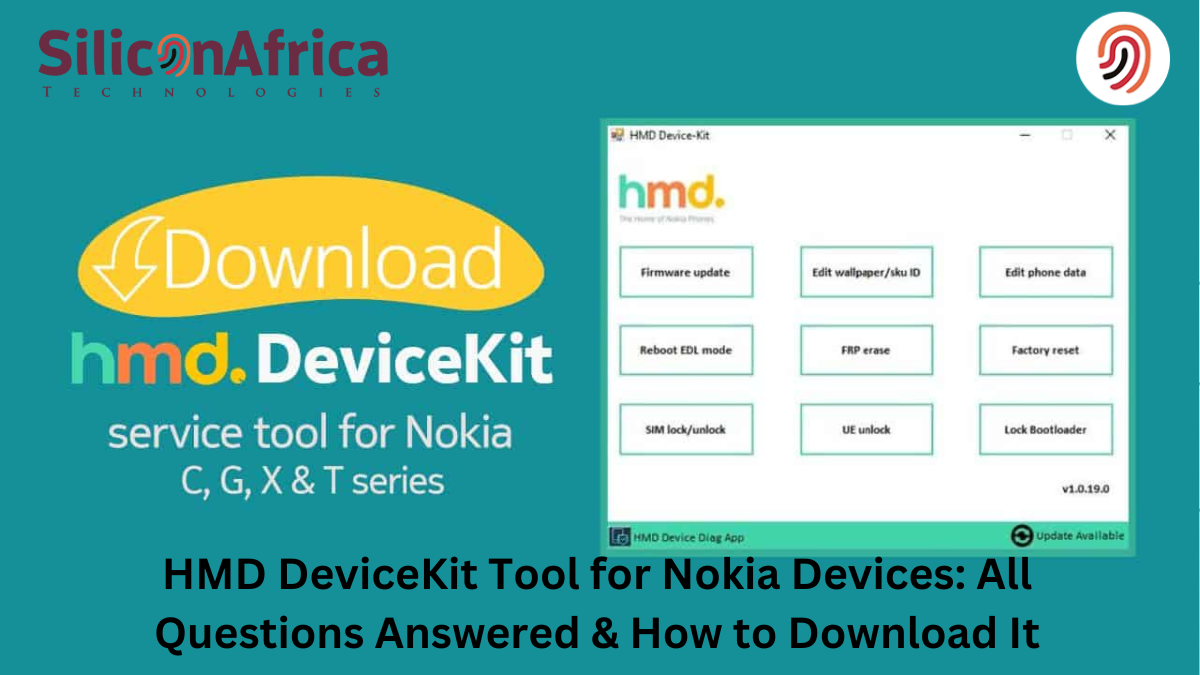
HMD DeviceKit is the servicing tool currently in use by the Nokia Mobile Care for all new and existing Nokia smartphones.
Earlier, HMD Global used the Online Service Tool developed by FIH Mobile.
In 2019, the partnership between HMD Global and FIH Mobile was brought to an end, forcing the former to develop its own tool called HMD DeviceKit.
Since its introduction, HMD DeviceKit has remained the standard tool for servicing all new Nokia smartphones.
Upon launch, it had the support of Nokia 3.2 and 4.2 models, extending further upon fans’ favorites, such as Nokia 6.2 and Nokia 7.2.
Every subsequent release beginning from the x.2 series has been dependent on the DeviceKit tool.
This also means the new Nokia C, G, X, and T series devices require DeviceKit for a number of service operations, including firmware updates, starting immediately.
Also read – Nokia G10 Review: A Phone with a 3-Day Battery Life and Some Trade-offs
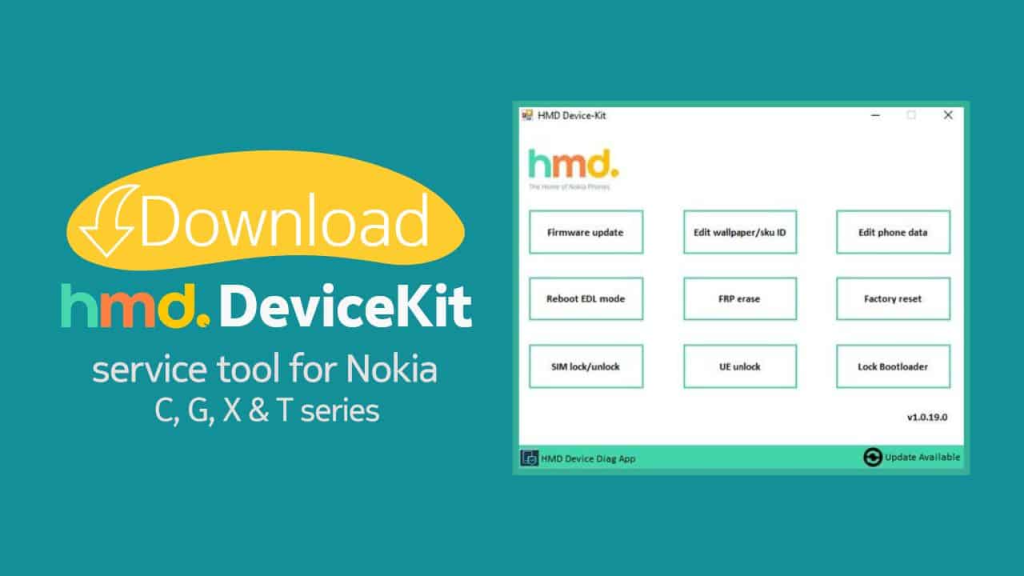
The HMD DeviceKit tool offers several essential features designed to maintain and enhance the performance of Nokia smartphones.
Here’s a detailed look at its key features:
One can download the very latest firmware directly in the tool’s interface.
With this, be sure that your connected Nokia smartphone runs with the latest software developments, backed up by security patches.
Firmware updates greatly improve device performance and solve known bugs.
The firmware update feature lets users flash the latest HMDSW software package onto their phones.
Through this, one can install a new version of the operating system and related software components on the phone so that it runs effectively and is secure.
That makes the feature important for users who want to have their devices running smoothly with new features.
Also read – Nokia CEO Makes First ‘Immersive’ Phone Call Ever
Many new Nokia smartphones lack a built-in factory reset option.
This is provided by the HMD DeviceKit tool, which allows users to restore devices to their factory settings.
This can be very useful in case of troubleshooting, or some problems persist; it is also suitable for preparing the phone for reselling.
This feature is used to mark devices for different regions for example, Russia uses the SKU 600RU, while most global devices use 600WW.
Editing these IDs ensures that the phone complies with regional requirements and, in general, opens up region-specific features and services.
Phone ID data can be rewritten, which may be required for several administrative as well as technical purposes.
This feature provides flexibility in managing the device identity and related information.
This tool will have the option to restart the phone into EDL/ Emergency Download Mode (Qualcomm 9008 mode).
This mode is highly critical in deep-level troubleshooting and recovery operations, hence allowing advanced repairs and installation of firmware in case the device becomes unresponsive or bricked.
With these features, the HMD DeviceKit tool is an all-in-one utility concerning managing, maintaining, and optimizing Nokia smartphones to ensure that users are well-armed for effective device management.
Also read – Top 15 Market Intelligence Tools & Software for Startups.
The HMD DeviceKit tool supports a wide range of Nokia devices, including:
These Nokia smartphone models can successfully run the HMD DeviceKit tool, ensuring they remain up-to-date and optimized.
The latest update of HMD DeviceKit tool version 1.0.21.2 has introduced major improvements and extended support for all the latest Nokia smartphones, thus including the Nokia C20 and Nokia XR20.
The update is to protect customers using any of the new devices against the complete value this tool offers for remarkable performance and service maintenance.
This means, among other things, more efficient and reliable firmware updates.
This will ensure that your device receives the latest software upgrades without a hitch while minimizing the occurrence of errors during the actual flashing process.
Moreover, the logging has been improved to create a Deep-Ero record of activities regarding the tool.
This makes it possible to troubleshoot problems and give a stable user experience.
Because it bundles all drivers and dependencies, like Microsoft .NET Framework, the setup package of HMD DeviceKit tool version 1.0.21.2 provides an uninterruptible setup process.
With this bundle installation package, the tool can have a quick setup so that users are able to begin enjoying its benefits without downloading other complementary parts.
You can always download the very latest version of the HMD DeviceKit tool directly from HMD Global or the Nokia support website.
This will ensure that you are properly updated and keeping your Nokia smartphone running with the best performance by receiving the latest updates and security patches.
DOWNLOD HMD DEVICEKIT TOOL 1.0.21.2
Also read – Full List of 5g Phones in Nigeria and their Prices
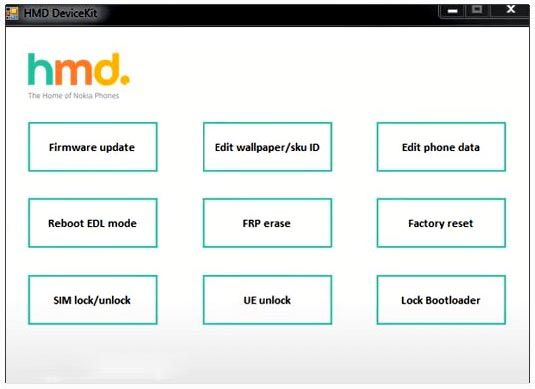
The HMD DeviceKit tool is made available by HMD Global only to selected licensed entities, such as Nokia Mobile Care centers and carrier partners, based on some kind of contractual agreement between them and HMD.
Access to the tool cannot be granted to people or organizations outside these partner categories for maintenance procedures against Nokia-branded smartphones.
Using the above link, download and install the HMD DeviceKit tool.
You will be prompted to authenticate with your Microsoft Active Directory account during the setup process.
The Microsoft Active Directory account must have been previously registered with the HMD SCP (Service Creation Platform).
It’s invariably a secure login, functionally adhering to the security standards of the services that HMD has laid down.
For instance, the “Firmware update” option allows one to install or update firmware, and conducting a factory reset is performed through the “Factory reset” option.
It is important to note that in the absence of a registered Microsoft Active Directory account connected to HMD SCP, one cannot access the HMD DeviceKit tool.
This rigorous control on access thus helps that only the service providers with due authorization can be left to maintain the integrity and quality of service regarding Nokia devices in accordance with HMD’s standards and protocols.
Also read – Infinix Announces New and Incredible Software Update for NOTE 40 Pro Series
When choosing the right HMD DeviceKit Tool, it must be compatible with your Nokia device model and the kind of maintenance or update tasks one intends to do.
The HMD Device Kit Tool is majorly designed for authorized service providers like those in Nokia Mobile Care Centers or their Carrier partners.
One should ensure that the type of tool being used is the one that supports your Nokia device model.
The latest version, 1.0.21.2, supports new models such as Nokia C20 and Nokia XR20. It also covers most of the following devices from the 1, 2, 3, 4, 5, 6, 7, 8, C, G, X, and T series.
The program can be needed for different purposes according to your requirements, like updating firmware or doing factory resets, among advanced diagnostics.
A new release of the tool, focused on maximizing flash support and logging capability, makes the user experience more stable and efficient.
Also, note that access to this tool is allowed only to authorized personnel having a registered Microsoft Active Directory account.
In such a case, you would not be able to download or use the HMD DeviceKit Tool on account of being an unauthorized user.
The Ost (Online Service Tool) and the HMD DeviceKit Tool are both utility software developed for maintaining and servicing Nokia smartphones, but they serve different purposes and are intended for different user groups.
The OST is mainly suited for deeper technical operations and would generally be more at home in the hands of advanced users or service centers with extended technical expertise.
It flashes firmware, performs advanced troubleshooting, and recovers bricked devices.
OST is very robust and powerful; it has comprehensive control over the software and firmware on a device.
The HMD DeviceKit Tool, however, is directed towards a broader range of customers, specifically the authorized service providers like Nokia Mobile Care centers and carrier partners.
It has a much friendlier user interface, condensing exploratory functionality to perform easier firmware updates, factory resets, running diagnostics, and editing device IDs—a host of common maintenance tasks.
The HMD DeviceKit Tool also supports a plethora of Nokia devices and has been optimized about stability and efficiency. The latest version added support for new models, such as the Nokia C20 and Nokia XR20.
The HMD DeviceKit Tool is a specialized software utility developed by HMD Global for managing and maintaining Nokia smartphones. It provides diagnostic, firmware update, and troubleshooting capabilities.
Access to the HMD DeviceKit Tool is limited to authorized organizations such as Nokia Mobile Care centers and carrier partners. Individuals or entities without contractual agreements with HMD cannot use the tool.
You can download the HMD DeviceKit Tool from official links provided by HMD Global. During installation, you will need to log in using your Microsoft Active Directory account credentials registered with HMD SCP.
The tool allows users to perform tasks such as firmware updates, factory resets, diagnostics, editing device IDs, and rebooting devices into Emergency Download Mode (EDL).
Yes, the HMD DeviceKit Tool is provided free of charge to authorized service providers like Nokia Mobile Care centers and carrier partners.
Some features of the HMD DeviceKit Tool, such as firmware downloads and updates, require an internet connection. However, many diagnostic and maintenance operations can be performed offline.
It is recommended to use the HMD DeviceKit Tool periodically for tasks like checking for firmware updates, performing diagnostics, and ensuring your Nokia device is running optimally.
The HMD Device Kit Tool is one of the most useful utilities for Nokia smartphone users, offering seamless performance, security, and user experience.
Offering easy-to-use diagnostics, software updates, backup options, and so much more, the HMD DeviceKit tool keeps you hyper-vigilant over the condition of your Nokia device.
The downloading and installation of this tool are pretty simple and can be very helpful to you in the maintenance of your smartphone.
Run your Nokia smartphone and have it functioning effectively today using the HMD DeviceKit tool.
For more related articles like this, you can explore our homepage and kindly leave a comment and follow our social media platforms for more updates
Facebook at Silicon Africa
Instagram at Siliconafricatech
Twitter at @siliconafritech.