Physical Address
60 Ekwema Cres, Layout 460281, Imo
Physical Address
60 Ekwema Cres, Layout 460281, Imo

Editing videos with CapCut is easy, but many creators hit the same roadblocks: watermarks on free exports, missing advanced features, and recent worries about app bans and privacy. I wanted more freedom, better tools, and a video editor that wouldn’t limit my creativity or suddenly vanish from my phone. So, I started testing every CapCut alternative for Android, iPhone, and PC I could find.
What I found surprised me. There are CapCut alternatives for mobile and desktop that actually do more—some offer watermark-free exports, and others incorporate smart AI tools and professional timelines or let you switch between devices with ease. These apps are getting lots of love from creators and popping up in CapCut alternative Reddit threads for good reason.
In this guide, I’ll share the 15 best CapCut alternatives for Android, iOS, and PC, which can help you elevate your video editing skills.
CapCut is a mobile video editor that blew up thanks to TikTok. It’s user-friendly, packed with filters and effects, and makes exporting for social media a breeze.
The watermark on free exports, limited advanced controls, and sometimes laggy performance has sent creators searching for a CapCut alternative for Android, iPhone, PC, and especially a CapCut alternative without watermark.
See also: How to Make a Whole Instagram Series with Just CapCut Desktop Video Editor
Please, kindly vote!
CapCut has earned its spot as a go-to editor for TikTokers, YouTubers, and social media creators, thanks to its easy interface and solid toolkit. But let’s be real: it’s not perfect. If you want to explore more options, check out our guide on the best video editing software for social media to find top picks for every platform.
You might be tired of watermarks, want more advanced features, or simply need a CapCut alternative for Android, iPhone, or PC that fits your workflow better. Maybe you want a CapCut alternative without watermark, or you’re looking for a CapCut alternative for mobile that won’t slow you down with ads or bugs.
The good news? You’ve got options—lots of them. From AI-powered platforms to classic editors, there’s a CapCut alternative for everyone, no matter your device or editing style.
See also: 15 Best MobileTVshows Alternative | 2025 Update

If you want a CapCut alternative for mobile that’s as easy as it gets, InShot is a no-brainer. I’ve used it for everything from quick Instagram edits to longer YouTube vlogs. The interface is clean, the tools are powerful, and you can trim, cut, merge, and add music in seconds. What really stands out is how smooth the experience is—no random crashes or lag. The only catch? The free version adds a watermark, but the paid upgrade wipes it clean.
Key Features:
Why I Recommend:
InShot is perfect for creators who want to edit on the go without a steep learning curve. It’s a CapCut alternative for Android and iPhone that just works.

KineMaster is the Swiss Army knife of mobile editing. If you’ve ever wished CapCut had more layers, better audio tools, or pro-level effects, KineMaster delivers. Want to get creative with your audio? Take a look at our list of free voice changer apps for PC that can add unique effects to your projects.
You get multi-track editing, chroma key, blending modes, and a huge asset store. I love using it for projects that need more polish—like YouTube intros or branded content.
Key Features:
Why I Recommend:
This is the CapCut alternative for iPhone and Android users who want to get serious with their edits. The watermark is there on free exports, but the paid version is worth every penny.

VN Video Editor is the hidden gem in the video editing world. It’s one of the few CapCut alternatives for mobile and PC that lets you export without a watermark—even on the free plan. The interface is slick, and you get advanced features like curve speed control, keyframe animation, and custom LUTs. I’ve used VN for everything from TikTok edits to full YouTube videos.
Key Features:
Why I Recommend:
If you want a CapCut alternative without watermark that doesn’t skimp on features, VN is a top pick. It’s perfect for both beginners and advanced users.
See also: 10 Best Websites Like YouTube for Video Streaming and Sharing

PowerDirector bridges the gap between mobile and desktop editing. The mobile app is packed with AI tools, motion tracking, and 4K support. For creators interested in smart, AI-powered editing, don’t miss our roundup of AI video generators for creators to discover more tools that can automate your workflow.
The desktop version is even more powerful. I use PowerDirector when I need to edit longer videos or add cinematic effects. The free version adds a watermark, but the paid plan removes it and unlocks premium assets.
Key Features:
Why I Recommend:
This is the CapCut alternative for PC and mobile users who want a seamless editing experience across devices.

FilmoraGo brings desktop-level editing to your phone. It’s easy to use but doesn’t cut corners on features. You get transitions, effects, music, and text overlays. I love the drag-and-drop interface and how quickly you can put together a professional-looking video. The watermark is small on free exports, and the paid version removes it.
Key Features:
Why I Recommend:
If you’re looking for a CapCut alternative for Android or iPhone that feels familiar but more flexible, FilmoraGo is a solid choice.

Alight Motion is the first mobile app that lets you create pro-level motion graphics and animations. If you want to add animated intros, kinetic typography, or advanced transitions, this is your app. I use Alight Motion for projects where I want to stand out visually. Free exports have a watermark, but the paid plan removes it.
Key Features:
Why I Recommend:
This is the CapCut alternative for mobile creators who want to push the boundaries of what’s possible on a phone.
YouCut is a CapCut alternative for Android that’s all about speed and simplicity. It’s lightweight, fast, and—best of all—exports are watermark-free, even on the free plan. You get all the basics: trimming, splitting, merging, filters, and transitions. It’s my go-to for quick edits and social media posts.
Key Features:
Why I Recommend:
If you want a CapCut alternative for Android that’s fast and fuss-free, YouCut is a winner.
See also: How to Make Your Comedy Skit Go Viral on Social Media
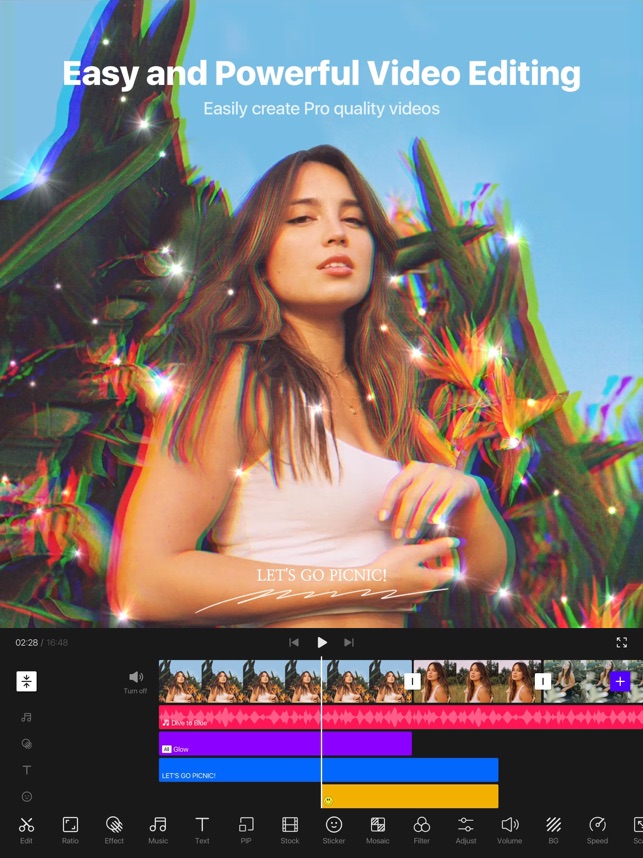
Vita is a CapCut alternative for mobile that’s all about trendy templates and fast editing. You get a clean interface, tons of effects, and no watermark on exports. I use Vita when I want to create TikTok or Instagram content quickly without sacrificing quality.
Key Features:
Why I Recommend:
Vita is perfect for creators who want to stay on top of trends and get videos out fast.

Funimate is built for creators who want to add flair and personality to their videos. It’s packed with effects, transitions, and animations. I love using Funimate for TikTok challenges and creative edits. The free version adds a watermark, but the paid plan removes it. If you’re editing for TikTok, be sure to know how to avoid copyright on TikTok so your videos stay safe from takedowns.
Key Features:
Why I Recommend:
If you want a CapCut alternative for iPhone or Android that’s playful and creative, Funimate is a must-try.
VideoShow is a veteran in the mobile editing space. It offers a massive library of themes, music, and effects. The interface is beginner-friendly, and you can export videos without a watermark if you upgrade. I use VideoShow for longer projects and when I want more control over the final look.
Key Features:
Why I Recommend:
VideoShow is a reliable CapCut alternative for mobile users who want variety and flexibility.

Edits is a rising star among CapCut alternatives for iPhone and Android without watermark. It’s designed for quick, high-quality edits with AI-powered features. You get watermark-free exports, customizable captions, AI animations, and social media integration. I’ve found Edits especially useful for creating engaging Instagram Reels and Stories. Check here to see how to get more likes on your Instagram Reels.
Key Features:
Why I Recommend:
Edits is the CapCut alternative for mobile users who want smart features and clean exports.
See also: Is Edits, an Instagram App Free | How Does it Work?

Clipchamp is a CapCut alternative for PC and mobile that offers browser-based editing with a user-friendly interface. It’s loaded with templates, auto-captioning, and background remover. I use Clipchamp when I want to edit on any device without installing heavy software. Need to capture your screen for a tutorial or demo? Here’s a simple guide on how to screen-record on an iPhone for smooth, high-quality results.
Key Features:
Why I Recommend:
Clipchamp is perfect for creators who want flexibility and cloud-based editing.

Vid.Fun is a CapCut alternative for Android that lets you create 4K videos, extract audio, and add stickers—all without watermarks or ads. It’s perfect for quick, professional edits on the go. I love how lightweight and fast it is.
Key Features:
Why I Recommend:
Vid.Fun is the CapCut alternative for Android users who want a clean, ad-free experience.

Videoleap is a CapCut alternative for iPhone and Android that’s loaded with AI tools, pro templates, and advanced editing features. It’s a favorite for creators who want to level up their content without a steep learning curve.
Key Features:
Why I Recommend:
Videoleap is the CapCut alternative for mobile users who want both power and simplicity.

Adobe Premiere Rush is a mobile-first CapCut alternative from the makers of Premiere Pro. It’s built for fast, high-quality edits, with multi-track timelines, built-in templates, and seamless syncing to desktop. It’s watermark-free for paid users.
Key Features:
Why I Recommend:
Premiere Rush is the CapCut alternative for creators who want pro-level tools and cross-device editing.
See also: How to Reset Your Instagram Explore Feed for New Contents in 2025
VN Video Editor and YouCut are my top picks for Android users who want a CapCut alternative without watermark and advanced features.
Videoleap and KineMaster are favorites among iPhone creators for their advanced tools and AI-powered features.
Absolutely. PowerDirector, Clipchamp, and VN Video Editor all offer robust desktop versions, making them great CapCut alternatives for PC.
VN Video Editor, YouCut, Vita, Edits, and Vid.Fun all lets you export videos without any watermark, even on their free plans.
InShot, KineMaster, and Alight Motion are all excellent CapCut alternatives for mobile, with intuitive interfaces and pro-level features.
Yes! All the apps listed are optimized for social media exports, including YouTube, TikTok, and Instagram.
Finding the right CapCut alternative in 2025 is all about knowing what you need. Some creators want watermark-free exports. Others crave advanced features or a smoother editing experience. The 15 CapCut alternatives I’ve reviewed here cover every angle—from simple, fast mobile editors to full-featured desktop powerhouses.
CapCut might be the default, but it’s far from the only option. Whether you’re editing on Android, iPhone, or PC, these CapCut alternatives for mobile and desktop will help you create standout videos—without the headaches.
If you find this article helpful, kindly share your thoughts in the comment section and follow us on our social media platforms on X (Silicon Africa (@SiliconAfriTech)), Instagram (SiliconAfricaTech), and Facebook (Silicon Africa).