Physical Address
60 Ekwema Cres, Layout 460281, Imo
Physical Address
60 Ekwema Cres, Layout 460281, Imo
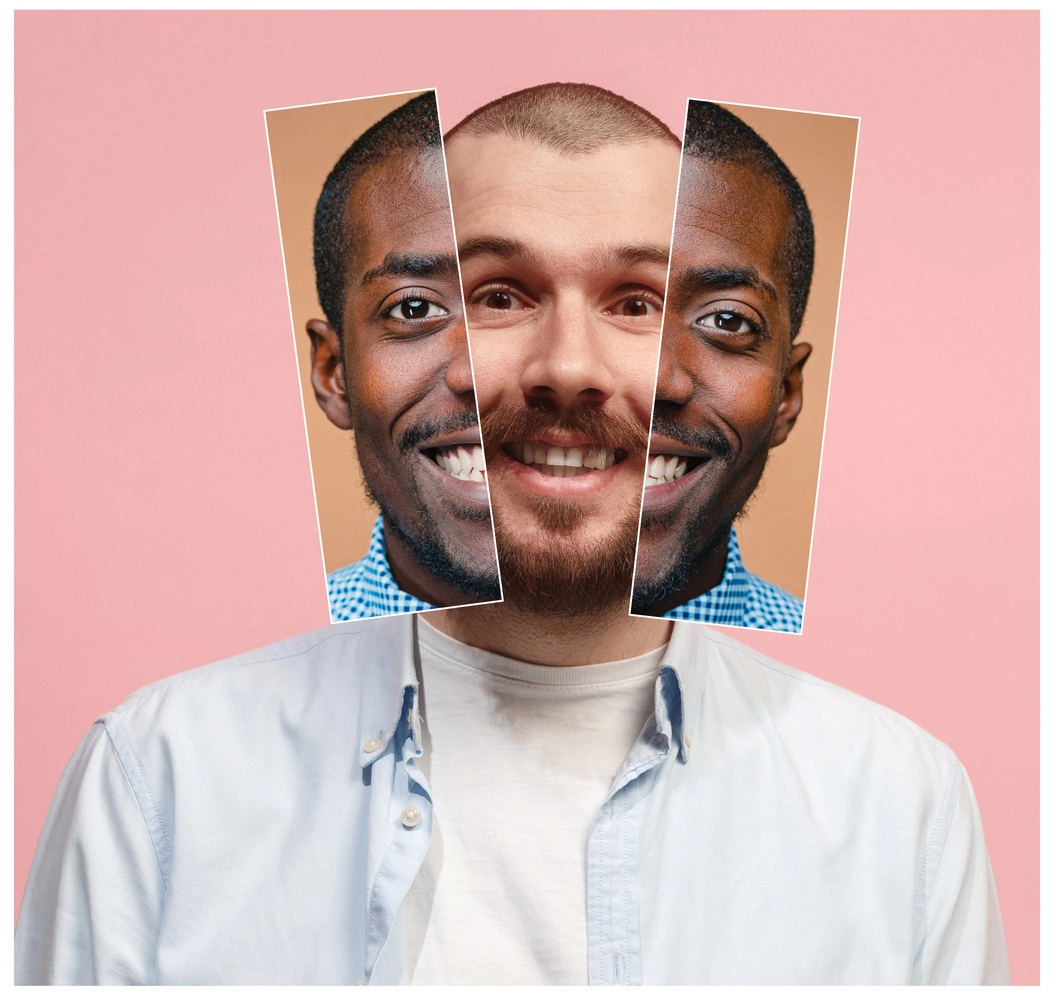
The trend of face swapping has taken social media by storm, letting users create amusing photos and videos by placing one person’s face onto another.
Today’s AI-powered Face Swap Online Apps make this easy: with just a selfie and a target image, anyone can generate a realistic face-swap result.
In this article, we explore the 15 best face-swap apps and online tools available, detailing what each offers and how to use them so that you can pick the best face-swap online app for your needs.
There’s no one best face swap app for all users, as it ultimately comes down to individual requirements. However, Reface is typically preferable for most users due to its user-friendliness and realistic results. You can use your selfie to create your favorite GIFs and videos, as well as popular images, with Reface.
Other strong contenders include FaceApp (which is known for quality AI filters and turning your face into a circular video) and other big contenders like Snapchat (with loads of its built-in face swap filters for photos/video) and online editors such as Pixlr’s AI Face Swap would be.
Most face-swap tools are designed to be very user-friendly. Typically, you either use a website or install an app, upload the photo(s) you want, and let the software do the work.
For example, Pixlr’s Face Swap tool is a free online service where you select two images and click a button to swap faces. For video face swaps, FaceHub is an online AI tool that lets you upload a video and swap a face into it.
Generally, the steps are:
Most platforms offer simple drag‑and‑drop interfaces, while advanced tools let you adjust skin tone matching, lighting, and edge smoothing. Most of these apps guide you through the process with simple on-screen prompts. Once complete, you can download or share the new image/video directly from the app.
Also check out The Future of Social Media Marketing: Trends in Nigeria vs. South Africa
Below are 15 leading face-swap apps and tools. Each allows you to swap faces in photos or videos, with some focusing on simple one-click swaps and others offering advanced editing:
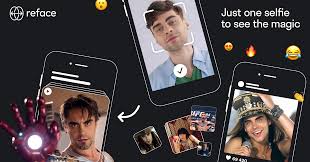
Reface is one of the Best Face Swap Online Apps that brings Hollywood‑style face‑swap magic right to your phone. Leveraging advanced neural network algorithms, Reface analyzes facial landmarks and texture to produce hyper‑realistic swaps in seconds.
Unlike many Face Swap Online Apps, Reface offers a massive built‑in library of GIFs, movie scenes, memes, and celebrity clips. You simply upload your selfie, select a clip, and let Reface’s AI blend your features seamlessly.
Key Features:
Read also: How Much is Apple Music Subscription in Nigeria | All You Need to Know

Snapchat is a veteran among Face Swap Online Apps, pioneering many of the AR filters we now take for granted. As one of the original Best Face Swap Online Apps, Snapchat’s face‑swap lens works in real time, letting you swap faces with friends in live video or with saved photos.
The app’s sophisticated face‑mesh tracking ensures that as you move, talk, or make expressions, the swap stays aligned.
Key Features:

FaceApp remains one of the most powerful Face Swap Online Apps, famed for its deep neural filtering that can age, de‑age, and swap faces in both photos and short video loops.
As a Best Face Swap Online App, FaceApp uses millions of training images to ensure skin tone, lighting, and contours blend flawlessly. Recent updates also enable video face swaps, letting you apply transformations to dynamic clips.
Key Features:

Cupace is a lightweight Android Face Swap Online App that takes a manual “cut‑and‑paste” approach, giving users precise control over every swap. It’s simple: use the in‑app editor to trace around a face, save it as a “sticker,” then paste it onto any target photo.
This makes Cupace uniquely flexible among Best Face Swap Online Apps—ideal for meme‑makers who want to fine‑tune placement, size, and rotation.
Key Features:

B612 is a selfie‑first camera app that has grown into one of the most popular Face Swap Online Apps by combining beauty filters, AR masks, and an easy face‑swap feature.
Although not exclusively a swap app, B612’s intuitive interface lets users quickly align two faces from the camera roll and apply a seamless swap—then immediately enhance the result with skin smoothing or color filters.
Key Features:
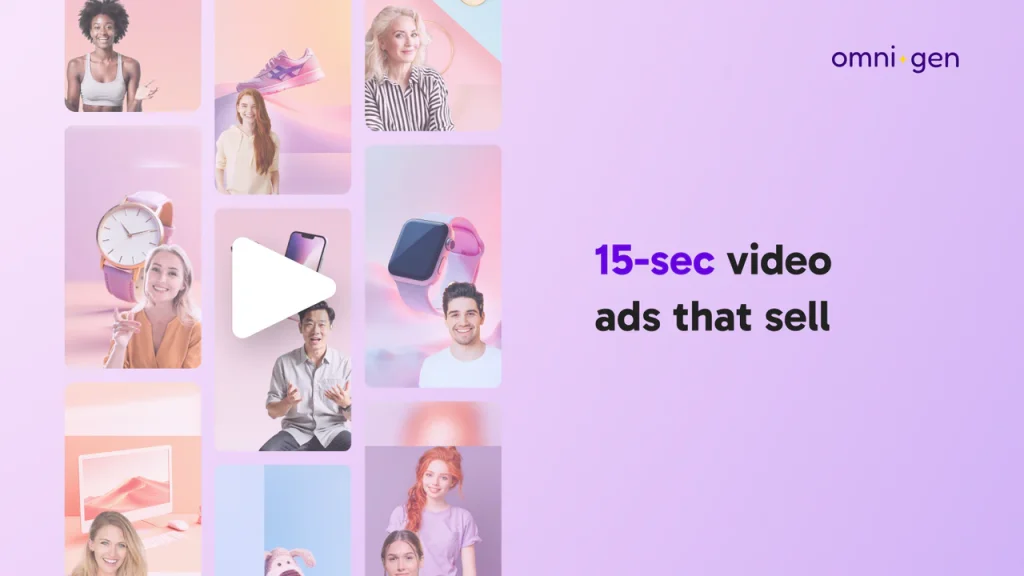
OmniGen is a multi-modal image generation platform that excels in generating diverse AI images, including face-swapping. It’s designed to cater to both casual users and professionals, offering a robust set of tools for image manipulation.
Key Features:

FaceFusion is a leading face swap tool renowned for its user-friendly interface and high-quality outputs. This versatile tool not only allows for stunning face swaps but also offers additional features that enhance your creative possibilities.
Key Features:

insMind is an all-in-one AI design platform that provides a range of creative tools, and its Face Swap feature is undoubtedly one of the most enjoyable to use. With clever AI working behind the scenes, you can make stunningly realistic face swaps with a few clicks—no design knowledge required.
Key Features:
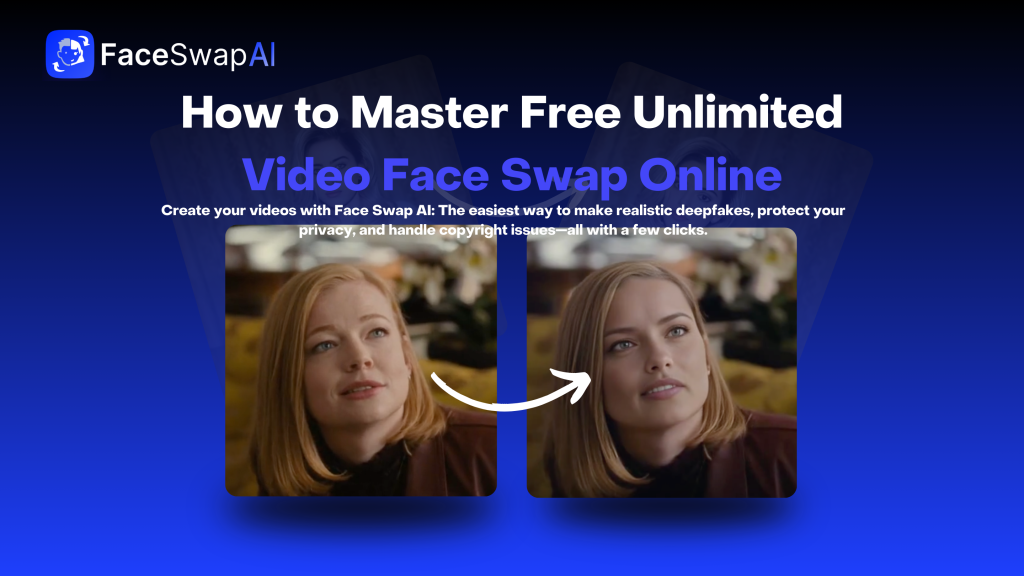
Face Swapper – AI offers a straightforward interface that allows users to upload images and swap faces within seconds. It’s perfect for users who want instant results without diving into complex editing processes.
Once we tested the product, we noted that Face Swapper – AI addresses the need for speed and simplicity in face swapping. The app’s AI algorithms are optimized for fast processing, making it ideal for creating quick, entertaining content. It also supports photos and gifs, adding versatility to its use.
Face Swapper – AI has made significant improvements in its latest version, particularly in terms of processing speed and the quality of face swaps. These enhancements and its user-friendly interface make it one of the more versatile Face Swap Online Apps for social content creators.
Key Features:
Explore the Top 21 AgriTech Companies and Startups in Nigeria in 2025

Scoompa’s Face Changer app offers a wide array of photo effects, from face swaps to caricatures, animal overlays, and more. As one of the more beginner‑friendly Face Swap Online Apps, it lets you select a head from one image and seamlessly paste it onto another.
Scoompa adds bonus features like stickers, text, and doodle brushes, making it a complete photo‑fun toolkit.
Key Features:

FaceHub is a web‑based, AI‑powered face‑swap service that works in both photos and videos. Unlike mobile‑only Face Swap Online Apps, FaceHub runs entirely in your browser: upload your media, select source and target faces, and let the cloud‑based AI handle the processing.
Advanced deep‑fake techniques enable it to swap faces convincingly throughout an entire video clip, making it popular with YouTubers and digital artists.
Key Features:

Pixlr’s online editor includes a one‑click Face Swap tool that integrates with its broader suite of photo‑editing features. As part of one of the first in‑browser Face Swap Online Apps, Pixlr Face Swap lets you upload two photos, align faces with simple drag handles, and merge them with AI smoothing.
From there, you can access Pixlr’s filters, overlays, and design templates for professional‑style edits.
Key Features:
Also see: How Does Google Earth Track Mobile Numbers?
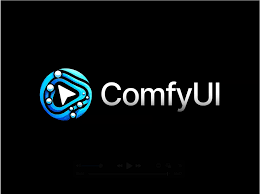
ComfyUI is a versatile tool that integrates seamlessly with existing AI models for AI art generation. While it offers more control and customization options for experienced users, it can be challenging for newcomers to navigate.
However, ComfyUI now provides ready-to-use templates, including the face swap workflow, allowing users to apply it with just one click, simplifying the workflow process significantly.
Key Features:

Fooocus is an AI image generator with an easy-to-use interface, making it ideal for social media content creators. Its streamlined interface ensures that users can achieve results rapidly.
Key Features:

FaceMagic is part of a new wave of browser and mobile AI services offering pro‑level face swaps with minimal input. Upload a single selfie and a target media file—FaceMagic’s cloud AI handles alignment, blending, and color matching.
Similar AI sites (DeepSwap, Reflect) follow the same model: easy web uploads, rapid processing, and highly realistic output that often rivals desktop deep‑fake tools.
Key Features:
Several tools can swap faces in videos. Reface is known for both photo and video swaps, letting you put your face on movie clips. FaceApp also supports video face swaps, enabling you to apply face filters to video files.
Specialized tools include FaceHub, an online AI tool that swaps faces in videos, and apps like MixBooth (which merges faces in short clips). Even Snapchat offers live face-swapping filters in video mode.
For best results, choose a tool specifically designed for video editing (such as Reface or FaceApp) or use an online service like FaceHub. Just upload or record your clip and let the AI handle the swap.
No, ChatGPT cannot swap faces. ChatGPT is a text-based language model and does not process images or videos. As one expert article clarifies, face-swapping is an image-generation task handled by specialized models (GANs, diffusion models, etc.), not by a language AI.
To swap faces, you need one of the image apps or tools above. ChatGPT can help you find instructions or explain how to use a face-swap app, but it cannot manipulate photos or create swaps on its own.
First, upload the photo you want to use. Next, upload the target photo for the swap.
This Face Swap tool works for both realistic images and illustrations, and not only humans but also animals and fictional characters
Snapchat
The content is not inherently unlawful, but can still be in breach of the law.