Physical Address
60 Ekwema Cres, Layout 460281, Imo
Physical Address
60 Ekwema Cres, Layout 460281, Imo

Find my AirPods, that’s probably the first thing that comes into your mind the very moment when you realize one of them is missing. It’s a feeling most Apple users know all too well. You take them off for a second, get distracted, and boom-one AirPod or even a case is gone. The good thing is that there are several smart tricks on how to find lost AirPods that are offline, how to find AirPods when offline, and even how to track down your missing case.
Losing the AirPods is hugely frustrating, given how expensive they are and how practically glued to your daily routine they have become. Whether they fell under the bed, got stuck in the bag, or you just misplaced them outside somewhere, do not panic.
In this article, I will show you how to find your AirPods, using everything from Apple’s built-in tracking features to some rather clever workarounds that actually work when your AirPods are offline or simply out of range.
Now, let’s dive in and get those AirPods back to where they belong-in your ears.
Let’s face it: AirPods are just so tiny and sleek-it’s almost like they’re made to disappear. One second, they are in your ear; the next, you’re searching every surface in your room, wondering where they rolled off to. They slip under the couch, fall out of your pockets, or sometimes even stay buried in your bag for days without you noticing.
Another thing is how light they are. Unlike wired earphones that stay attached, AirPods can fall out quietly, especially when walking or removing a face mask. Some even report losing one side when jogging or sleeping in them.
For this reason, it is no surprise that Apple has built the Find My app, a tracking feature that lets you locate any Apple device that is connected to your iCloud account. But you can only truly take advantage of it if you know how it works-especially when your AirPods go offline, or when you lose just the case.
Read Also – My Network is Slow: How to Boost Your Network in Nigeria
Here are the various ways through which missing AirPods can be found. Instructions apply to both AirPods and AirPods Pro and to iOS devices running iOS 10.3 and higher.
Apple has designed the Find My service for you to keep track of all your devices from the company. You can use it remotely, not only for playing sound on your misplaced AirPods but also to track where they are right now, or at least where they last were, if you have misplaced them.
2. Go to the section called Devices.
3. Next, select and locate your lost AirPods.
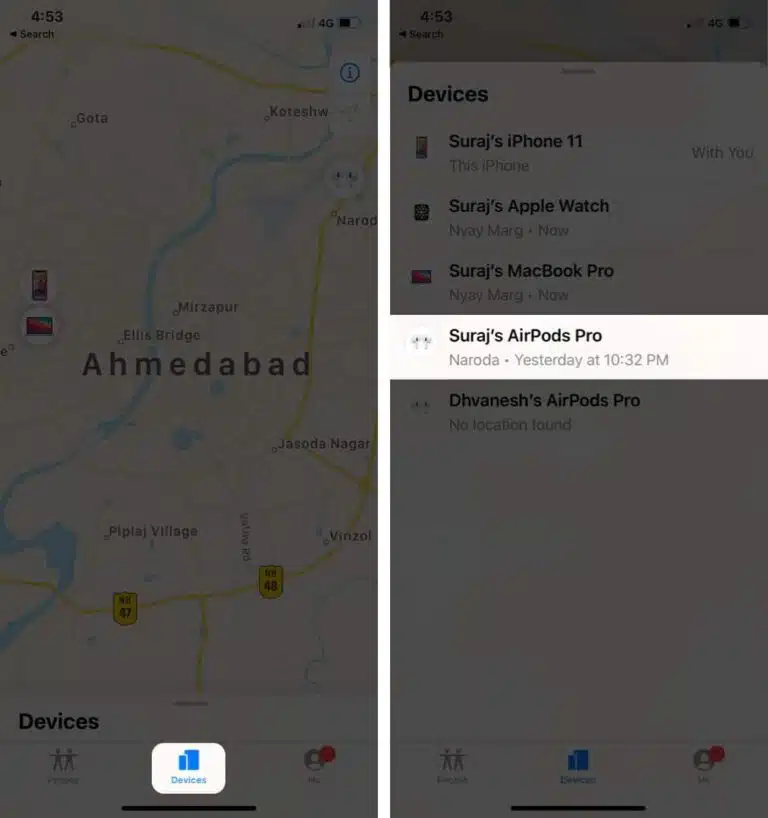
4. Here, you’ll see the current or last known location for your AirPods on a map.
5. If you think you lost the AirPods in the same place you’re currently at, you will see a Find Nearby button next to the Play Sound button. Tap the button, and you’ll be walked through steps on the screen to locate the missing AirPods.
6. You can also tap the Play Sound button to make your AirPods beep, listening to which you should easily be able to locate them.
7. If the location that appears on the map is a distance away from you, tap Get Directions and the Find My app will give you directions in Apple Maps.
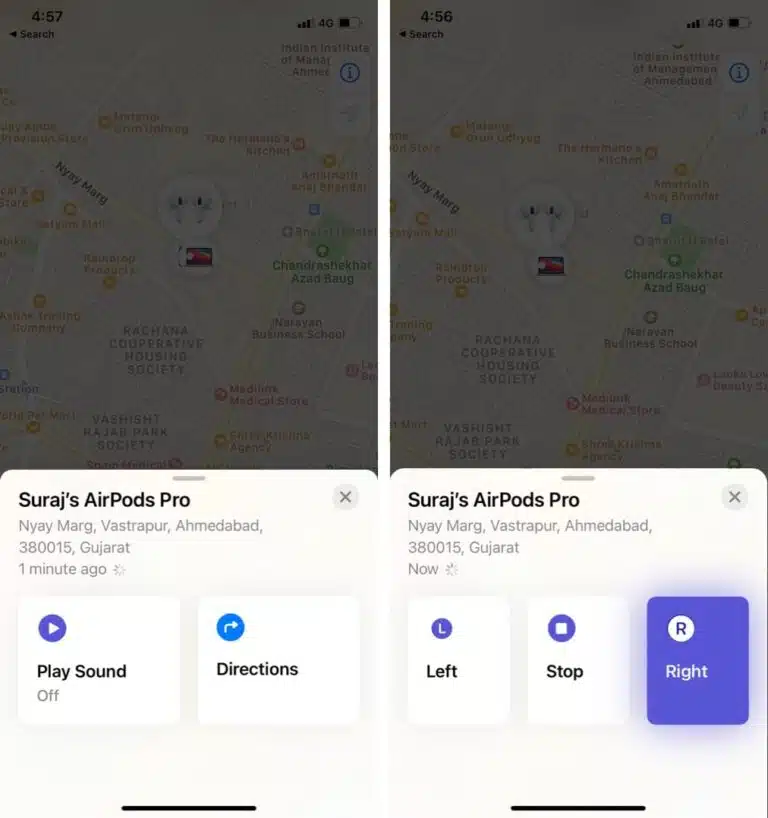
8. If you see the “No Location Found” dialogue, that means you’ve lost the AirPods.
Also Read – Here is How to Flash your Android Phone without a computer 2025
On your Apple Watch, launch the Find My app, then tap the name of your AirPods on the list.
Next, tap Play Sound if the AirPods are in your location.
Otherwise, you can tap on Get Direction to track the location of your AirPods.
Open the Find My app on your Mac then click Devices on the left sidebar.
Here, select your AirPods name; to your right, you should see the current or last known location of your AirPods on a map.
Read Also – How to Know the Location of your WhatsApp Photos Stored on iPhone & Android
While using the Find My app on your Apple device is the easiest avenue to employ when needing to locate your lost AirPods, there may come a time when you don’t have your Apple device. You can visit iCloud’s website and access the Find My services.
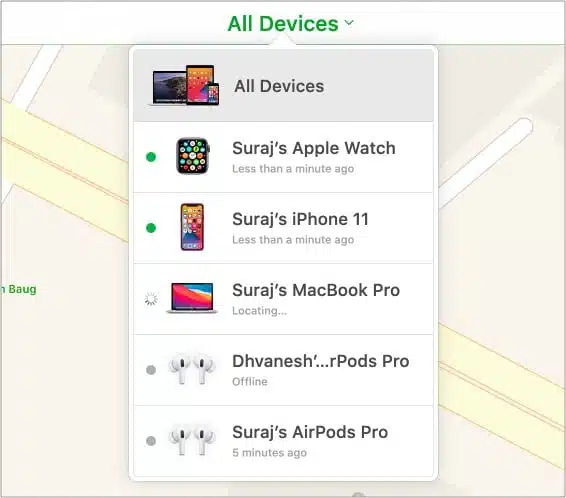
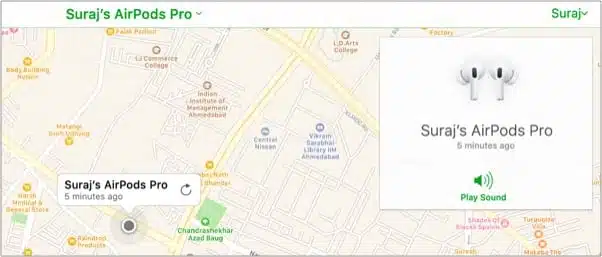
Now, let’s get into the part that confuses most people: what happens when your AirPods go offline. This happens for three main reasons:
When that happens, the Find My app won’t show a live location anymore. So, don’t panic. You’ll still see their last known location-meaning where they were last connected to your phone-and that’s a good place to start.
Let’s say you were watching a movie in the living room before they went offline; check that area first. They’re probably somewhere around there.
Here’s a practical way to deal with the scenario where your AirPods are showing offline:
This works fine, especially if your AirPods aren’t completely out of charge. But the key is patience-keep your Bluetooth on and wait for updates.
Also Read – How to Remove Private Number on Samsung, Infinix and other Android Phones
Losing an AirPods case is even worse than losing an AirPod itself. You won’t be able to charge them, and it is not really simple to replace them cheaply, either. Unfortunately, the AirPods case doesn’t make noise; thus, using sound as a means of finding it isn’t an option.
Here’s what you can do:
Apple’s new AirPods Pro 2nd Generation have Precision Finding built into the case itself now, allowing you to track your case with far greater accuracy-a feature definitely worth upgrading to if you happen to misplace things often.
Read Also – How to Flash iPhone | Step-to-step Guide
If you have tried using Find My, playing a sound, and even enabling Lost Mode, and your AirPods are still nowhere to be found, fear not, as there are still a few things you can do:
You will only be able to see their last known location before they powered off; once they come back online, your Find My app will update their position.
Within 30–40 feet using Bluetooth. But if you’ve got Find My network turned on, you can locate them almost anywhere if another Apple device passes near them.
Not really. The AirPods connect with your Apple ID; therefore, unless you remove them from your account, they’ll still be connected to you.
Not directly, as it doesn’t make any sound. You can only locate or use an AirTag.
Always put your AirPods back in their case, and don’t forget to keep Find My turned on.
Losing your AirPods is frustrating, but you don’t have to feel helpless. Between the Find My app, options for offline tracking, and smart tricks like Bluetooth scanning or using AirTags, you are in fact, in control.
Whether it’s how to find lost, offline AirPods, how to track an AirPods case, or simply follow the best ways to find your AirPods, you can always bring them back or at least ensure you never lose them in the first place.
If you find this piece useful, kindly leave a comment and follow for more updates
Facebook at Silicon Africa
Instagram at Siliconafricatech
Twitter at @siliconafritech.