Physical Address
60 Ekwema Cres, Layout 460281, Imo
Physical Address
60 Ekwema Cres, Layout 460281, Imo

The Joint Admissions and Matriculation Board (JAMB) has just reactivated the CAPS portal, and you can now upload your WAEC results easily. This comes after the portal was closed for a short time to fix some technical problems.
On its X (formerly Twitter) page, JAMB told candidates:
“Dear UTME candidates, this is to notify you that upload of the 2025 WAEC result has been reactivated. Kindly visit any of our accredited facilities near you to access the service. Thank you.”
So, if you wrote both the UTME and WAEC exams this year, the next step is to go to the JAMB CAPS portal and upload your O-level results.
Read Next: FG of Nigeria Scraps 5% Tax on Telecom Services to Ease Pressure of Call and Data Service Costs
If you don’t know, the JAMB CAPS portal is an online system that helps manage the admission process into Nigerian universities, polytechnics, and colleges of education. This portal lets candidates upload their WAEC or NECO results, check if they have been admitted, accept or reject admission offers, and track their admission progress all in one place.
In simple terms, the JAMB CAPS portal connects your UTME results to your admission journey — from choosing your preferred institution, going through post-UTME screening, up to final admission.
The portal started being used fully in 2018 to make the admission process fairer, reduce mistakes like multiple admissions, and give schools more control over who they admit.
Last week, the portal was temporarily shut down because of a glitch in the WAEC results upload section. JAMB wanted to solve this problem, especially for those who had already uploaded results that needed correction. But now, everything is fixed, and the portal is up and running again.
Uploading your O-level results on the JAMB CAPS portal is very important for your admission. Here’s a simple guide on how to do it:
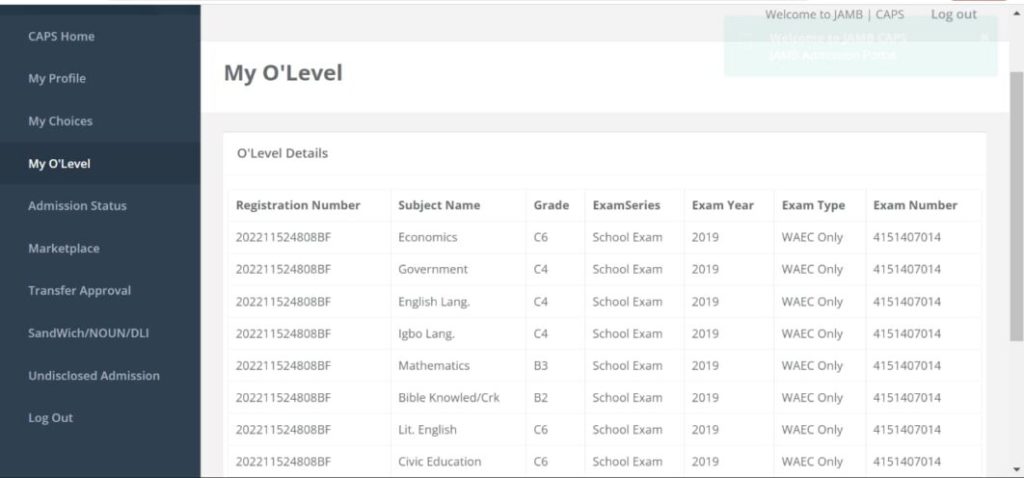
Remember to frequently check the JAMB CAPS portal to make sure your results stay there. If any problem happens, JAMB will inform candidates on what to do next.
To be sure your O-level results have been successfully uploaded:
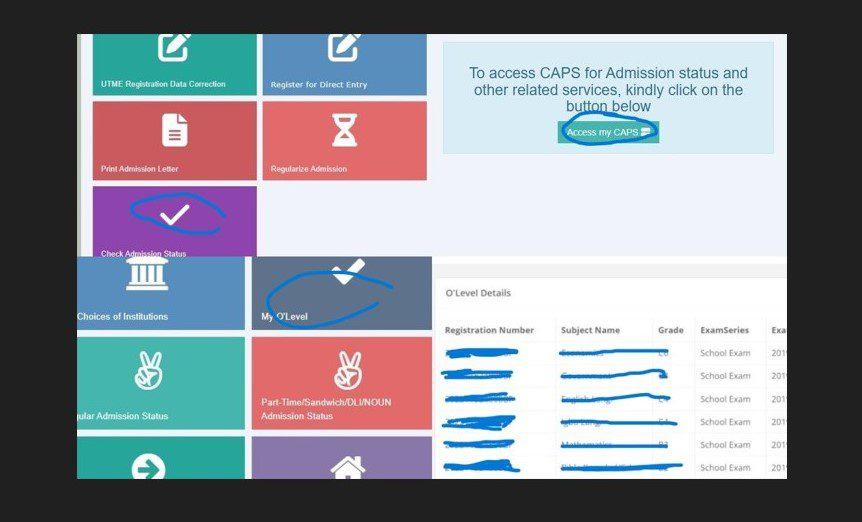
If you see your grades displayed, it means your upload was successful. If it shows “Awaiting Result” or is blank, you may need to upload again.
Read Next: Airtel Tanzania Partners with ZICTIA to Boost Broadband and Digital Inclusion in Zanzibar
The JAMB CAPS portal is key in your admission process. Without uploading your O-level results there, schools won’t be able to verify your exam grades, which can delay or stop your admission. So, make sure you complete this step as soon as possible now that JAMB has reactivated the CAPS portal.
In summary, JAMB has reactivated the CAPS portal for 2025 WAEC result uploads. If you haven’t done so, visit any accredited center or use the JAMB CAPS portal online to upload your O-level results. It’s simple, quick, and most importantly, necessary if you want to get admitted into your preferred tertiary institution this year.
Was this information useful? Drop a nice comment below. You can also check out other useful contents by following us on X/Twitter @siliconafritech, Instagram @Siliconafricatech, or Facebook @SiliconAfrica.