Physical Address
60 Ekwema Cres, Layout 460281, Imo
Physical Address
60 Ekwema Cres, Layout 460281, Imo
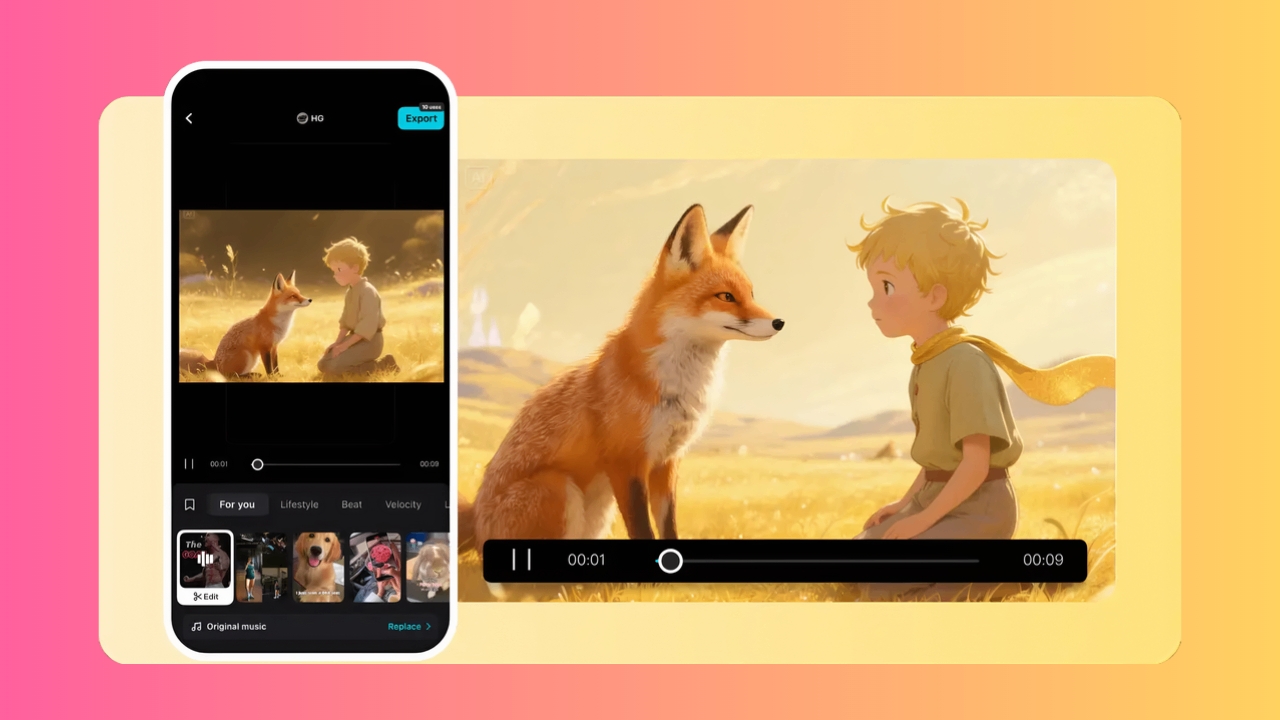
In social media, digital therapy has experienced rapid expansion. Visual content has led therapists to target larger groups. People comprehend videos better than text materials. Visual media is eye-catching, and emotional issues become familiar.
The CapCut App AI lab enables therapists to transform mental health suggestions into visual narratives. You don’t need any editing skills, and you can create entire videos from a script or a topic in seconds. This helps deliver quality messages regularly in a professional manner.
The issues of mental health may be challenging to describe in words only. Complex ideas can be simplified with illustrative narration.
Animations, characters, and scene changes can be used to bring emotions to life. Such images enable the audience to experience content in a more personal way.
The AI Lab of the CapCut app features nearly 30 visual styles to suit various moods and themes. All the styles serve the purpose of your message: calm, inspiring, or informative.
Consequently, audiences remember more and are more likely to believe the content. This visual aid simplifies and adds meaning to mental health education.
The most important aspect of making your video effective is writing a compelling script. Make short, simple sentences. Avoid using jargon that can be difficult for your audience to comprehend. Never use a disrespectful or discouraging tone.
The CapCut App will enable you to type your script and convert it into a video. Using the platform, the AI caption generator assists you in adding subtitles that will be in synch with your voiceover.
This keeps your material safer and understandable. When you use pictures and simple words, you will make your message stronger and more inclusive.
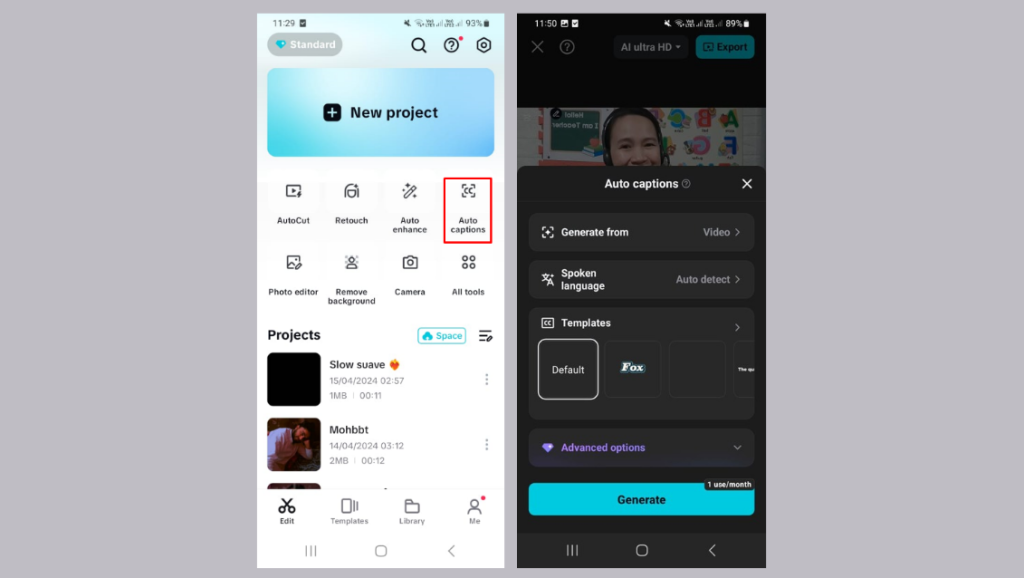
Read Also: How to Make a Whole Instagram Series with Just CapCut Desktop Video Editor
The appropriate style contributes to the optimization of your message. In sensitive topics such as trauma or depression, warm, soft images should be used. These are capable of establishing a secure ground among viewers.
Recovery advice is more effective when delivered in a motivational style. For younger audiences, consider anime images that are familiar and comfortable.
CapCut App offers numerous themes, including pastel, cartoon 3D, and realistic film styles. These correspond to the preferences of various viewers.
Avoid using flashy or intense imagery that could be overstimulating to individuals who are already distressed. Instead, focus on peaceful and encouraging images that complement your message. This style is used to keep the audience alert and emotionally secure.
Your content strategy should include accessibility. Add subtitles so that you can include those with hearing problems.
You can do this very fast using the AI caption generator in the CapCut App. Apply neutral voiceovers that are calm and empathetic. Do not use dramatic tones that will confuse or alarm.
The background music is also essential. Select gentle, subdued music. Music can be loud or fast-paced, which distracts from your main message.
CapCut App offers the means to equalize music, voice, and images. This gives a seamless and non-exclusive viewing experience to every audience.
Read Also: Artificial Intelligence Set to Boost Africa’s Economy by $30 Billion
When your video is done you can share it on TikTok, YouTube Shorts, or Instagram. Such platforms enable mental health professionals to reach a broad audience.
Contexts must always be provided through video disclaimers. Explain that you do not provide medical diagnoses but offer general awareness.
When used frequently, the CapCut App can help you create the same kind of content with minimum effort. An AI video maker enables you to make quality videos within a short time. This means that you will be able to publish new content more frequently and retain your audience.
Step 1: Enter AI story maker mode Open the CapCut App and go to the “AI Lab” section located on the bottom menu. You’ll see options like “AI story maker”, “AutoCut”, and other “AI tools” to support video creation. Choose “AI story maker” and tap “Try now” to proceed.
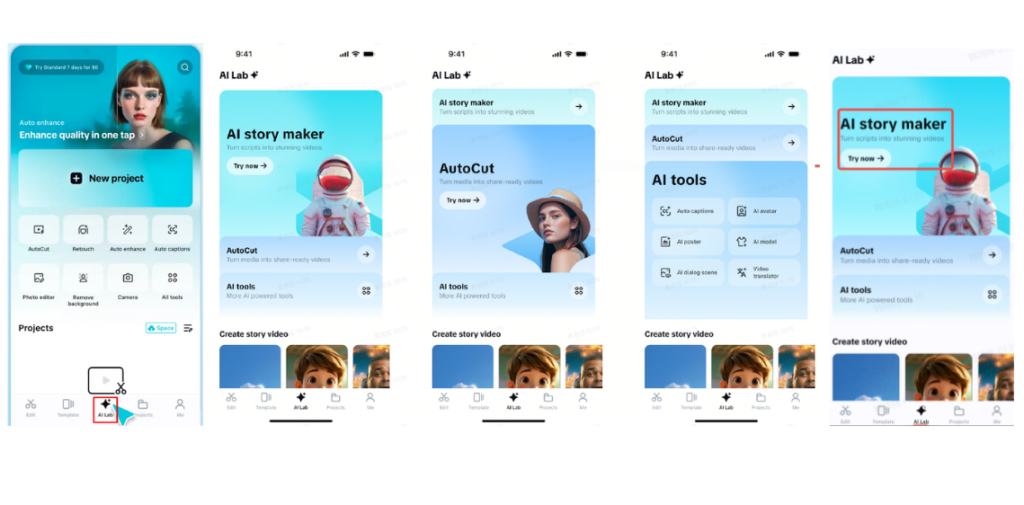
Step 2: Share your advice Paste or type your mental health advice into the “Create AI story video now” field. Select a calm or empathetic theme like Realistic Film, Anime, or Cartoon 3D. Add a soothing “Voiceover” and modify the “Video ratio” to match your posting format. Press “Generate” to get your AI-assisted video.
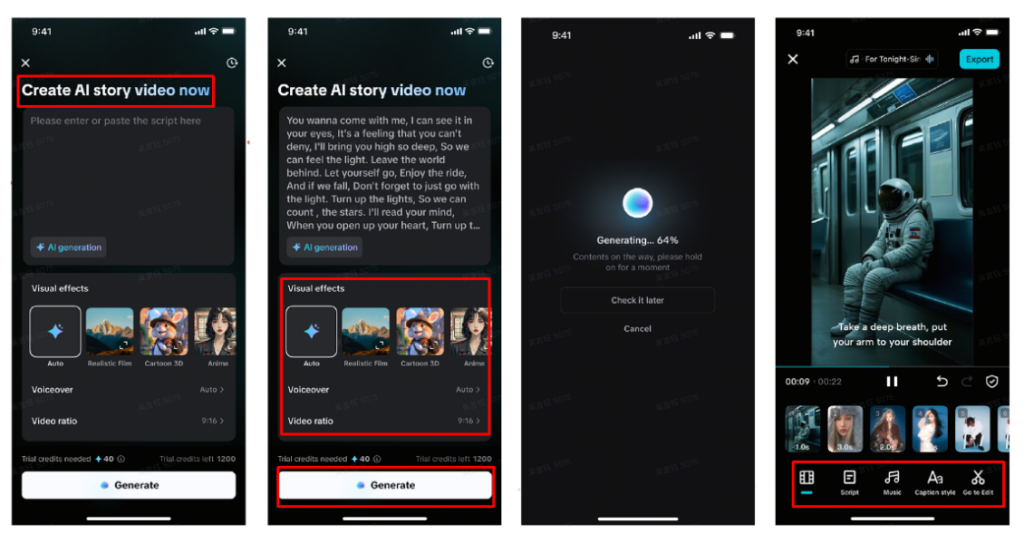
Once your content is created, personalize it. Add calming music via the “Music” tab. Use “Caption style” to tweak the font, add subtle animations, and effects to keep your audience engaged. If you want more control, tap “Go to Edit” to access full editing capabilities for stickers, transitions, and more.
Step 3: Export and educate After final touches, hit “Export” from the top-right corner. Save the file and publish it to YouTube, Instagram, TikTok, or wherever you plan to reach your clients or audience.
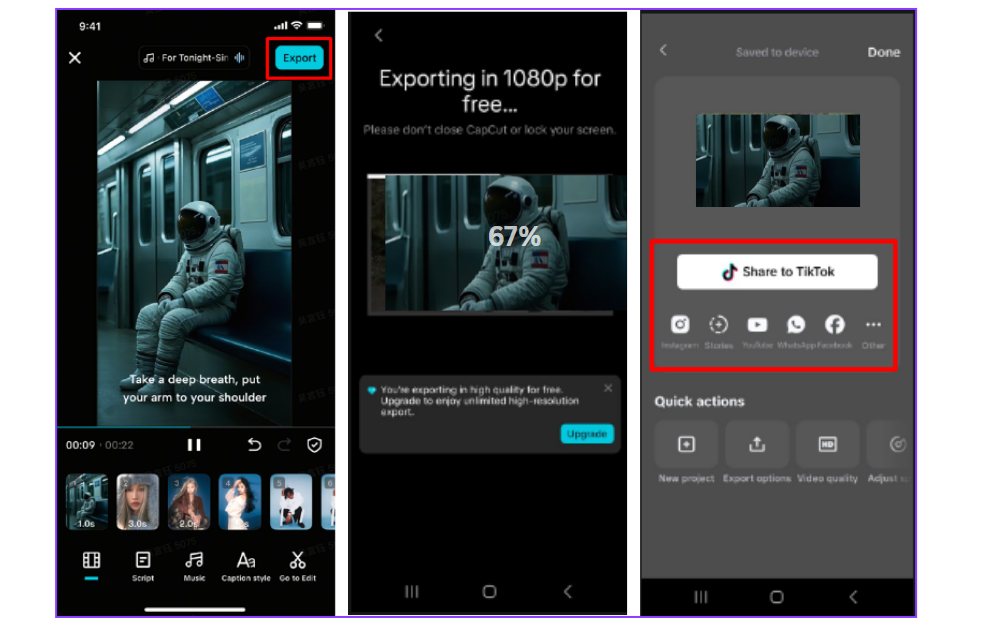
The CapCut App offers a complete toolkit for therapists who want to share visual advice. With support from its AI Lab, you can turn messages into clear, inclusive, and engaging videos. This empowers modern therapists to communicate better, raise awareness, and help others through meaningful visual content.