Physical Address
60 Ekwema Cres, Layout 460281, Imo
Physical Address
60 Ekwema Cres, Layout 460281, Imo
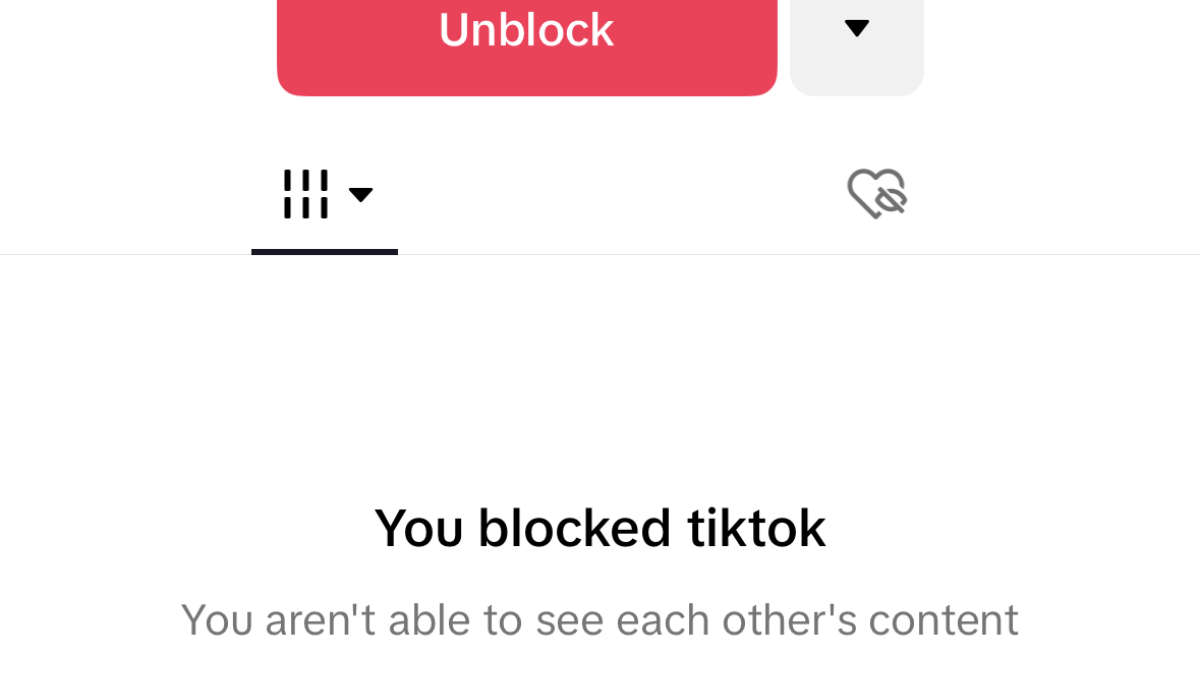
Have you ever come across someone on TikTok who made you feel uncomfortable, annoyed, or even unsafe? You’re not the only one. With millions of people posting videos every day, it’s normal to meet users you’d prefer not to deal with.
That’s why learning how to block someone on TikTok helps keep your experience safe and enjoyable.
It could be a spammer, someone bothering you, or just a person whose videos you don’t want to see. TikTok lets you take full control by blocking them from seeing your profile, videos, or interacting with you. This easy guide will show you, step by step, how to block someone on TikTok, if it’s through a video, someone you don’t follow, or if you’re using an iPhone.
If you’re getting annoying comments, being harassed, or just don’t want someone to see your TikTok anymore, here’s an easy way to block them:
Simple Steps to Block Someone on TikTok:
Read: How to Compress a Video on Your Mobile Phone for Free
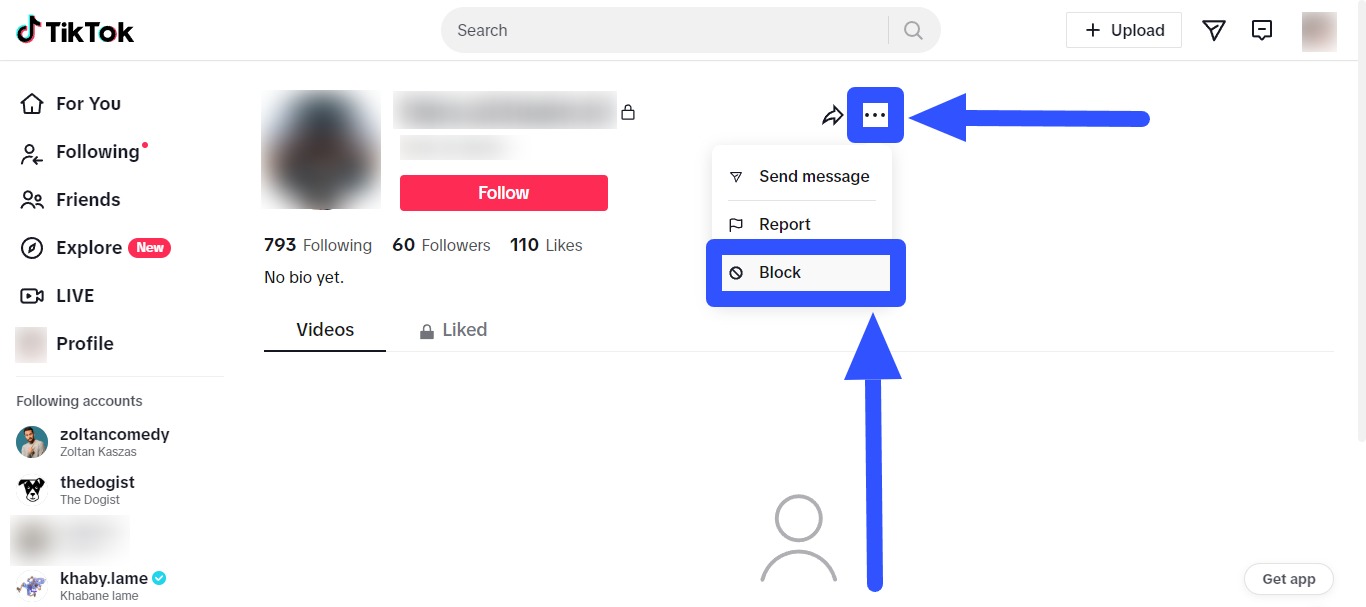
Even if you don’t follow a person, they might still appear in your comments or try to message you. Here’s how to block someone on TikTok you don’t follow:
What to do:
If you come across a video that you don’t like or makes you uncomfortable, you can block the person who posted it. Here’s how:
How to block a Video:
Even if you’re not following someone on TikTok, they can still show up in your comments, likes, or messages. Here’s how to block someone on TikTok that you don’t follow:
What to do:
If you’re using TikTok on an iPhone, the steps are almost the same as on Android, just slightly different for Apple phones.
Easy steps to block on iPhone:
See this: 10 Best Websites Like Neal.fun for Entertaining Activities
No. TikTok does not notify users when you block them.
Yes. Go to:
Settings > Privacy > Blocked Accounts
Find the person and tap “Unblock.”
No. You need to delete old comments manually if you don’t want them visible.
No. Once blocked, they can’t tag or mention your username.
There is no limit on how many people you can block on TikTok.
TikTok is a fun app where you can create and connect with others, but it’s also important to feel safe while using it. Knowing how to block someone on TikTok helps you keep your account peaceful and free from negative people. Take care of your peace of mind and enjoy TikTok the way you want.
If you found this article useful, we’d love to hear from you! Drop your thoughts in the comments below. And don’t forget to connect with us on our social media channels for more tech tips and valuable content. Join our community and stay updated on all the latest insights!