Physical Address
60 Ekwema Cres, Layout 460281, Imo
Physical Address
60 Ekwema Cres, Layout 460281, Imo

If you’ve ever wondered about how to play iMessage games, then you’re in the right place. It’s simple to play iMessage games, and following these simple steps, you’ll be halfway to gaming your favorite titles with loved ones.
iMessage games offer a wonderful chance to stay in touch with loved ones and friends, adding a playful touch to your conversations. From the old favorites to newer popular games, there is something for everyone.
To find out how to play iMessage games on iPhone, simply open a conversation within the Messages app, tap the App Store icon, and select a game to play. Even learn how to play iMessage games by yourself if you enjoy a little solo enjoyment.
But what about Android users – can you use iMessage games on Android? Throughout this guide, we’re going to take you through from how to start playing iMessage games, right through to playing iMessage games on iPhone and looking through the extensive list of game options available.
So let’s explore the world of iMessage games and find out.
iMessage games are games or apps that you can access on iMessage app. You can download them from the iMessage App Store and play with friends or any other iPhone user directly on the iMessage app.
The games are just like the ones that one would normally get on phones. The only difference is that they are designed specifically to be used on iMessage app. Additionally, the games are available in different genres to cater to all. Therefore, it’s easy to acquire a game that will interest you. Some of the popular ones include:
Read Also – How to Compress a Video on Your Mobile Phone for Free
Yes! With the ever-evolving iOS world, Apple has merged a range of cool games into iMessage. Gone are the times when messaging consisted of just text exchange left and right.
Now you can invite your friends to fun games without ever having to leave the conversation log.
Puzzle lover, trivia enthusiast, or sports enthusiast, iMessage games span a wide range of interests, so there’s something for everyone.
Getting iMessage games is as simple as a few taps on your iPhone. The process is straightforward:
Also Read – How to Get iOS 18 on Older iPhones
Once you have turned iMessage on for your iPhone, you can play iMessage games with anyone else who is on iMessage on their phone.
In order to play iMessage games, you’ll be required to download them through the app store, but it’s possible through the iMessage app itself.
Here’s how to play iMessage games on iPhone:
Launch the Messages app.
Click on a conversation in order to play iMessage games with the person. Or click the New Message button and enter the contact details of the person you would like to play with.
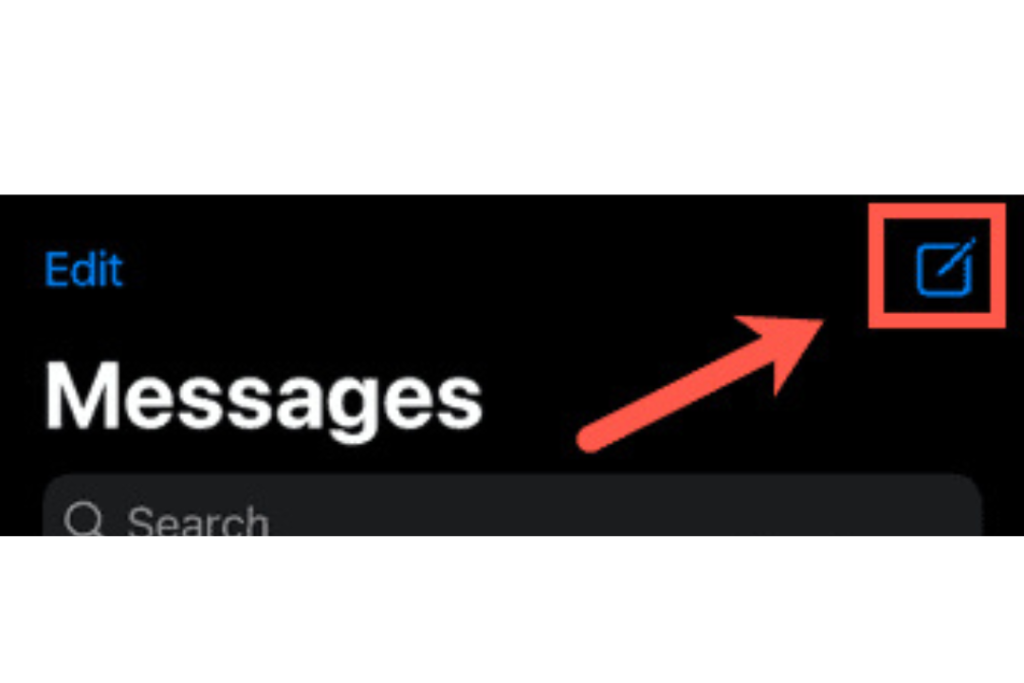
Tap the App Store icon above the keyboard.
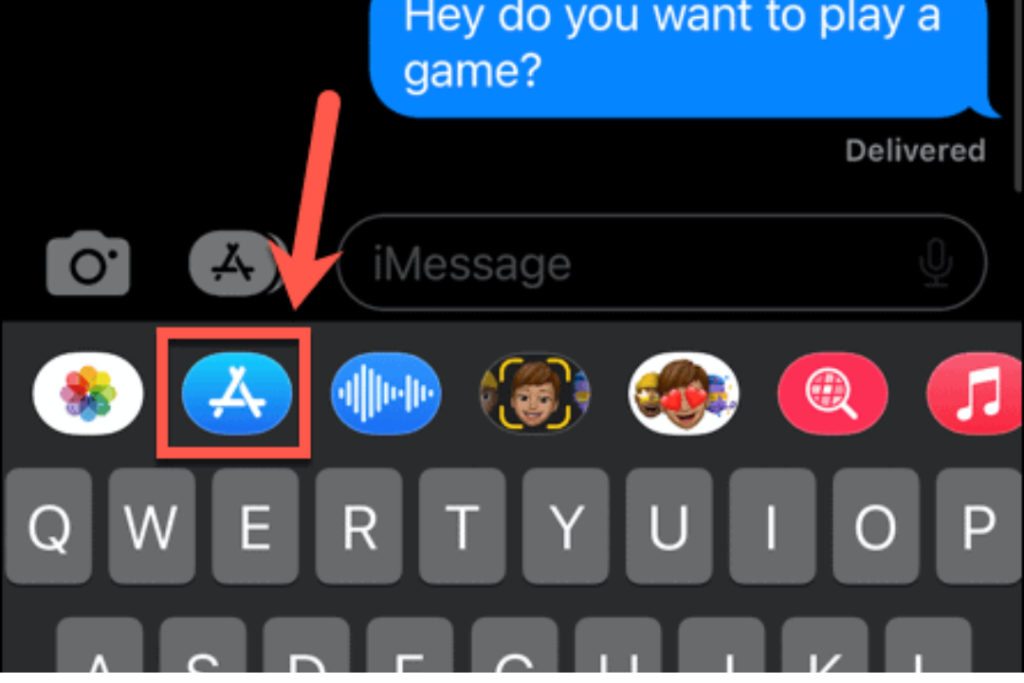
An app store page will be displayed. Scroll down to the Play Games on iMessage area and click See All to see all iMessage games listed.
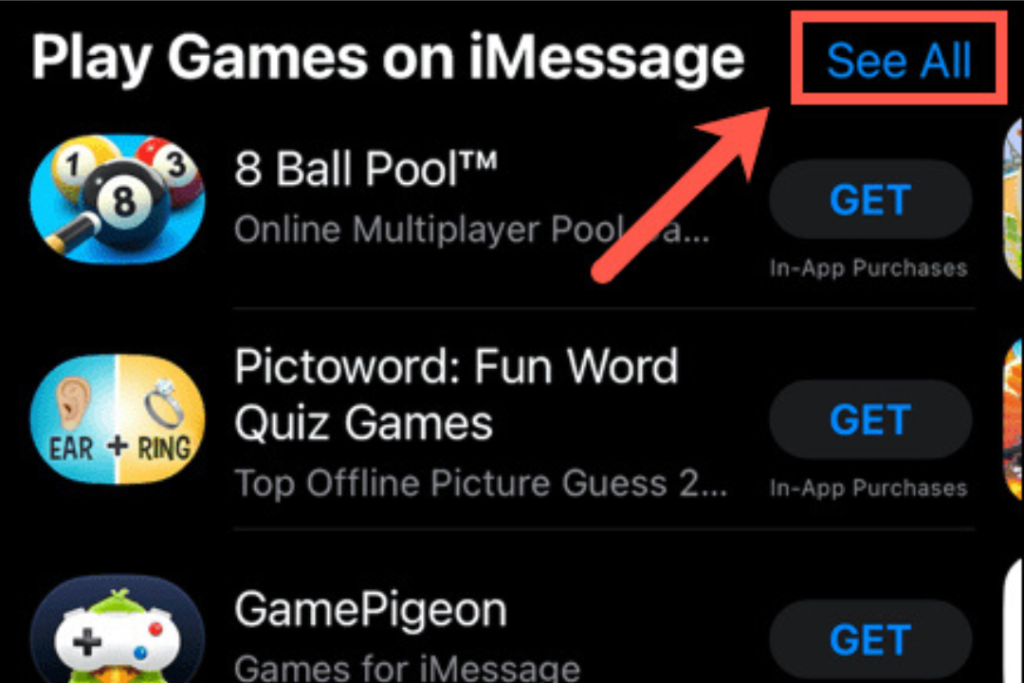
Select the game you want to play and click Get. Be aware that some games are a cost to purchase or have in-app purchases.
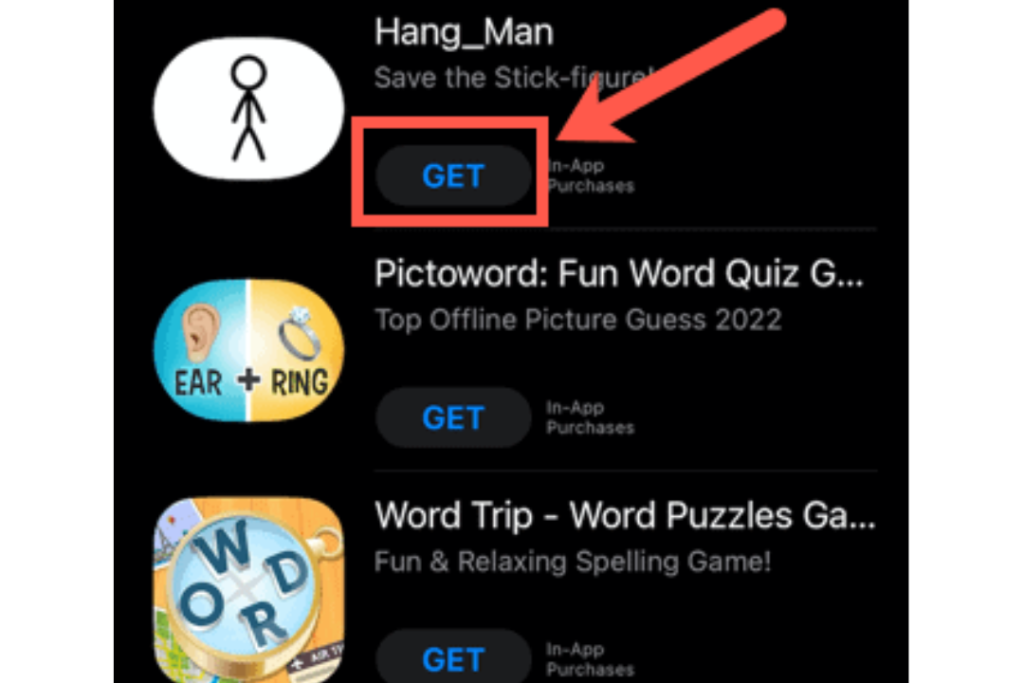
Once installed, the game will now show up in iMessage from the toolbar of the keyboard. You’ll have to swipe the bar to the left to find any apps that are installed.
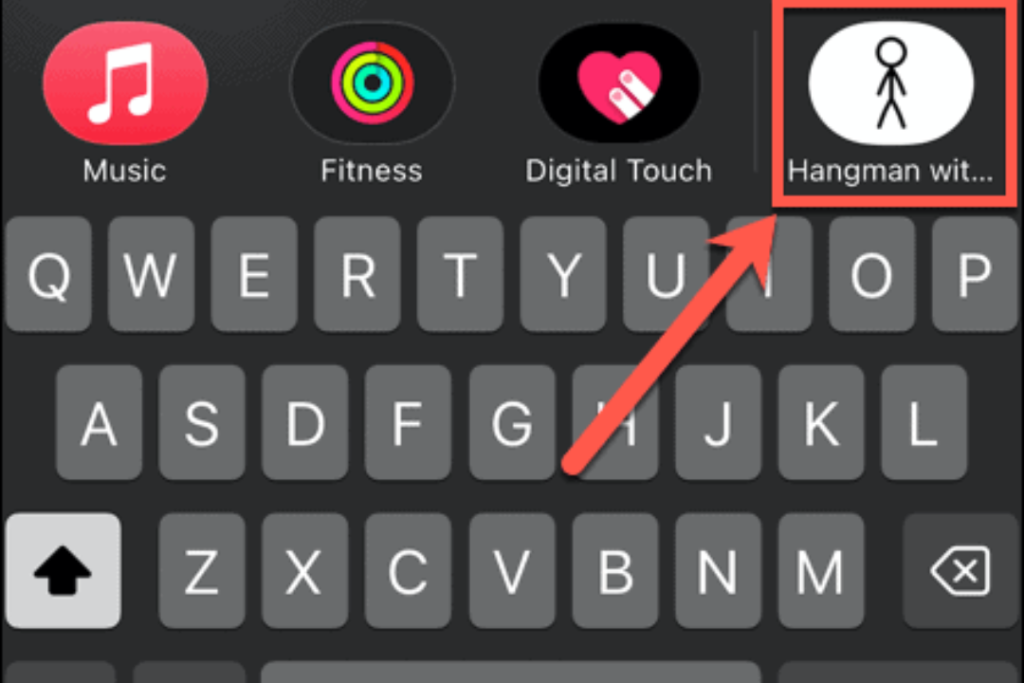
Click on the icon of the game and follow the instructions to start playing.
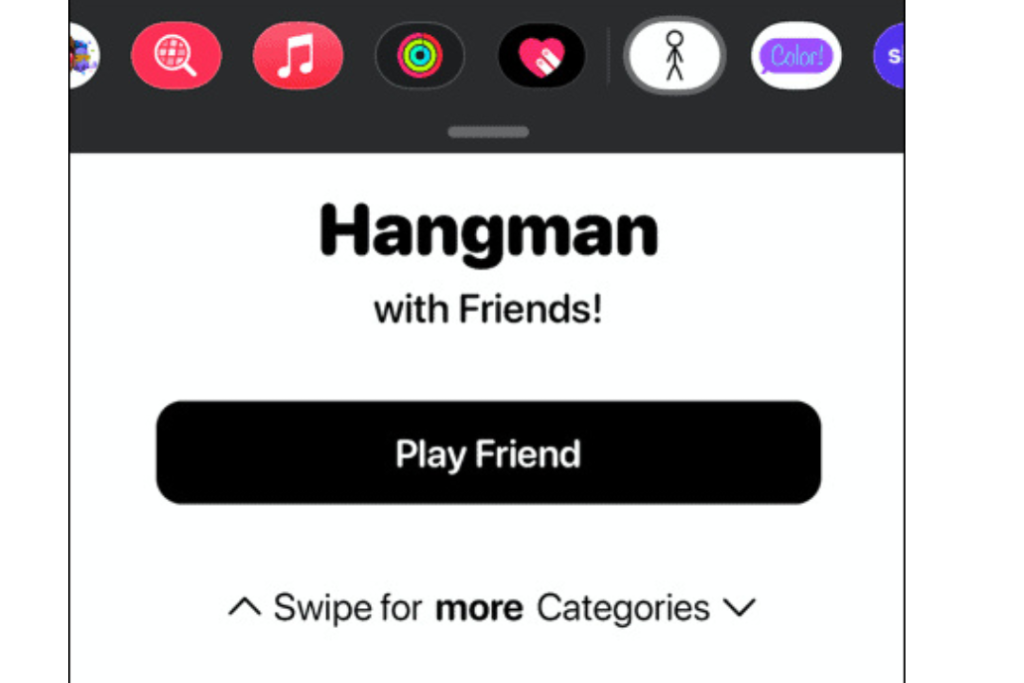
It will likely be the case that the player you’re playing against will need to install the same game onto their phone. When you make your move through the game, there should likely be the option for them to install the game.
When the other player has the game installed, you can play it.
Read Also – How to Import Wallet on Trust Wallet | Step to Step Guide
Well, since iMessages are actually designed for Apple products, it is practically impossible to play iMessage games on Android. The messages sent and received by the devices are end-to-end encrypted specifically in the iMessage app and readable only by Apple devices.
The option that you have if you ever find yourself in a situation where you need to play iMessage games on an Android phone is to use weMessage. This clever app mixes iMessage’s cloud messaging feature with Android phones thereby making users available to almost all the features of iMessage.
But an Android device to play any iMessage game must have some stuff and one of them is weMessage. Once you get weMessage installed in your phone, the remaining things you need to look after are:
The macOS will enable you to enjoy your favorite iMessage game on an Android phone. The iMessages on the Android phone will be routed to the Apple device in two steps.
At the first stage, the messages will be received by the weMessage server. Then, weMessage’s server will forward the messages to iMessage, and they will forward them to the macOS and your Android phone.
Also Read – How to Speed Up Your Laptop Without Upgrading Hardware in 7 Easy Ways
You technically can’t play iMessage games by yourself in the traditional sense since they’re designed for two. However, there are a few hacks you can use to simulate playing by yourself. Here’s how you can do that:
1. Create a group conversation with yourself:
2. Install an iMessage game:
3. Start a game in the chat:
If you have two Apple devices (like an iPhone and an iPad or Mac):
1. Sign into iMessage with two different Apple IDs.
2. Start a conversation between the two devices.
3. Get both installed with the game.
4. Now you can send moves from one device to the other and play both sides.
Read Also – How to Import Core to Metamask | Step to Step Guide
If you wish to get better, here are some tips:
Basketball or Cup Pong games involve good finger control. Practice shorter flicks against longer flicks to get into the groove.
Games like Checkers or Dots and Boxes really take a bit of thinking. Watch how your opponent plays. Learn how to block or trap.
Sometimes holding back a moment or two between turns leaves your friend puzzled. Keep them guessing. It’s all in the game.
Don’t be a stickler for just one game. Flipping back and forth in the list keeps it exciting and gives you a better chance of finding your favorite.
Had your fill of the games? Would you like to delete them? Here’s how:
Don’t worry—you can always re-install it later if you want to change your mind.
Also Read – How to Check Jamb Result on Phone | Full Guide
Let’s quickly list the requirements:
| Requirement | Details |
| Device | iPhone, iPad (not Android unless workaround) |
| iOS Version | iOS 10 or later |
| App Needed | GamePigeon (Free) |
| Internet Connection | Wi-Fi or cellular data |
| iMessage Account | Enabled through Apple ID |
No extra accounts. No cost subscriptions. Everything is free and part of your Messages app.
iMessage games are supported on iOS 10 and above. You may play these games with your friends if you have an iOS 10 or above device.
They are simple to reach. Go into any iMessage conversation, tap the App Store icon, and then tap the four-dot icon at the bottom left to find a massive array of games that are downloadable and playable.
Sadly, iMessage games are available only to iOS devices. You cannot play any of them with an Android device. There are plenty of cool Android-supported games, though, at the Play Store. Enjoy shopping!
Yes! There are tons of cool new games available in the App Store that work with iMessage. Simply enter ‘iMessage’ and scroll through the results to find one that’s just right for you. With so many to pick from, there’s something for everyone!
And there you have it! You now know how to play iMessage games! Simply open the Messages app on your iPhone, click on the App Store icon, and select a game.
You can play them with friends or by yourself. Unfortunately, iMessage games are not available on Android devices.
With these easy steps, you’ll be playing your favorite games in a snap. Give it a try and have fun playing iMessage games on iPhone!
If you find this piece useful, kindly leave a comment and follow for more updates
Facebook at Silicon Africa
Instagram at Siliconafricatech
Twitter at @siliconafritech.