Physical Address
60 Ekwema Cres, Layout 460281, Imo
Physical Address
60 Ekwema Cres, Layout 460281, Imo
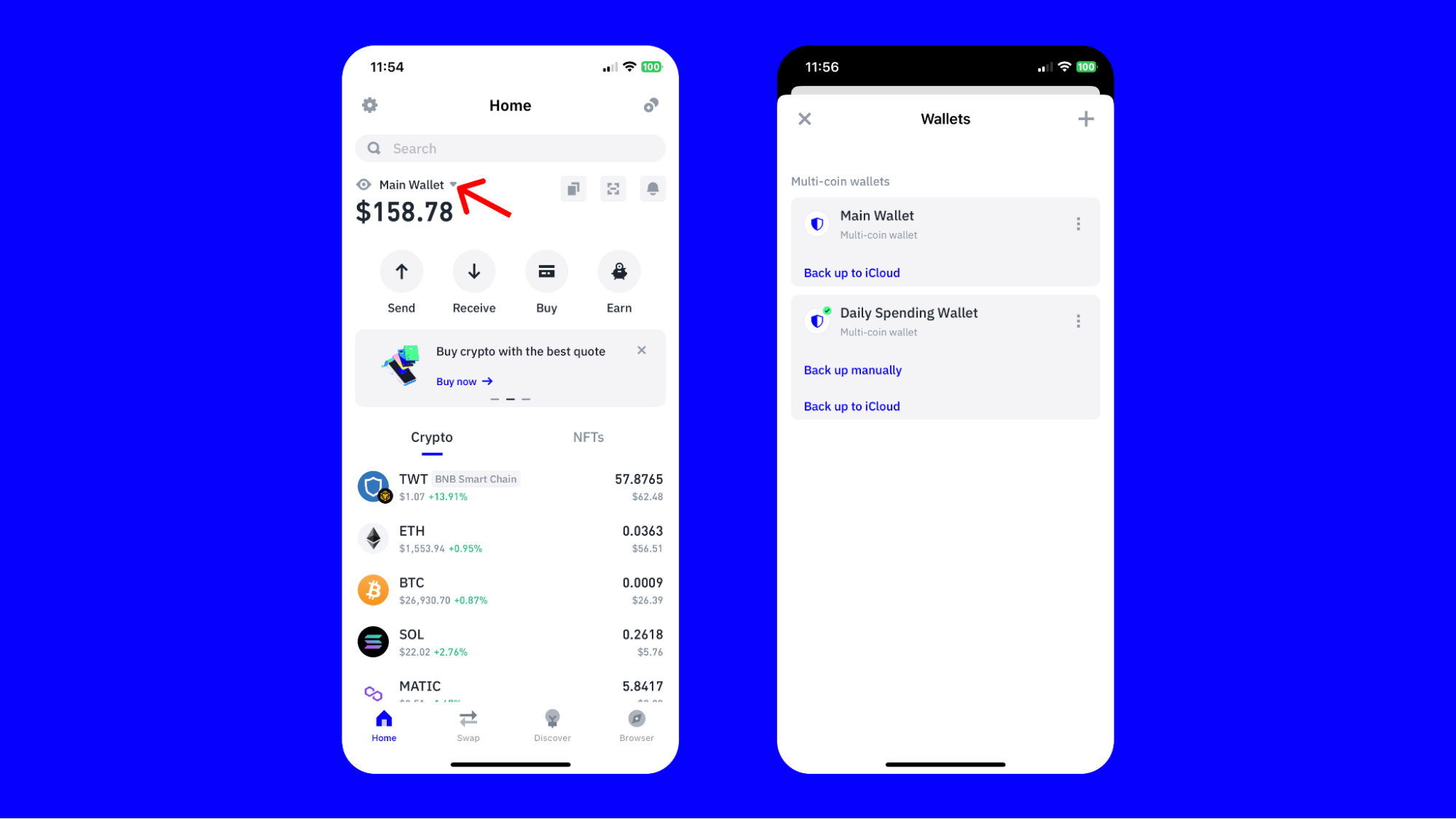
Your crypto wallet is your key to financial freedom. It helps you store, manage, and use your coins safely. But what happens when you get a new phone, reset your device, or reinstall your apps? You’ll need to get back into your wallet, and that’s when the question comes up: how to import wallet on Trust Wallet?
If you’re recovering your wallet after switching devices or just want to use the same wallet on more than one phone, this step-by-step guide will help you through the process.
We’ll show you how to import your wallet using a recovery phrase or private key, how to safely copy or move your wallet, and even how to keep track of your wallet without full access.
Importing a wallet on Trust Wallet means restoring an existing crypto wallet onto a new device or reaccessing it after uninstalling the app. You can do this using your 12-word recovery phrase or a private key.
Here’s a step-by-step guide:
Download and Install Trust Wallet
Launch Trust Wallet
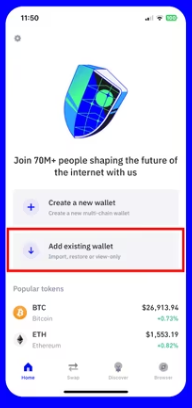
Choose the Wallet Type
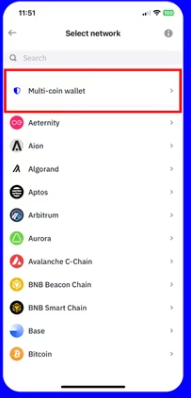
Enter Recovery Phrase or Private Key

Confirm and Import
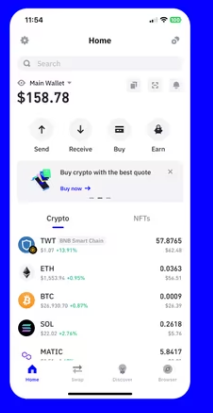
See this: How to Import Token on Trust Wallet
Trust Wallet doesn’t let you add view-only wallets like MetaMask or Phantom. But you can still keep an eye on your wallet balance and transactions using other websites.
Here’s how to do it:
Sending money from Trust Wallet is very easy.
Here’s how to do it:
Read: 15 Best Sites to Buy Bitcoin in Nigeria: Best Crypto Sites
Trust Wallet is a Web3 wallet that lets you fully control your private keys and crypto assets. This means you’re the only one in charge of your wallet.
You can also bring in almost any other Web3 wallet, as long as it gives you access to your secret phrase or private keys.
With that, you can easily use your secret phrase to import your old wallet into Trust Wallet.
If you want to back up your wallet or use it in another app, there are two simple ways to copy it:
1: Copy Your Recovery Phrase
2: Copy Your Wallet Address
Also, read: KuCoin to Impose 7.5% Tax on Crypto Transactions in Nigeria Starting Next Week
Yes. Just use your 12-word phrase or private key on another device.
The wallet won’t import. Double-check the words and order.
No. You need your recovery phrase or private key.
No, you can import and manage multiple wallets in Trust Wallet.
Yes, as long as you keep your recovery phrase or private key private and safe.
Knowing how to import wallet on Trust Wallet isn’t just a technical skill, it’s a power move. It means you’re in control, no matter what happens. New phone? No problem. Lost app? You’ll bounce back in minutes.
If you found this article useful, we’d love to hear from you! Drop your thoughts in the comments below. And don’t forget to connect with us on our social media channels for more tech tips and valuable content. Join our community and stay updated on all the latest insights!