Physical Address
60 Ekwema Cres, Layout 460281, Imo
Physical Address
60 Ekwema Cres, Layout 460281, Imo

As the 2024 NECO examinations approach, students and parents alike are eager to access their results efficiently.
The NECO result checker token 2024 is essential for this process, allowing candidates to verify their performance through the NECO portal.
This article provides a comprehensive guide on how to purchase the NECO result checker token for 2024, ensuring that you can easily check results once they are released.
The NECO result checker token is a unique code that enables candidates to access their examination results online.
This token is crucial for students who sat for the NECO exams, as it provides a secure way to retrieve their scores without any hassle.
Each token is linked to a specific candidate and can only be used once, making it essential to keep it safe after purchase.
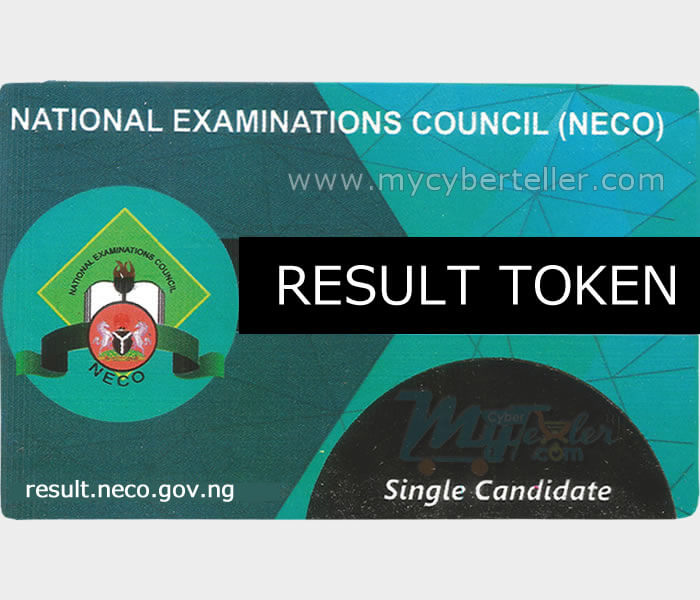
Purchasing the NECO result checker token 2024 is a straightforward process. Here’s how you can do it:
1. Visit the Official NECO Portal: Start by navigating to the official NECO website. This is where all transactions related to the NECO exams are conducted.
2. Create an Account or Log In: If you already have an account, log in using your credentials. New users will need to create an account by providing necessary details such as name, email address, and phone number.
3. Locate the Result Checker Token Section: Once logged in, find the section dedicated to purchasing the result checker token. This section is usually prominently displayed on the homepage or under examination services.
4. Select Payment Method: The portal offers various payment methods, including bank transfers and online payment options like credit/debit cards. Choose the method that works best for you.
5. Complete Payment: Follow the prompts to complete your payment. Ensure that you enter all required information accurately to avoid any issues.
6. Receive Your Token: After successful payment, your NECO result checker token 2024 will be sent to your registered email address or displayed on the portal. Keep this information secure as it will be required to access your results.
When purchasing your NECO result checker token, consider the following:
1. Timing: It is advisable to purchase your token as soon as possible after the exams are completed. This ensures that you have immediate access once results are released.
2. Security: Treat your token like sensitive information. Do not share it with anyone else, as it is unique to you and can only be used once.
3. Customer Support: If you encounter any issues during the purchase process or with accessing your results later, reach out to NECO’s customer support for assistance.
Read Next: New JAMB 2024 Result Slip Printing Procedures and Update
Once you have purchased your NECO result checker token 2024, accessing your results is simple:
1. Return to the NECO Portal: Go back to the official NECO website.
2. Navigate to the Result Checking Section: Find the section where candidates can check their results.
3. Enter Required Information: Input your examination details along with your unique token code.
4. View Your Results: After submitting your information, your results will be displayed on the screen.
The NECO result checker token 2024 is a vital tool for students eager to know their performance in this year’s examinations.
By following the outlined steps on how to purchase this token through the NECO portal, candidates can ensure they are prepared for when results are released.
With proper planning and attention to detail, checking NECO results can be a seamless experience, allowing students to focus on their next steps after receiving their scores.
Was this information useful? Drop a nice comment below. You can also check out other useful contents by following us on X/Twitter @siliconafritech, Instagram @Siliconafricatech, or Facebook @SiliconAfrica.