Physical Address
60 Ekwema Cres, Layout 460281, Imo
Physical Address
60 Ekwema Cres, Layout 460281, Imo
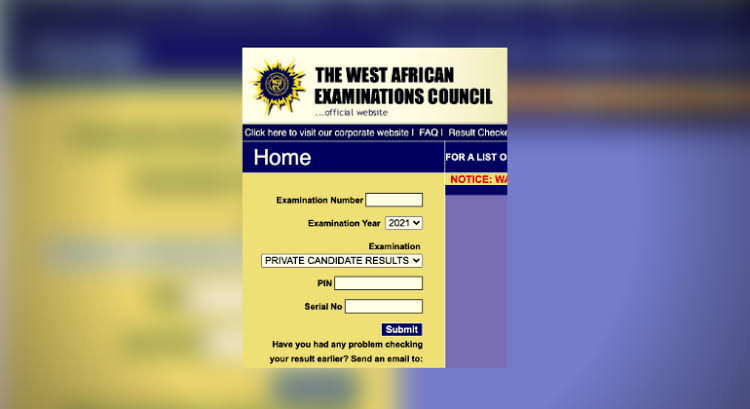
The West African Examinations Council (WAEC) has announced that candidates can now easily check their 2024 May/June results using their phones.
This exciting development comes as a relief to many, as the traditional methods of visiting schools or waiting for physical result slips can be time-consuming and inconvenient.
Before you can begin the process of checking your WAEC results, it’s essential to have the following information at hand:
1. WAEC examination number: This 10-digit number consists of your 7-digit centre number followed by your 3-digit candidate number.
2. Examination year: For the 2024 May/June session, the examination year is 2024.
3. Result checker PIN: This PIN can be found on the e-PIN voucher, which you can purchase from authorized vendors.
One of the most convenient methods to check your WAEC results 2024 is through the online portal. Here’s how you can do it:
1. Visit the WAEC official results checker website on your phone’s browser.
2. Enter your 10-digit examination number in the designated field.
3. Select “2024” as the examination year and choose the type of examination (either school or private candidate).
4. Type in the e-PIN from your voucher.
5. Click the “Submit” button and wait for your results to appear on the screen.
6. You can print a copy of your results for your records if needed.
If you prefer a more direct approach, you can check your WAEC results 2024 via SMS. Here’s how:
1. Open your messaging app and create a new message.
2. Format your message in this order: WAEC *ExamNo*PIN*ExamYear. For example: WAEC42501010011234567890122024.
3. Send the message to 32327. This service is available for MTN, Airtel, and Glo users, and a ₦30 charge will apply.
4. Wait for a reply containing your WAEC results.
While the online and SMS methods offer convenience, some students may prefer to check their results through their schools. Here’s how you can do it:
1. Visit your school once the results are out, as schools typically receive a hard copy of the results for all their students.
2. Speak with the school administration, either the examination office or your class teacher, to access your results.
3. Obtain your results from the school, which will provide you with an official printout that can be used for any immediate academic needs.
The introduction of phone-based methods to check WAEC results 2024 has revolutionized the process, making it more accessible and convenient for students.
Whether you choose the online or SMS method, or prefer to visit your school, the key is to have your examination details ready and follow the instructions carefully.
Remember to keep your result checker PIN secure to ensure a smooth and hassle-free experience when checking your WAEC results 2024 on your phone.
Was this information useful? Drop a nice comment below. You can also check out other useful contents by following us on X/Twitter @siliconafritech, Instagram @Siliconafricatech, or Facebook @SiliconAfrica.