Physical Address
60 Ekwema Cres, Layout 460281, Imo
Physical Address
60 Ekwema Cres, Layout 460281, Imo
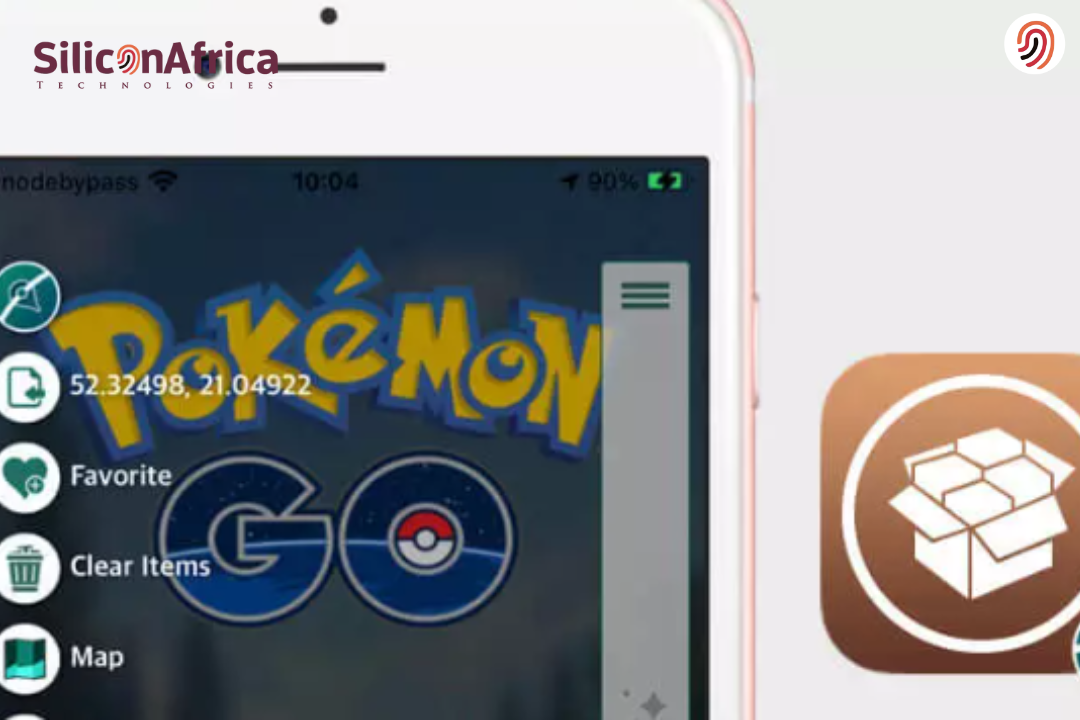
The world of Pokémon Go is so whole of colour that one can always find ways to enhance the gaming experience. One popular method involves using a Pokemon GO location spoofer.
This is a helpful tool that allows the player to change their in-game location and access Pokémon and events beyond their actual physical surroundings.
Indeed, with the broader emergence of Pokémon spoofing, many players use various Pokémon GO spoofer to get an advantage and explore new territories without physical travel limitations.
As we focus on the best Pokémon GO spoofing tools in 2024, it is important to understand the advantages and risks of using them.
They greatly enhance the fun factor while playing the game, such as catching a rare Pokémon or participating in an otherwise unavailable event. Of course, there is always a certain risk of account bans if one is not careful using them.
In this article, we will go through the six best spoofing tools for iOS and Android users, with which you can make an educated decision on which one will help you level up your Pokémon Go game. So, let’s see how these applications can change your gaming experience!
Pokemon go location spoofer tools let you change your location in the game so that it thinks you are in a different location. This is called Pokémon spoofing and allows you to get Pokémon, PokéStops, and events in other places without actually having to be there.
If you have a good Pokemon Go spoofer app, you can catch all the rare Pokemon and attend events without leaving your house. However, frequent teleportation can lead to account bans if Niantic detects suspicious activity.
When using Pokémon Go spoofing tools, adhere to these safety precautions to avoid risk as much as possible. This way, you can spoof, and your account is still secure.
Remember, Pokémon Go spoofing can enhance your gameplay experience, but it’s crucial to use reputable tools and follow best practices to avoid penalties.
Read Also – Hammer Games: Obi Cubana Unveils Fabulous Gaming platform Inspired by True African story
There are many reasons why people use Pokemon Go location spoofers, but it is all to improve their playing experience. These are the main advantages of a Pokemon spoofing tool.
No hacking apps are available on the App Store to fake your location on your iPhone.
Even though Apple makes it hard to fake GPS settings, you still have the chance to spoof your iPhone’s location with some best Pokémon Go spoofers listed below.

Tenorshare iAnyGo is one of the safest and most trusted Pokémon GO location spoofers. It doesn’t need a jailbreak, so more people can use it.
This service lets users fake their GPS location. It’s supposed to be used with other location-based apps, not just Pokemon GO.
The app’s emphasis on safety and user-friendliness has made it a popular choice among players who want to explore different regions without physical travel.
Here’s how to use Tenorshare iAnyGo
Step 1: Download iAnyGo and PoGo Wizard, and join the Discord community.
2: Download poGo wizard, create an Apple ID and download Pokémon GO.
Step 3: Open iAnyGo, enter coordinates, and click “Start to Modify.”

The iSpoofer app became so popular because of its joystick and teleport feature. This makes it a prevalent approach among rural/isolated people because it is convenient.
It offers a range of functionalities that enhance gameplay. Users appreciate its ability to simulate movement and teleportation, which helps access region-specific Pokémon and events.
Here’s how to use iSpoofer:
Step 1. Get started by downloading iSpoofer on your PC.
Step 2. Double-click to open the iSpoofer executable.
Step 3. Follow the guides through the steps to download iTunes to your computer. Then, you can install iSpoofer.
Step 4. Connect the iOS device to the PC.
Step 5. To get started, simply click on the Spoof tab. Also, unlock your phone before hitting the spoof tab.
Step 6. You click on an icon and a map appears on the screen. No, tap anywhere on the map, and that is the destination. Now, click on Move to explore.
Pros

Another major contender in the Pokémon spoofing arena is iMyFone AnyTo. It’s just like iAnyGo, which has an easy-to-use interface and doesn’t require jailbreaking.
It lets players warp anywhere in the game, which makes catching region-specific Pokémon and attending events much more convenient. This tool is universal, too; it’s used not just for Pokémon GO but also for other location-based apps.
Here’s how to use iMyFone AnyTo
Step 1: Download iMyFone AnyTo on your iOS / Android devices.
Step 2: Return to your device’s home page. Click the AnyTo icon to open the AnyTo app. Then, follow the software’s instructions to set the device to initial settings and move it.
Step 3: Select the location you want to change, choose the mode you need, and click the Move button. Your location will be changed within seconds.
Also Read – Top 15 AI Game Generators
It’s not hard to hack Pokémon GO on Android phones, with all the fake GPS Pokémon GO apps for Android. In this part, we’ve rounded up the top three Pokémon GO spoofing tools for you.

PGSharp is primarily known for its user-friendly interface. It lets players fake their location in Pokémon GO and does not require rooting their devices.
This tool became popular because it allowed users to “warp” to different places and access location-exclusive Pokémon and events.
It also has a joystick control, which players seem to enjoy because the movement in the game is more natural. PGSharp has become somewhat of a popular alternative for those who wish to “walk” around the world without actually doing so.
Here’s how to use PGSharp
Step 1. Get a Pokemon Trainer Club account. Go to the PGSharp website. Download PGSharp onto your device.
Step 2. Click and launch the file to create a new Pokémon GO account. (This step involves a high risk of getting a softball.)
Step 3. You must enter your Facebook account details to log in to the app.

iPogo is another highly recommended Pokémon GO spoofer. It serves users in the Android community and provides an easy method for changing in-game locations.
Players and spoofers alike love iPogo because it is very reliable and easy to use. Its design is essentially about smooth gameplay, where players can quickly join events and catch Pokémon from other regions.
How to Use iPogo
Step 1: To uninstall an existing Pokémon Go app from your Android phone, access the iPogo website and download the hack version of Pokémon Go, the iPogo APK.
2: You can then open the installed iPogo on the Android device, tap the Settings button, and check the specific options you want.
Step 3: You can perform spoofing now very easily in Pokémon Go.
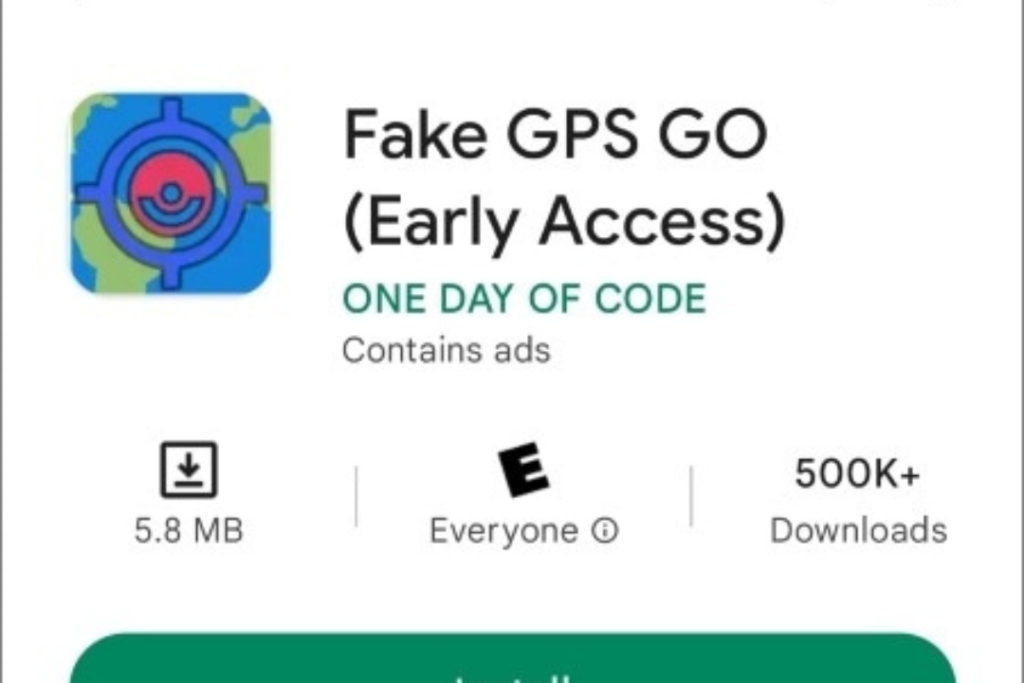
Fake GPS GO is a more general-purpose location spoofing tool. It is not a custom solution for Pokémon GO but has been broadly adopted by players for such use.
It allows users to easily manipulate their GPS location flexibly for various purposes other than gaming.
Because it is simple and effective, it is the Pokémon spoofing solution people seek.
Here’s how to use Fake GPS GO
Step 1. Open Google Play Store and install Fake GPS GO Location Spoofer from it.
Step 2. Then go to Settings >> Developer options and turn on the Allow mock locations option.
Step 3. Return to the Developer options and find the Mock location app option. Tap OK in the pop-up dialogue box, then select Fake GPS GO.
Step 4. Open the Fake GPS GO app, click on its search bar, and type the name of a place you want to teleport into.
Read Also – Xbox Game Pass Prices See Significant Increase in South Africa
While Pokémon Go spoofing offers a whole field of experiences, it also carries several risks, not least including the following:
The Pokémon Go developers, Niantic, have implemented stern methods for spoof detection. If they suspect you of using a location spoofer, they may temporarily or permanently ban your account.
One of the usual triggers for bans involves too-fast teleportation between distant locations.
Some Pokémon Go spoofers require jailbreaking or rooting your device, which again has some major security downsides and can lead to data loss.
Therefore, it’s necessary to use only reputable Pokémon Go spoofer applications from trusted sources.
Most Pokémon Go spoofing tools are vulnerable to crashes, bugs, or glitches during gameplay. Undependable spoofers may not function as regularly or under restriction of functions.
While using a spoofer on Pokemon Go is not against the law, it indeed is against the terms of service laid by Niantic. Moreover, many players in the game have learned that spoofing is a form of cheating, and they avoid spoofers.
Also Read – Apple to Utilize Its Own Server Chips for Future AI Tools
If you are looking at how not to get banned while spoofing in Pokémon Go, here are some ideas you should consider:
You should use a reliable spoofer for Pokemon Go. Of course, some of the well-known ones were mentioned above, allowing you to change your GPS location without rooting the game.
Most of these tools boast realistic movements you are allowed to simulate while managing cooldowns in such a manner that minimizes the detection probability.
Never teleport without respect to the cooldown periods. Suppose you have changed your location to a new one; then wait a long time before moving.
This helps in simulating natural game flow and, hence, evades the detection systems of Niantic.
Most Pokemon Go spoofing locations have safety features. For example, PGSharp allows you to monitor the rate of movement and set a pre-defined route. If used accordingly, these will add much more reality to the game.
The long-distance teleportation in a very short time raises a red flag without fail.
On the contrary, incremental location changes are recommended. This approach lessens the likelihood of detection as suspicious.
However, by following the guidelines above, you can have fun playing Pokémon Go and simultaneously reduce or avoid bans associated with Pokémon Go spoofing.
These six best spoofing tools for Pokemon Go on iOS and Android can be great for exploring the game from other locations.
Whether this is a Pokemon Go location spoofer or some other Pokemon Go spoofing tool—you decide—it makes the gameplay a lot more fun and accessible. Just make sure not to overuse the services so that you can avoid getting banned from the game.
If you found this guide on spoofing helpful Pokemon, please drop a comment below!
Finally, follow us on Facebook at Silicon Africa, Instagram at Siliconafricatech and on Twitter at @siliconafritech for more helpful tips.
Niantic is bound to ban such accounts, so one ought to show keen interest in picking tools that limit the chances of being detected. These are those tools with cooldowns, or no jailbreak is required.
Not necessarily; most recent spoofers, such as iAnyGo, do not require this, making them a little safer for iOS users.
Look for features such as no jailbreak required, GPS joystick support, custom speed, and the ability to teleport to any location without account bans.
Yes, there are a few, like Fake GPS GO Location Spoofer Free and iPogo, but they have limitations compared with the paid version.