Physical Address
60 Ekwema Cres, Layout 460281, Imo
Physical Address
60 Ekwema Cres, Layout 460281, Imo
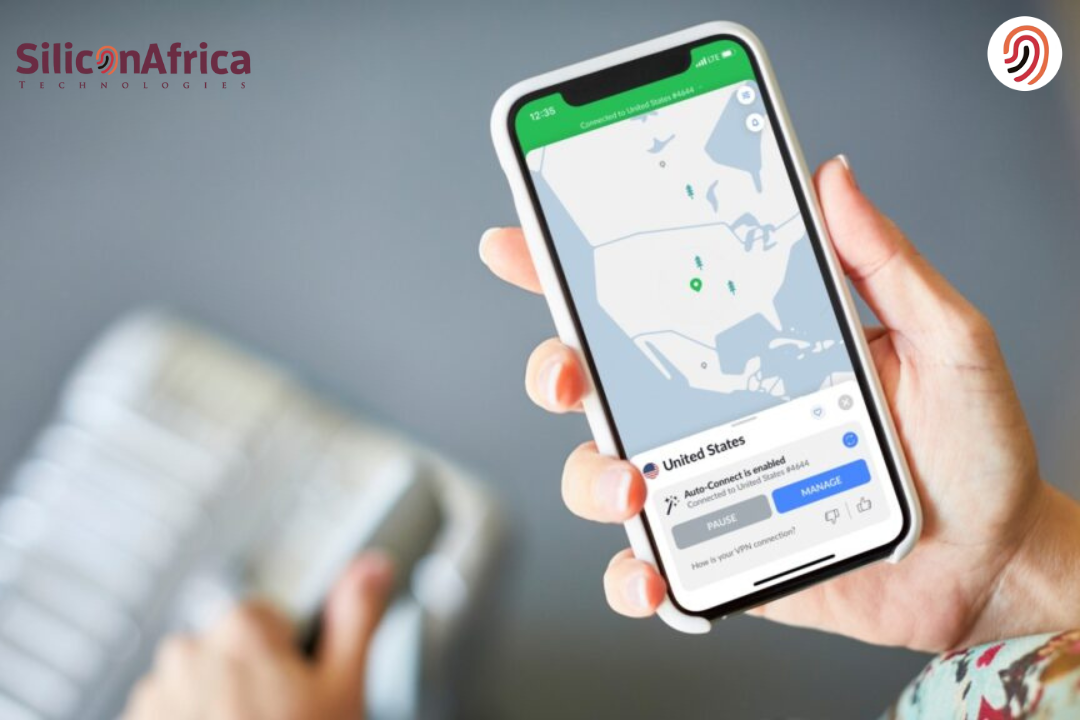
Changing your location on an iPhone might be necessary for several reasons. Most people think this is possible only with the help of a VPN, but it’s not quite so. In fact, there are several quite effective methods for changing iPhone locations without VPN.
Using a VPN to change your iPhone location does indeed change your IP, thereby making you look somewhere else online.
However, it does not change the GPS location of your device, which many apps and services consider important. For Pokémon GO or keeping privacy by changing the location settings of the iPhone, there are simpler ways.
In this article, you will be introduced to three easy methods to change your iPhone’s location without using a VPN. These methods involve GPS spoofing applications, which are quite easy to use and efficient.
We are also going to discuss how to change the VPN location on your iPhone if you choose to use one. Let’s dive into these easy techniques to help you control your iPhone’s location settings.

A VPN creates a safe, encrypted tunnel over the Internet between the user and anyone they communicate with. This allows users to securely send and receive data, mainly over public networks.
There was a time Nigeria government banned the use of Twitter. However, people still found there way around bypassing it. There were some VPN to use X (Twitter) in Nigeria they resorted to.
A VPN extends a private network across a public one, enhancing privacy and security. When connected, a VPN encrypts internet traffic and masks IP addresses, concealing online activities from ISPs and attackers.
A VPN creates a sort of “tunnel” for the data, making it hard to intercept or decode. It would protect sensitive data over unsecured Wi-Fi networks and permit access to regionally restricted content.
While VPNs greatly increase online privacy, they don’t ensure complete anonymity. Generally speaking, a VPN is worth investing in if one wants to enhance the level of online security and privacy.
Read Also – How to Track a Phone Number Location in Nigeria for Free
Yes, you can change your iPhone’s location without using a VPN. Many people think that VPNs can truly alter a device’s location. In reality, they just switch your device’s IP address, which further changes your online browsing instead of GPS location.
Several third-party tools and apps designed for this operation allow you to spoof your iPhone’s GPS location.
These utilities will allow you to easily spoof your location and appear in another geographic area without necessarily having to activate the VPN.
Options range from GPS spoofing applications that simulate walking and set up a sham location for selected applications to finding an easy way to do this without compromising privacy or security.
Changing your iPhone location without a VPN is a good idea for several reasons. While VPNs are great in accessing content from various locations, it is also good in terms of identity protection; probably this is not the best route to change your iPhone location. Here is why:
In that case, though VPNs do have some merits, they may not be ideal if you need to change your iPhone location without using a VPN.
There are alternative approaches that work in getting the job done without putting your device’s security and/or performance at stake.
Also Read – How to Fake Location on iPhone Without your Computer
If you are wondering how to change iPhone location without VPN, it can be done through various methods.
Below are the different ways to perform it, including professional location changer tools, spoofing applications, and enabling developer mode options to change iPhone location without using VPN.
If you want to know how to change your iPhone location without a VPN, one versatile mobile application is Virtual Location Tool. It makes changing your GPS location on the iPhone quite easy without using a VPN.
It is a simple utility that allows you to change your location for various purposes, such as testing location-based applications, protecting your privacy, or overcoming geo-restriction limits.
With Virtual Location Tool, you can simulate walking around a map, teleport your iPhone to any location worldwide, or save the most used locations for one-tap access.
This function helps you bypass location restrictions within certain apps and works with your favourite apps and games.
To change your iPhone location using the Virtual Location Tool, follow these steps:
Virtual Location Tool supports a wide range of devices, including, but not limited to, iPhone 14, iPhone 13, iPhone 12, and so on.
Forget about a VPN; this app greatly simplifies changing your iPhone’s location.
Want to learn how to change iPhone location without VPN? Well, this can be done through the use of Cydia-a third-party app store meant for jailbroken iPhones.
It allows a wide array of software, including LocationFaker-a tool among them whose purpose is to change your iPhone’s GPS location to anywhere in the world.
To change iPhone location without using VPN, follow these steps:
This way, you will be able to customize an iPhone and also download applications not offered by Apple’s App Store. Jailbreaking your iPhone may void the warranty, so proceed with caution.
A proxy server is another option that works well for changing iPhone locations without a VPN. This acts as a middleman between the internet and the iPhone, offering another different location and masking the real location. Here’s how to use the proxy server:
With a proxy server, an iPhone location can also be changed without a VPN. Ideally, this works out very well to avoid geo-restriction, privacy, and security.
Keep in mind that not all the proxy servers can be trusted; the best one will depend on you for a perfect change of location on your iPhone.
Read Also – Android Launches ‘Find My Device Feature’ to Help in Tracking Smartphones
While it doesn’t change your GPS location, it works well to bypass geography restrictions and region-locked content. Here’s how to change your VPN location on an iPhone:
This method turns out to be very useful when finding content that is probably locked out from your region, and enhances online privacy by encrypting your data.
Just remember that while your IP does change, the GPS position will be entirely different unless you change something in the device’s location settings or use additional spoofing tools.
Also Read – How Does Google Earth Track Mobile Numbers?
Well, yes, there are a few risks and some ethical considerations while changing your iPhone location without using a VPN:
It is also possible for some apps or platforms to infringe their terms of service by faking location. The latter might involve fraudulent cases against services or, in general, illegal activities.
Most of the location spoofing methods require installation of third-party tools or granting extensive permissions that may lead to malware infections in your device, data leakages, and other security hazards.
Practices like that would only bring about a loss of confidence and relationships, such as dating or social networking apps using locations. That is why one has to display integrity in online relations.
Faking your location can be seen as a form of digital misrepresentation. It may mislead others, causing confusion or misunderstanding.
If you share a faked location in social apps, you might involuntarily reveal other users’ actual locations without their consent.
Some location-spoofing tools don’t just harvest but also share your data, thus turning your privacy upside down. These are grave risks.
While it may be tempting to switch your iPhone’s location for the sake of convenience without a VPN, honesty, security, and respect for digital relations come first. Never break the law or violate ethics.
Knowing how to change an iPhone’s location without a VPN is quite easy and straightforward. It can be done through location settings, by using settings in certain apps or by special GPS spoofing tools.
All these options enable you to change your iPhone’s location in just several seconds. More importantly, changing an iPhone’s location can potentially affect your privacy and even the use of some apps, so choose wisely the method you will need.
If you find this helpful article, please comment in the section provided below. For updated and more insightful tips and information, follow us on Facebook at Silicon Africa, Instagram at Siliconafricatech, and on Twitter at @siliconafritech.
A GPS spoofing app helps to change the GPS location of your iPhone to the desired one. Top choices include iOS Location Changer and ClevGo, which allow you to specify preferred latitude and longitude and interact with geolocation applications.
Some of the methods do not involve jailbreaking the device. While most GPS spoofing applications can run on any device without any problem, some options, such as using Cydia, are only possible if the device has been jailbroken.
This is because the device’s GPS position influences how Find My iPhone works, as it is based on GPS. Just activating a VPN service will not change your GPS location.
Some of the suggested apps are iAnyGo, ClevGo, and iOS Location Changer. These apps are very easy to use, and the cell phone does not need to be jailbroken, making it easily accessible to most users.