Physical Address
60 Ekwema Cres, Layout 460281, Imo
Physical Address
60 Ekwema Cres, Layout 460281, Imo

Have you ever wished to take center stage and perform your favorite songs without competing with the original artist? Look no further than your favorite music-streaming service! With the power of music streaming applications, you can transform any location into your karaoke stage.
The good news is that there is now a karaoke mode on Apple Music and Spotify, allowing users to sing along with the lyrics in real-time. The karaoke mode on Spotify and Apple Music turns regular listening into a personalized performance.
These revolutionary capabilities allow you to adjust the original speech loudness, thereby producing a personalized backing track for your voice. So, skip the reservations, grab your microphone (or an acceptable substitute), and prepare to unleash your inner rockstar!
In a statement, Oliver Schusser, vice president of Apple Music and Beats, stated that Apple Music’s lyrics feature is routinely one of the most popular on the site.
This guide will walk you through how to use karaoke mode on Apple Music and Spotify, allowing you to be the star of your show. So read on to find out how to unleash your inner rockstar with Apple Music and Spotify’s karaoke mode capabilities.
The development of music streaming services has transformed how we consume music. Some capabilities, however, go beyond passive listening and enable active participation. Karaoke mode is one such function that converts your smartphone or tablet into a personal karaoke machine, ideal for music fans and budding vocalists alike.
At its essence, karaoke mode displays lyrics in real time that are coordinated with the music. This eliminates the requirement for memorization, allowing users to simply follow along and sing their hearts out.
The usefulness goes beyond basic lyric display. Some platforms have characteristics such as:
The advantages of karaoke mode go beyond simply amusement. It could be a useful tool for:
Regardless of your vocal abilities, karaoke mode provides a stage for you to unleash your inner singer while also having fun. It appeals to both casual listeners and aspiring vocalists, encouraging enjoyment and participation in the song itself.
Several music streaming services now provide karaoke mode features, including Spotify and Apple Music (known as Apple Music Sing). Checking your individual app’s availability will allow you to begin your karaoke trip.
Now that you know what karaoke mode is, let’s take a look at what’s new with karaoke on Apple Music and Spotify.
Related – Youtube and Spotify Deny Apple Vision Pro Access
Since December 2022, Apple has included a Karaoke Mode on Apple Music memberships, which is called the Apple Music Sing. Apple Music Sing allows users to sing along to their favorite songs by altering the volume of the vocals.
Apple Music Sing, available on iPhone , iPad, and Apple TV 4K (2022), integrates with real-time lyrics and allows for control over vocal levels in songs. This means you may either sing along with the original artist’s vocals or turn them down and take the lead.
When there are background vocals in a song, the vocal lines sung at the same time can animate independently of the main vocals, making it easier for you to follow.
If there is a duet or more vocalists, several vocals are displayed on opposite sides of the screen to make it easier to sing along. Apple claims that the feature is supported by “tens of millions of songs”.
To use Apple Music’s Sing feature, your device must be running iOS 16.2, iPadOS 16.2, or tvOS 16.2 or later.
Using Apple Music’s Karaoke Mode is simple. And, while the functionality is not now available for all songs, it is available for a large number of tracks, reportedly tens of thousands. Follow these instructions to use the karaoke mode.
1. To use the function, play a song and then tap the player at the bottom to bring up the ‘Now Playing’ interface.
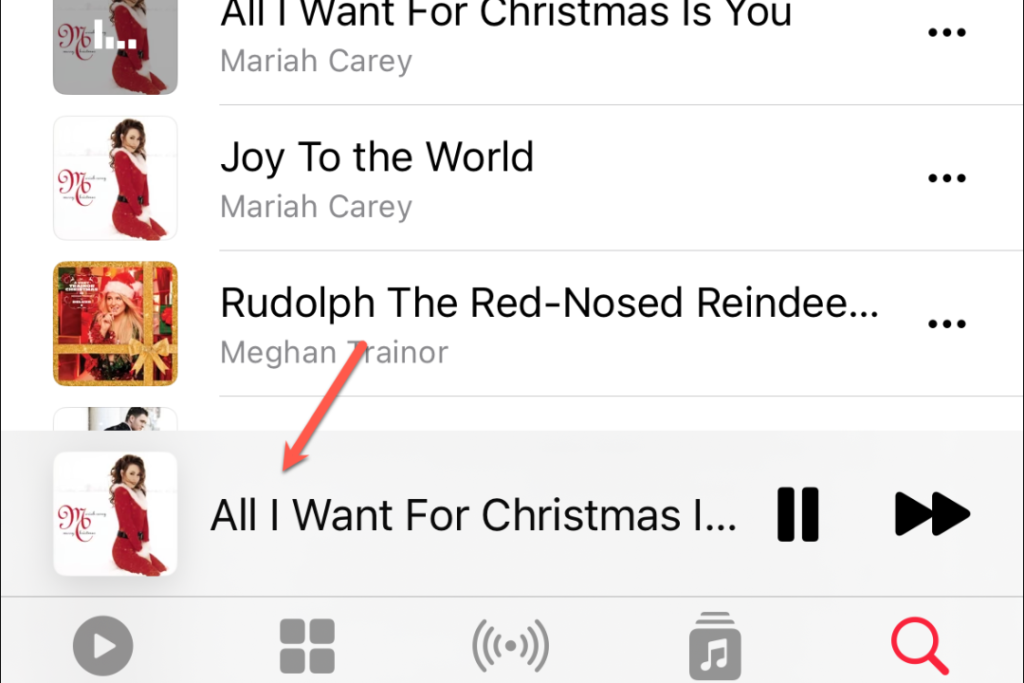
2. Then, in the player’s bottom left corner, tap the ‘Lyrics’ button. If the music does not contain real-time lyrics, the Sing function will not work.
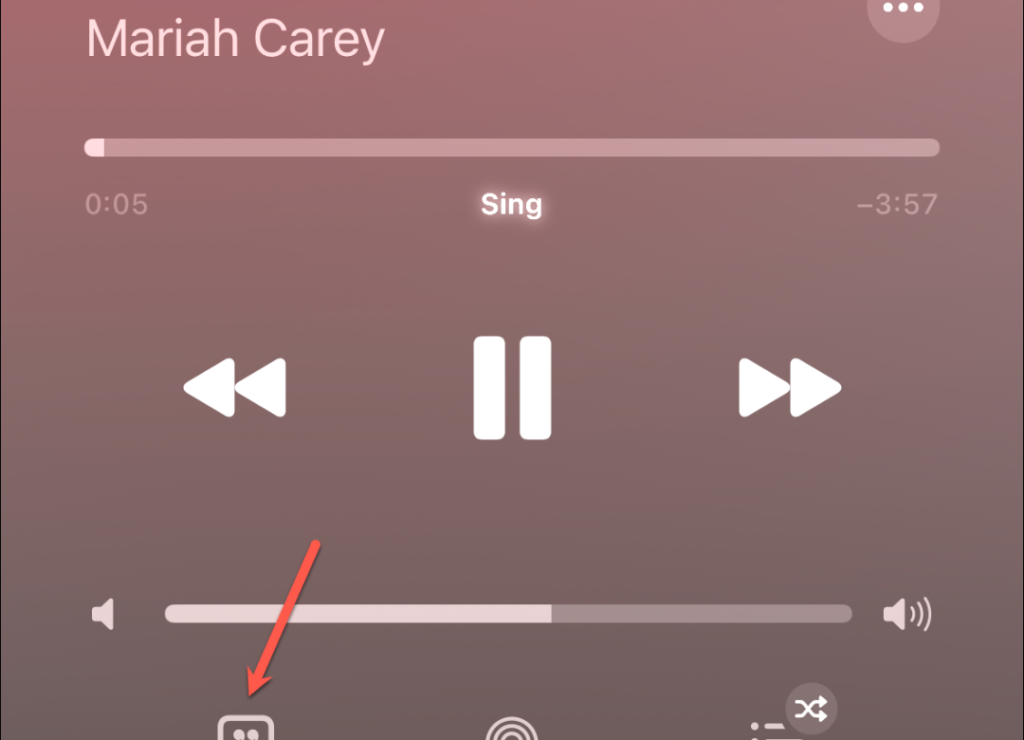
3. To manage the singing, now tap the ‘Microphone and Stars’ symbol. If a feature has real-time lyrics but is incompatible with Apple Music Sing, it will not display this indicator.
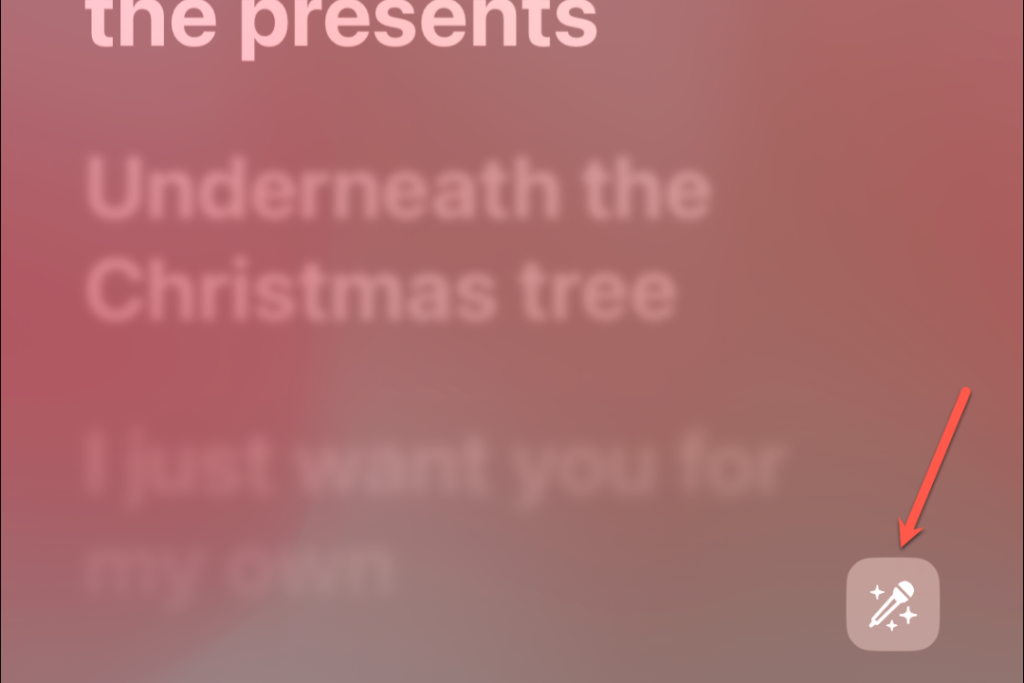
4. If this is your first time utilizing the feature, tapping the icon will automatically lower the vocal volume to a predetermined level. You can adjust the slider by dragging it up or down. Sing remembers your preference in the future, so the next time you use the feature, the volume will be adjusted to the level you last set it to.
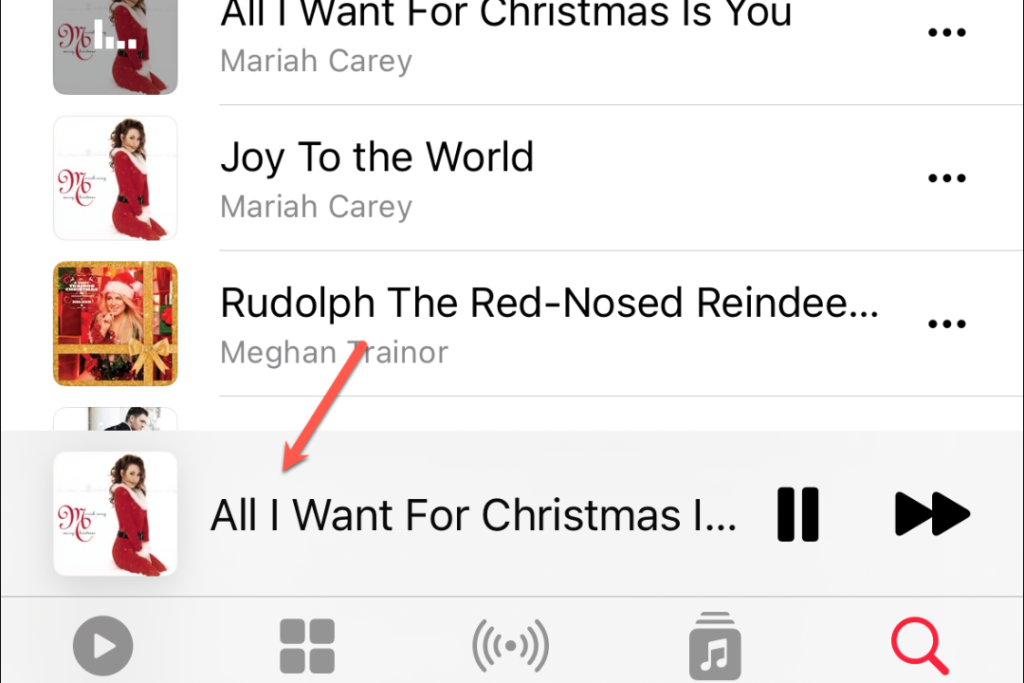
5. To turn the function off, tap the icon once. If you drag the slider up, the feature will be disabled immediately. However, the next time you activate it, it will not remember the volume you previously set. Instead, it will set the volume to a specified amount.
If a song is a duet, the lyrics will automatically appear on opposite sides of the screen. You don’t have to do anything else.
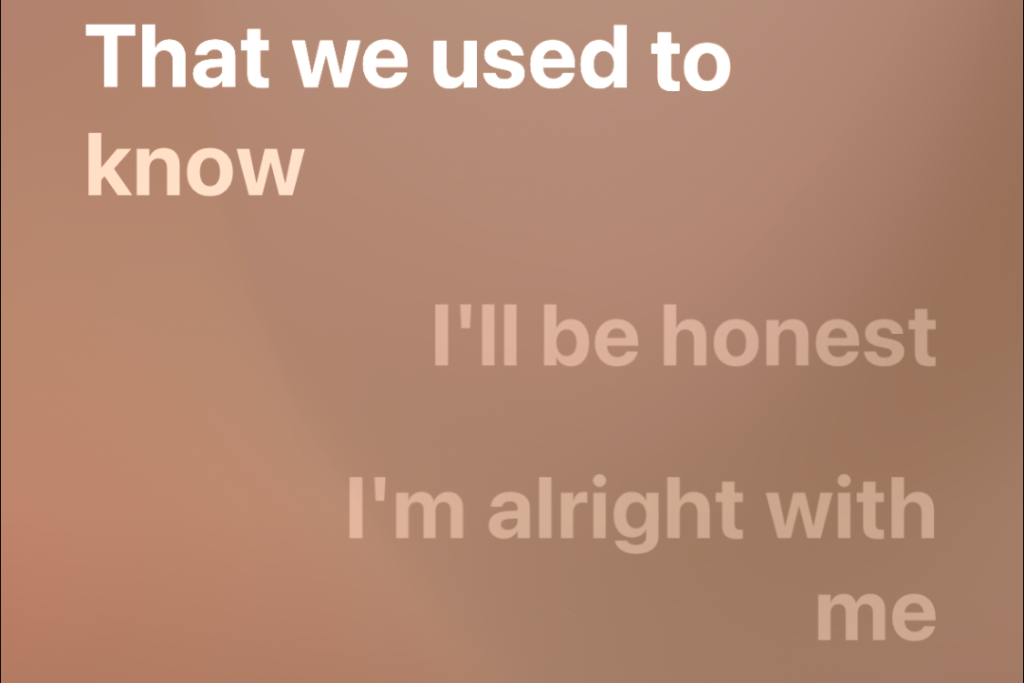
Read Also – Apple Gets Hit with $2 billion Fine in a Case Involving Spotify
To use the Sing function, a song’s lyrics must be time-synchronized. Many songs in the Apple Music catalog include animated lyrics. Songs with solely non-animated or no lyrics will not work with Apple Music Sing.
Apple designed unique genre-based playlists to highlight popular songs that pair well with the Sing function. To find them, launch the Music app, go to the Browse tab, and scroll down to view the playlists under the Apple Music Sing title.
Spotify has lately unveiled a new Karaoke Mode. Karaoke Mode on Spotify allows players to sing along to popular songs while also testing their singing abilities. It’s an excellent way to learn song lyrics and compete against friends in singing battles.
The Karaoke Mode, which allows users to sing along to songs with on-screen lyrics, not only displays the words but also rates your performance and assigns a score from 0 to 100 based on the correctness of your singing.
Android and iOS users can access Karaoke Mode using the Spotify app. It is always open to all users, so even if you only have a free account, you should be able to enjoy some karaoke. If you have the most recent update, you can start singing right now.
Currently, only those who have the updated app and live in English-speaking nations can use the new feature. First, ensure that your smartphone has the most recent version of the Spotify app installed. To do so, go to the Google Play Store or the Apple App Store, search for Spotify, and see if there is an option to Update your app instead of Open.
Karaoke mode, like the software itself, is accessible to both Android and iOS users. Furthermore, the feature is accessible to both Spotify Premium subscribers and those on the free plan.
Don’t panic if karaoke mode hasn’t appeared in your Spotify app yet. It will most likely take a few months before the feature becomes available internationally. Meanwhile, you may create your karaoke playlist so you’re ready to go when this new feature launches on your smartphone.
Using the Karaoke Mode on Spotify is simple; simply follow these few instructions and you’ll be belting out your favorite songs in no time; however, be prepared to be judged by Spotify.
1. The first step is to ensure that you are using the most recent version of the Spotify app for iOS or Android. Navigate to the App Store or Google Play Store, then search for Spotify and see whether it needs to be updated. Proceed to step two once you’ve updated to the most recent version.
2. In the Spotify app, select the song to sing along to and slide down to the lyrics section, which was added last year.
3. The term “Sing” appears in the right-hand corner of the lyrics area, next to a microphone icon. You can tap on it.
4. This will display the lyrics with an audio analyzer on the screen, indicating that your singing is being analyzed via your mobile device’s microphone. Begin singing along.
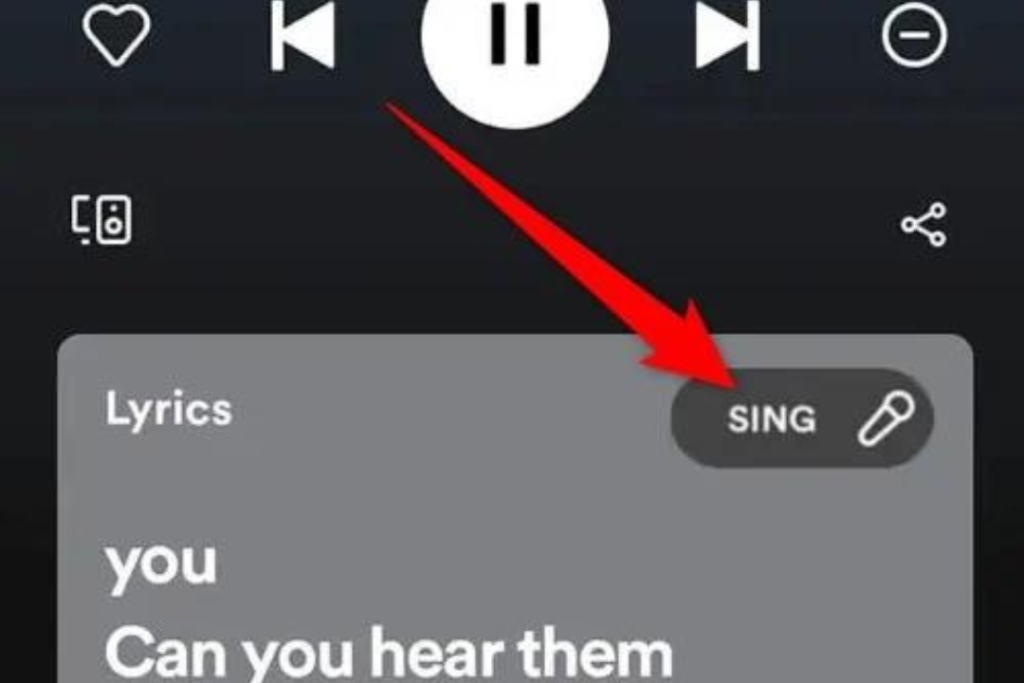
5. Once you’ve finished crooning or spitting bars, check your score to see how accurate your singing was. Unfortunately, we have yet to test this, therefore we cannot provide an accurate assessment of the analyzer’s effectiveness.
Also Read – Apple Music Gets fined $538 million by EU
Karaoke mode on streaming services such as Apple Music and Spotify provides consumers with a unique way to interact with their favorite songs by delivering musical sounds and lyrics for them to sing along to. While all systems provide similar services, each has unique characteristics that set it apart.
In essence, both Apple Music and Spotify provide exciting karaoke experiences, with each having unique strengths and capabilities. While Apple Music shines in lyrical integration and social sharing, Spotify stands out for its extensive user-generated content and personalized suggestions. Ultimately, the choice between the two platforms is determined by personal tastes and usage habits.
Read Also – Here is all You Need to Know About Apple Vision Pro in 2024
There are several ways you can improve your karaoke mode experience on Apple Music and Spotify:
Karaoke mode is like hosting your little concert in your homeroom! using the most recent update, you can now sing your favorite songs using karaoke mode on Apple Music and Spotify.
It’s also quite straightforward to use! Simply search for your song, select the karaoke mode button, and the lyrics will appear on the screen, guiding you through each syllable.
So, the next time you’re feeling the music, don’t be afraid to go into karaoke mode and let your inner rockstar shine!
Apple Music Sing, a new karaoke mode, is available on both Android and iPhone. However, it lacks a critical feature: a vocal level slider to lessen the volume of the song vocals, which is only available on Apple devices.
To utilize Apple Music Sing, you’ll need an Apple TV 4K (3rd generation) running the most recent version of tvOS. Not sure which Apple TV you own? If you have an Apple TV 4K (3rd generation) running the newest TVOS and don’t see the Mic button, the song may not be available on Apple Music Sing.
Yes, both platforms have customization choices. Apple Music lets you alter the vocal levels, but Spotify lets you adjust the background music volume to match your singing.
Currently, neither platform explicitly permits recording karaoke sessions within the app. However, you can capture your performances using third-party screen recording programs on your device.
Both Apple Music and Spotify’s Karaoke Mode require an online connection to retrieve and sync lyrics with music. Karaoke sessions currently do not support offline playback.