Physical Address
60 Ekwema Cres, Layout 460281, Imo
Physical Address
60 Ekwema Cres, Layout 460281, Imo
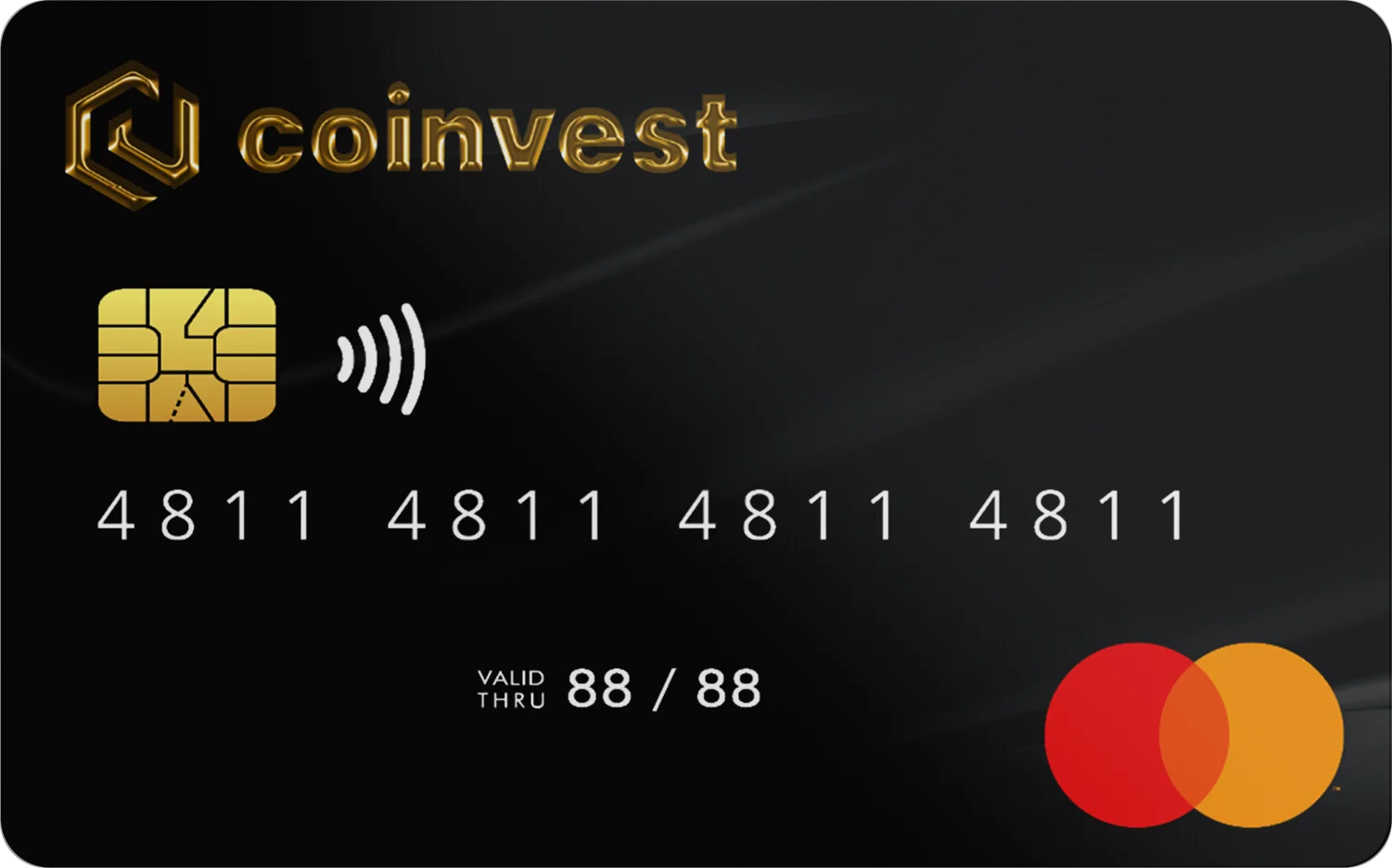
There’s nothing as important as being in control of how you manage and move your money, especially when it has to be between a digital platform and a traditional bank. If you’re a user on Coinvest, you probably love how your user-experience is so easy but how to transfer money from Coinvest to your Capitec bank account remains an issue.
It doesn’t have to be. How about we say we have sorted that out so you don’t go on and about how you’re unable to move funds and you’re stuck.
The best part? This step-by-step process comes with clear and easy-t0-follow instructions to help you go about your business without hitches.
Coinvest is an online platform that makes investing managing your money easier. Away from letting you invest in different assets, keep track of your investments, it also simplifies the access to NSFAS funds.
The National Student Financial Aid Scheme (NSFAS) is a South African government program that helps cover the costs of college or university for students who need financial support.
If you’ve just finished high school and are heading to tertiary education, NSFAS can assist you with the expenses, making it easier to pursue your studies without financial stress.
Serving as a conduit between students and their finances, it eases the withdrawal process and facilitates day-to-day financial transactions.
So, if you’re using Coinvest for personal or business investments, knowing how to transfer money from Coinvest to a bank account is key. Coinvest connects with various banks, including Capitec, and that makes it easy to access and complete transaction in no time.
Read: Hohm Energy in Financial Crisis Months after $8M Raise
Now, before we move further, it is important to remind you that you cannot initiate a transfer from your Coinvest to a bank account without having linked your account number to the Coinvest.
That said, here’s how to transfer money from Coinvest to Capitec:
When you make a transfer from your Coinvest NFAS account to another bank account, a transaction fee of R35 applies. this charge helps you move funds and fast whenever you need them.
Also read: FNB Alerts About Criminals Targeting Digital Wallets
Yes, you can. However, this is only possible if you linked your Capitec bank account to the NFAS.
Usually, it takes between 24 to 48 hours for the money to show up in your bank account. If you experience any delays, don’t hesitate to reach out to Coinvest for help.
Yes, you can when you’re ready and all transactions on your account will be put on hold.
Moving money from your Coinvest to Capitec bank account is pretty easy and can be done through their mobile app. By following the steps above, you should find it easy to complete the transfer.
If you found this article useful, we’d love to hear from you! Drop your thoughts in the comments below. And don’t forget to connect with us on our social media channels for more tech tips and valuable content.
Join our community and stay updated on all the latest insights!