Physical Address
60 Ekwema Cres, Layout 460281, Imo
Physical Address
60 Ekwema Cres, Layout 460281, Imo

MTN in South Africa has this awesome free service called Me2U. It lets you transfer airtime to other MTN customers. The good news is that transferring airtime is super easy, and you can do it whether you have a smartphone or a non-smartphone.
If you’re not sure how to transfer airtime on MTN in South Africa, no worries! we’ll guide you through it step-by-step. Just follow along, and you’ll be transferring airtime like a pro in no time!
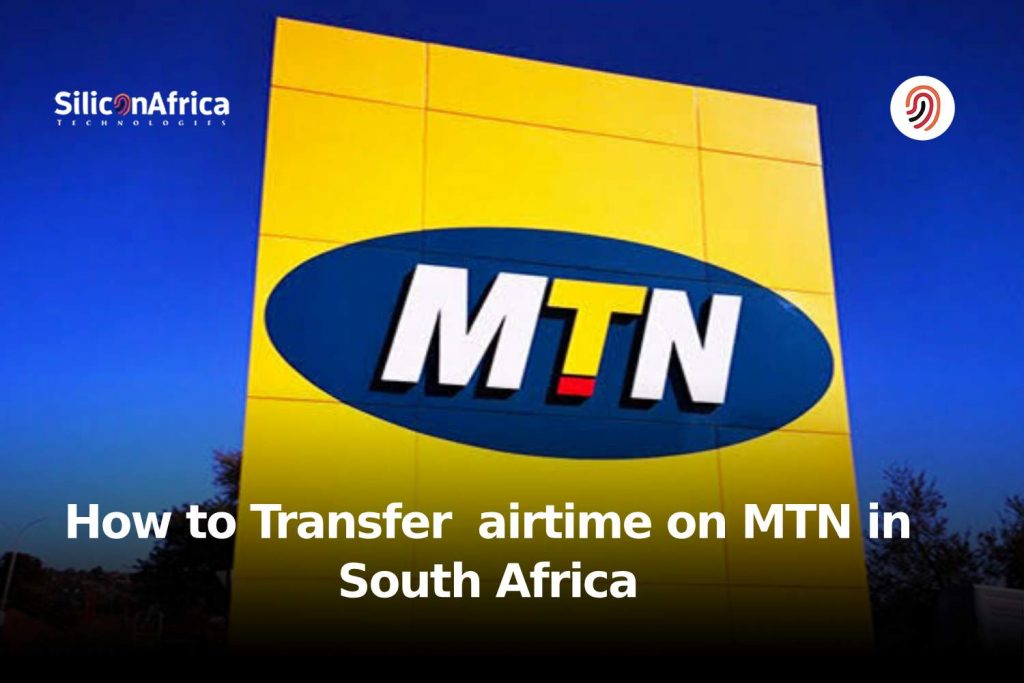
If you ever find yourself in a situation where you need to ask another MTN user in South Africa for airtime, don’t worry! MTN has got you covered with their Me2U service.
With this service, you can simply request airtime, SMS, or data from your friends or family, and it won’t cost you a thing! To request airtime, all you have to do is dial *136*3# and follow the easy prompts. Alternatively, you can dial *136*6328* (the cell phone number you’re requesting from)#.
It’s a convenient way to get the airtime you need. Now let’s dive into how to transfer airtime.
The MTN Me2U service is not only your solution for requesting airtime, but it’s also the way to go when you want to send or transfer airtime to someone using MTN. The code is different depending on location, but this article will highlight the code used for South Africa.
To send airtime, you have a couple of options. You can dial *136*3# and follow the prompts that appear. It’s a straightforward process that will guide you through the steps.
Alternatively, you can simply dial *136*6328* (the cellphone number you want to send airtime to)* (the value of airtime you want to send)#. It’s quick and easy!
Whether you’re requesting or sending airtime, MTN Me2U has got you covered.
See this: How to Register for UACE Exams in Uganda 2025
If you’re an MTN mobile subscriber in South Africa, you’ll be thrilled to know that transferring airtime to your loved ones is now easier than ever with the MTN mobile app. Let me walk you through the step-by-step process:
Once you’ve entered your PIN and confirmed the transaction, the recipient will receive an SMS notification with the airtime you transferred. How convenient is that?
By following these simple steps, you’ll be able to transfer airtime effortlessly using the MTN mobile app. It’s a quick and secure way to share the love with your friends and family.
If you find this article helpful, kindly leave us a comment and interact with us on our social media handles for more updates.
Facebook at Silicon Africa
Instagram at Siliconafricatech
Twitter at @siliconafritech.