Physical Address
60 Ekwema Cres, Layout 460281, Imo
Physical Address
60 Ekwema Cres, Layout 460281, Imo

Most people learn how to fix phone screen unresponsive touch at the most stressful moments, usually when the screen suddenly refuses to respond in the middle of something important. One minute the phone works fine; then, the next, it acts like nothing you tap is connecting. It can happen to any device, and most of the time this is due to simple things that can be fixed without rushing to a repair shop.
This guide breaks down clear and practical steps for anyone who is dealing with a stubborn touchscreen. From how to fix an unresponsive touch screen Android, how to fix an unresponsive touch screen iPhone, or general tips on how to fix phone touch, everything is explained in such a way that feels natural and very easy to follow.
No tech jargon. No pressure. Just straightforward help for a phone screen unresponsive issue that’s getting in the way. Now, let’s compose ourselves and clearly talk through it all so you can choose precisely the solution that will best fit your situation.
Of all the issues that can affect a smartphone, an unresponsive touchscreen is perhaps the most frustrating-a problem that makes the device nearly unusable. Several factors may be at fault, including software issues to physical ones. Understanding these can help a person diagnose and fix the problem effectively.
A software glitch is probably the most common reason behind an unresponsive touchscreen. In some cases, your phone can freeze or experience lag when the system is overburdened, which could make the touchscreen malfunction temporarily. Background apps, low storage, and even an upcoming system update can sometimes conflict with touch sensitivity. A minor software glitch is usually sorted out with a simple restart. If the problem persists, try booting in safe mode (in Android) or force-restart (in iPhone) to find out whether a third-party app is causing the problem.
The other most common cause of touchscreen failure involves physical damage. Cracks, water exposure, or internal component damage—like a loose digitizer cable—are all capable of disrupting touch functionality. Even minor drops can degrade the responsiveness of a screen over time. If the phone has taken an impact or liquid damage, it might be best left to a professional’s care for repair. Extreme temperatures can also temporarily impair touch sensitivity; avoid using your phone in extremely hot or cold environments.
A low-quality or poorly applied screen protector may affect touch sensitivity. Air bubbles, scratches, or misalignment may interfere with proper contact of your finger and screen. Remove the protector and then test the responsiveness of your screen. Likewise, dirt and grease or moisture on the screen can also create a barrier; gently clean it using a microfiber cloth and isopropyl alcohol, provided it is water-resistant.
Some devices need periodic touchscreen calibration to keep them accurate. If touches register in the wrong spots or won’t register at all, recalibrating the screen (via device settings or through third-party apps) may help. Persistent software-related touch issues are best fixed with factory resets, but only after you have backed up your data.
Read Also – How to Fix “I Can’t Login My ChatGPT Account” Problem in Nigeria
Now, let’s get on with the simple things you can try right now. These will work for Android and iPhone unless otherwise specified.
These quick checks often fix the problem without fuss or expenditure. Most unresponsive screens arise from simple causes such as dirt, a minor system freeze, or a light software glitch.
Trying these basic steps helps you confirm whether it’s something you can fix at home or a deeper problem that needs more attention.
It also helps to understand the nature of the problem. Software damage usually shows up in the form of touch becoming slow or unresponsive after installing a new app or updating the system.
On the other hand, physical damage shows when the phone falls or is pressed, causing the touch to work sometimes or in some areas.
Once you can determine which side your problem falls into, then it becomes easier to transition into the right fix, whether it’s on the software side or dealing with problems regarding physical touch.
Also Read – Chaturbate Bad Gateway Error | How to Fix Bad Gateway Error
If your touchscreen has no physical damage but all of a sudden it stops responding to your touch, try using the following methods to fix it.
Restart your Android phone or tablet to clear up any software problems that may be causing the screen not to work correctly. The steps to restart an Android device with a faulty touchscreen are as follows:
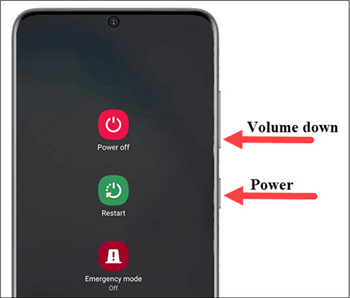
Sometimes, one can blame a faulty memory card or the SIM card. To fix this issue, follow the steps below.
A corrupted or pernicious third-party application is the usual culprit responsible for creating touch screen problems with either an Android phone or tablet. When in safe mode, all the third-party applications you download will be disabled. Therefore, if the touch screen works fine in this mode, you need to uninstall some third-party applications, especially those recently installed prior to the occurrence of the touch screen problem.
Below, we have listed how you can put the device into safe mode:
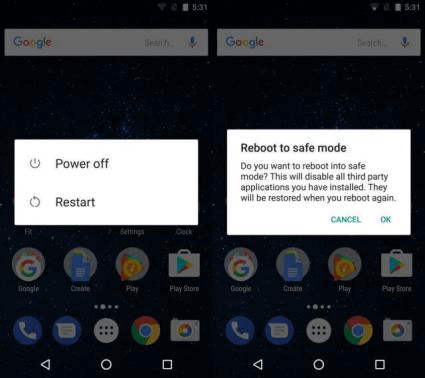
If your Android touch screen isn’t working and you can’t open the computer, then a Factory Reset in Recovery Mode will help. However, you should be aware that carrying out this procedure would erase all data from the Android device-including all apps, messages, images, videos, and everything else. Therefore, backing up the device would be a good, safe idea.
The rebooting of an Android phone into recovery mode differs with the brand; however, the steps are pretty simple. You can factory reset your phone while it is in Recovery Mode.
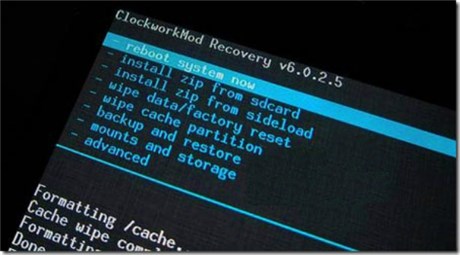
Read Also – How to Fix “I Can’t Login My WhatsApp Account” Problem in Nigeria
If ever your phone or tablet is dropped down, smacked, or soaked in water, the touchscreen will be damaged and will stop working. Attempt these free tips first before replacing a new touchscreen.
If you’ve been dropping your Android phone constantly while using it, the digitizer cable which is right under the screen may have loosened. Consequently, the screen won’t respond to touch. To fix this problem, a few knocks at each corner of the touchscreen will do the deed. It has the potential to resolve the problem effectively. Many users have reported this fix to be helpful.
You should be able to restore your phone’s touch screen using one of these potential fixes. Otherwise, you would go to a support center for assistance. If you’re fortunate, a specialist would be able to restore the functionality of the touchscreen. If not, you’ll have to consider purchasing a new handset.
Also Read – How to Fix “I Can’t Login My Kuda Account” Problem in Nigeria
When only half or a portion of your screen responds, it may mean that the digitizer is partially damaged or the software is misreading touch signals.
Switching between portrait and landscape mode toggles or changes how the phone interprets touch. Sometimes, when the orientation changes, that frozen area becomes responsive.
It is a small trick, yet amazingly helpful.
With Android devices, you have the ability to connect a USB mouse via OTG. That way, you can navigate your phone, back up your important files, or even change any settings when the touch acts stubborn.
A stylus sometimes works on dead zones, too.
iPhones have AssistiveTouch. Android has features such as
These features help you continue using your phone without depending heavily on the screen.
When a phone falls, the digitizer sometimes shifts. A soft press, not forceful, around the edges can temporarily reconnect any loose parts. This is just a quick workaround, not a permanent fix.
Read Also – How to Fix “I Can’t Login My Opay Account” Problem in Nigeria
You can’t handle every screen problem at home. Once the damage is inside the hardware, a technician is usually the only real fix.
Also Read – How to Fix “I Can’t Login My iCloud Account” Problem in Nigeria
Most touch problems are avoidable with simple habits.
Sometimes. Updates fix bugs that impact responsiveness. If it’s a hardware problem, though, updates won’t fix the issue.
No. Most modern phones have the glass, digitizer, and display fused. You usually need a full-screen replacement.
Well, it’s possible, though far from ideal. The issue can only degrade further and result in complete failure. Earlier fixes prevent further damage.
However frustrating, touchscreen issues always appear at the wrong time. But as you can see, most of them are simple, and you can make these repairs at home yourself, whether you need how to fix unresponsive touch screen Android, how to fix unresponsive touch screen iPhone, or general tips for how to fix phone touch; this guide covers everything in clear and understandable terms.
Try them one by one, and you are most likely to get your screen working again without having to spend any money at a repair shop. If the problem is hardware-related, then visiting a technician becomes the best move.
If you find this piece useful, kindly leave a comment and follow for more updates
Facebook at Silicon Africa
Instagram at Siliconafricatech
Twitter at @siliconafritech.