Physical Address
60 Ekwema Cres, Layout 460281, Imo
Physical Address
60 Ekwema Cres, Layout 460281, Imo

TikTok is more than just a place for dancing and lip-syncing; it’s a huge platform for creativity, marketing, and building your brand. But even the best content can get lost without the right insights. That’s where the creator search insight tool comes in.
This tool makes it easy to find out what’s trending and what will pique your audience’s interest. When you learn how to use this tool effectively, you’ll take your TikTok content strategy from average to amazing.
We’ll share simple steps and tips to help you get the most out of this powerful resource.
The Creator Search Insight Tool on TikTok is a handy feature that helps creators and marketers spot trends, understand their audience, and see how their content is doing.
It gives you valuable information about what’s popular, including trending topics, hashtags, and content types. This tool is a must-have if you want to keep your TikTok content fresh and engaging in a constantly changing environment.
To get to this tool, follow these easy steps:
If you don’t see this option, make sure your account is a Pro Account, because this tool isn’t available for regular accounts.
Read also: How To Transfer Data from Telkom to Telkom in South Africa in 2026
With TikTok’s algorithm becoming increasingly personalized and competitive, you need more than just luck to go viral. Here’s why the tool matters in 2026:
Here’s how to use the creator search insights tool for your content strategy.
Type “Creator Search Insights” into TikTok’s search bar and hit the view button. This will take you to a section that shows popular trends and their search popularity. It’s a goldmine of information for shaping your content strategy.
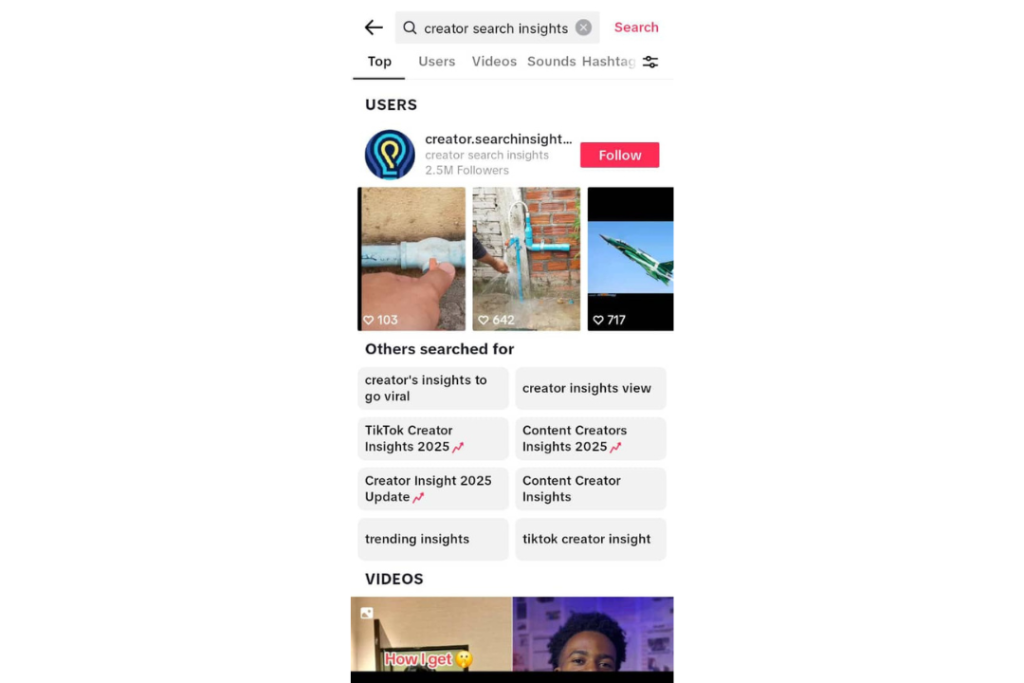
The tool lets you narrow down search results by categories like food, fashion, and sports. This helps you find the top keywords for your specific niche.
For example, if you’re into fashion, you’ll see which search terms are trending in that category. You can also use the search bar to check how popular a specific keyword is if you already have a topic in mind.
Analyze videos to see what makes them stand out. Things like their titles, thumbnails, and hooks. This can give you ideas on how to make your own videos more engaging.
One of the coolest features of this tool is the ability to find content gaps. By clicking on the black ‘For You’ button, you’ll find an option to switch to content gaps.
This shows you in-demand topics that are missing enough videos. That way, you spot opportunities where your content can fill a need on TikTok.
See also: How to Transfer Money from Paypal to Capitec 2026
To stay ahead of trends in 2026, check the Creator Search Insight Tool:
Regular use helps you stay flexible and adapt to TikTok’s fast-moving trends.
Yes, it can. By using the insights from the tool, you can plan your content calendar around trending topics and popular keywords.
It is available for TikTok Pro accounts, including both creator and business accounts. If you don’t see it on your account, be sure to set up your account as a Pro Account.
Yes, you can plan your content calendar around trending topics and popular keywords using this tool. Not only will your content be timely and relevant, it’ll increase its chances of engaging your audience.
Getting to grips with the Creator Search Insight Tool can really boost your TikTok content strategy. By tapping into trending topics, getting to know your audience better, and checking how your content performs, you’ll be able to make posts that truly connect with your viewers and have them coming back for more.
If you found this article useful, we’d love to hear from you! Drop your thoughts in the comments below. And don’t forget to connect with us on our social media channels for more tech tips and valuable content. Join our community and stay updated on all the latest insights!