Physical Address
60 Ekwema Cres, Layout 460281, Imo
Physical Address
60 Ekwema Cres, Layout 460281, Imo
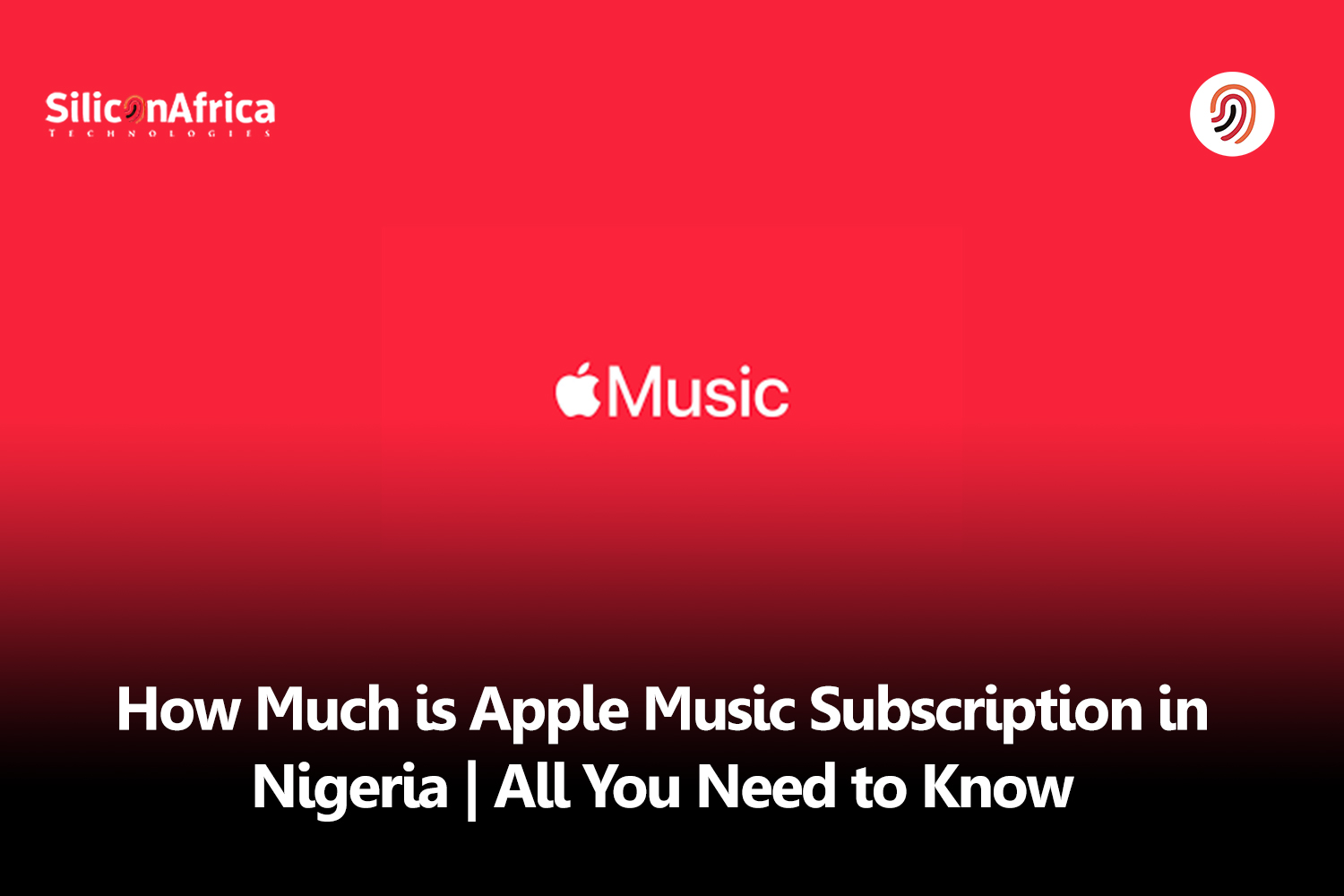
Apple Music subscription in Nigeria offers music enthusiasts access to an extensive library of over 90 million songs, curated playlists, and exclusive content at competitive pricing.
As a leading player in the global music streaming industry, Apple Music provides tailored subscription plans to meet the diverse needs of individuals, families, and students in Nigeria.
In recent years, the music streaming industry has experienced significant growth, with various platforms competing to provide the best service to users globally.
In this article, we’ll be reviewing the cost and features of these subscription plans, guiding potential subscribers through the process of choosing the right plan and highlighting the benefits of joining Apple Music’s vibrant community.
Apple Music, launched in June 2015, is a music and video streaming service developed by Apple Inc. It allows users to stream over 90 million songs, access curated playlists, and enjoy exclusive content.
The service also includes the Beats 1 radio station and integration with the Apple ecosystem, making it a popular choice among Apple device users.
Apple Music offers several subscription plans tailored to different user needs, including Individual, Family, and Student plans. Each plan comes with its unique features and pricing, making it accessible to a broad audience.
Read also: Migo Loan USSD Code And Repayment Interest Rate
Apple Music offers three primary subscription plans in Nigeria:
Each plan has its pricing and set of features designed to cater to various user demographics.
The Individual Plan is designed for a single user and offers full access to all Apple Music features. This plan includes:
As of June 2025, the cost of the Individual Plan in Nigeria is NGN 900 per month. This pricing is competitive compared to other streaming services available in the region.
The Family Plan is ideal for households with multiple users. This plan allows up to six family members to share a single subscription while maintaining individual accounts and recommendations. Features of the Family Plan include:
The Family Plan costs NGN 1,400 per month in Nigeria. Given that it supports up to six users, this plan offers excellent value for families or groups of friends.
Read also: Spotify: N25 Billion Paid to Nigerian Artists in 2023 Twice as that of 2022
Apple Music recognizes the financial constraints of students and offers a discounted Student Plan.
This plan provides the same features as the Individual Plan but at a reduced price, making it more affordable for students.
To qualify, students need to verify their student status through UNiDAYS, a student verification service.
The Student Plan costs NGN 450 per month, making it the most affordable option among the three plans.
This discount significantly lowers the barrier to accessing Apple Music’s extensive library and features for students in Nigeria.
Subscribing to Apple Music in Nigeria is a straightforward process. Here’s a step-by-step guide to help you get started:
For iOS users, the Apple Music app is pre-installed on all Apple devices. If not, it can be downloaded from the App Store.
For Android users, the Apple Music app is available on the Google Play Store.
If you already have an Apple ID, sign in with your credentials.
If you don’t have an Apple ID, you’ll need to create one. This can be done within the app or through the Apple website.
After signing in, you’ll be prompted to choose a subscription plan. Select the plan that best suits your needs: Individual, Family, or Student.
If you’re opting for the Student Plan, you’ll need to verify your student status through UNiDAYS. Follow the on-screen instructions to complete this process.
Enter your payment details. Apple Music accepts various payment methods, including credit/debit cards and mobile payments.
Apple Music typically offers a free trial period for new subscribers. This allows you to explore the service before committing to a paid plan.
Once you’ve completed the subscription process, you can start enjoying all the features Apple Music has to offer.
Read also: Meta Caught in the Act of Spying on Snapchat, YouTube and Amazon
Subscribing to Apple Music comes with several benefits that enhance the music streaming experience. Here are some key advantages:
Apple Music offers access to over 90 million songs, spanning various genres and eras. Whether you’re into the latest hits or classic tracks, you’ll find something to suit your taste.
Apple Music features expertly curated playlists and personalized recommendations based on your listening habits. This ensures you always have fresh and relevant music to discover.
With Apple Music, you can download songs, albums, and playlists for offline listening. This is particularly useful for users in Nigeria who may experience intermittent internet connectivity.
Apple Music streams songs in high-quality audio, ensuring a superior listening experience. For audiophiles, the service also offers lossless and spatial audio options.
Apple Music integrates seamlessly with other Apple products and services.
You can control your music with Siri, sync your library across devices with iCloud, and enjoy a cohesive experience with Apple TV, Apple Watch, and HomePod.
Apple Music provides exclusive releases, live performances, and original content not available on other platforms. This includes artist interviews, documentaries, and behind-the-scenes footage.
Apple Music is entirely ad-free, allowing uninterrupted listening. This is a significant advantage over free-tier services that often rely on ads.
The Family Plan enables families to share a single subscription while maintaining individual accounts and preferences. This promotes a harmonious listening experience within households.
The Student Plan offers significant savings for eligible students, making premium music streaming more accessible.
Read also: Latest Update on How to Use Karaoke Mode on Apple Music and Spotify
Canceling your Apple Music subscription is a straightforward process, whether you’re using an iOS device, Mac, PC, or an Android device.
Below are step-by-step instructions for each platform:
Your subscription will remain active until the end of the current billing cycle, after which it will not renew.
Your Apple Music subscription will remain active until the end of the current billing period.
Read also: 5 YouTube Alternatives you Should Know in 2024
Your subscription will remain active until the end of the current billing cycle.
Your Apple Music subscription will continue until the end of the current billing period.
Read also: Apple halts development on upcoming top-tier headset Report
Your subscription will remain active until the end of the billing cycle.
Renewing your Apple Music subscription with MTN in Nigeria is straightforward. Here’s how you can do it:
By following these steps, you can easily renew your Apple Music subscription using MTN in Nigeria.
Read also: Samsung East Africa Addresses Viral Smart TV Hacking Threats
While Apple Music offers numerous benefits, there are some challenges and considerations for Nigerian users:
Streaming music requires a stable internet connection. In regions with poor connectivity, users may experience interruptions. Downloading songs for offline listening can mitigate this issue.
Not all payment methods may be accessible to every user. Ensuring you have a compatible payment option is crucial for a smooth subscription process.
While Apple Music is available on both iOS and Android, users with older devices may encounter compatibility issues. It’s essential to ensure your device supports the latest version of the Apple Music app.
Although Apple Music’s pricing in Nigeria is competitive, some users may find the monthly subscription fee a bit steep, especially if they are accustomed to free services.
However, the extensive library, high-quality audio, and additional features justify the cost for many.
The Apple Music Individual Plan costs NGN 900 per month.
The Family Plan is priced at NGN 1,400 per month.
The Student Plan costs NGN 450 per month.
The Family Plan allows up to six users to share a single subscription.
Students need to verify their student status through UNiDAYS to qualify for the discounted Student Plan.
Yes, Apple Music typically offers a free trial period for new subscribers.
Apple Music accepts various payment methods, including credit/debit cards and mobile payments.
Yes, Apple Music provides an entirely ad-free listening experience.
Yes, the Apple Music app is available on both iOS and Android devices.
Apple Music offers exclusive releases, live performances, artist interviews, documentaries, and behind-the-scenes footage.
Apple Music integrates seamlessly with other Apple products, allowing control via Siri, synchronization with iCloud, and compatibility with Apple TV, Apple Watch, and HomePod.
The main competitors of Apple Music in Nigeria include Spotify, Boomplay, and YouTube Music.
Apple Music offers a robust music streaming service with an extensive library, high-quality audio, and a range of subscription plans to suit different needs. For Nigerian users, the subscription costs are competitive, with options for individuals, families, and students.
The seamless integration with Apple devices, exclusive content, and curated playlists make Apple Music a compelling choice for music enthusiasts.
While there are challenges such as internet connectivity and payment options, the benefits of subscribing to Apple Music far outweigh the drawbacks.
If you found this piece useful, kindly leave us a nice comment and follow us on X or Twitter @SiliconAfriTech for easy access to other of our useful contents.