Physical Address
60 Ekwema Cres, Layout 460281, Imo
Physical Address
60 Ekwema Cres, Layout 460281, Imo
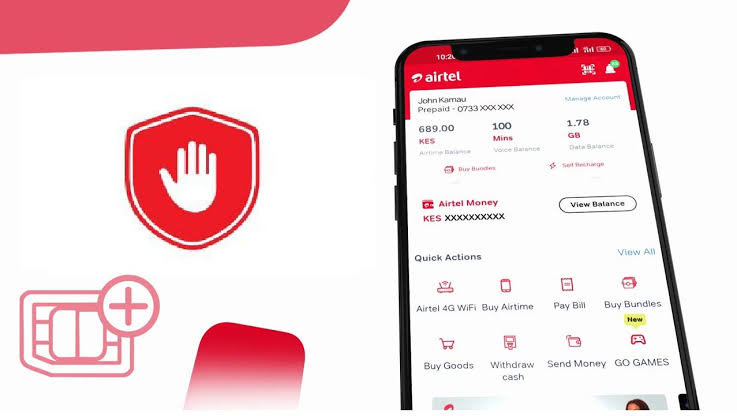
Airtel Kenya has implemented restrictions on its My Airtel App, preventing access for those who have Developer Options enabled on their devices.
This decision has raised eyebrows among users who rely on the app for various services, including mobile money transactions and account management.
Upon attempting to access the app, users are met with a notification stating, “We have detected that the ‘Developer Options’ is Enabled on your device which is trying to access the Airtel Selfcare App. This poses a security risk to your online transactions and data.”
Developer Options are a set of advanced settings available on Android devices, primarily intended for app developers.
These options allow for fine-tuning of device performance, enabling features such as USB debugging, visual feedback for taps, and more.
While useful for developers, these settings can pose risks for average users.
When enabled, they can lead to potential security vulnerabilities and compatibility issues with various applications.
According to the official Android website, the Developer Options menu includes tools that help in profiling and debugging app performance.
However, these features are not thoroughly tested for general consumer use, which can lead to unintended consequences when activated.
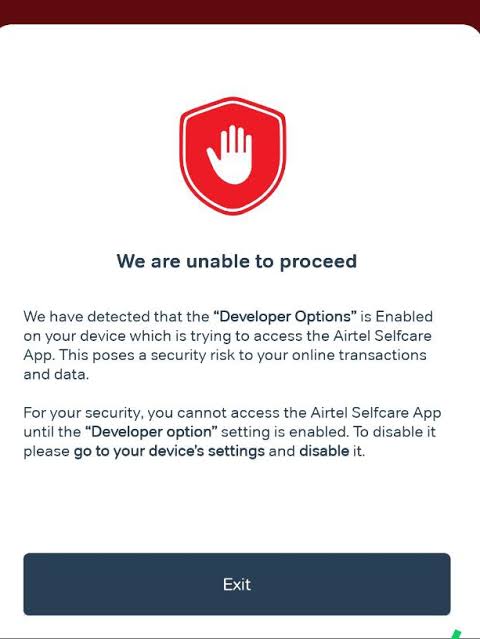
As a result, many financial institutions and service providers, including Airtel Kenya, have opted to restrict access to their applications when Developer Options are enabled.
Airtel Kenya has cited security as the primary reason for this restriction.
The company’s statement highlights the potential risks associated with enabling Developer Options.
By granting extensive system access, these settings can expose users to various security threats, particularly regarding sensitive online transactions.
The telecommunications provider aims to protect its customers from potential fraud and data breaches by enforcing this policy.
However, the communication from Airtel Kenya has caused confusion among users.
The wording of their notification incorrectly states, “For your security, you cannot access the Airtel Selfcare App until the ‘Developer option’ setting is enabled.”
This contradiction has led to frustration, as users are left wondering how enabling a feature that poses security risks can simultaneously prevent access to the app.
Read Next: Airtel Kenya Expands Nationwide 5G Coverage to Boost Digital Inclusion
The decision to block access to the My Airtel App for users with Developer Options enabled has sparked mixed reactions among customers.
Many users express frustration over the lack of clarity and the inconvenience caused by this restriction.
For those who rely heavily on the app for managing their accounts and conducting transactions, the inability to access essential services is a significant setback.
Moreover, this move raises questions about the balance between security and user accessibility.
While Airtel Kenya’s intention to protect its users is commendable, the execution of this policy may alienate a segment of its customer base who may not fully understand the implications of Developer Options.
For users who may be affected by this restriction, it is advisable to disable Developer Options unless absolutely necessary.
Keeping these settings turned off can help maintain optimal device performance and security.
Users should only enable Developer Options if they are app developers actively testing applications or if they have a specific need for the advanced features provided.
Airtel Kenya’s decision to block access to the My Airtel App for users with Developer Options enabled underscores the ongoing challenge of balancing security with user needs.
As the digital landscape continues to evolve, service providers must find ways to protect their customers without compromising accessibility.
For now, users are encouraged to remain vigilant about their device settings to ensure seamless access to essential services.
Was this information useful? Drop a nice comment below. You can also check out other useful contents by following us on X/Twitter @siliconafritech, Instagram @Siliconafricatech, or Facebook @SiliconAfrica.