Physical Address
60 Ekwema Cres, Layout 460281, Imo
Physical Address
60 Ekwema Cres, Layout 460281, Imo

In Nigeria today, many people listen to music daily using streaming apps. One of the most popular is Apple Music, where you can find all kinds of songs, albums, and playlists. However, did you know that you can easily use Apple Music with your MTN line?
If you’re asking how to get the code for Apple Music on MTN, this article will explain everything you need to know
Whether you want to enjoy MTN’s free 6-month Apple Music offer or just want to pay using your airtime, we’ll guide you step by step through the whole process.
The MTN Apple Music code isn’t like a normal PIN or recharge code. Instead, it’s a way to manage your Apple Music subscription using MTN’s services. You don’t need a credit card; everything is done through your MTN airtime. It’s easy and convenient.
These are a few simple ways to start using Apple Music on your MTN line:
Using USSD Code (*305#)
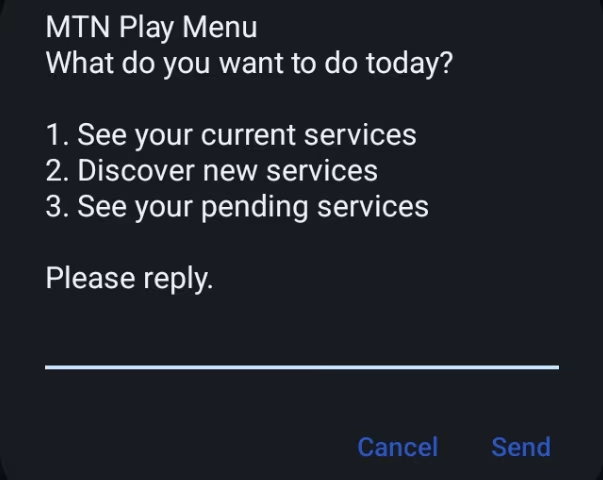
This is the easiest and most popular method.
*305# on your phone (works for both Android and iPhone).Using SMS to Subscribe
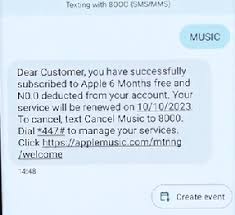
This is another easy method:
Using the MyMTN App or MTN Play (Less Used Now)
Although MTN once allowed people to subscribe through the MyMTN app or MTN Play website, most people now prefer using the *305# code or sending a text to 8000 because they are faster and easier.
See this: How to Recharge Prepaid Meter | Full Guide
Some people say you can get a free code for Apple Music on MTN, and it’s true. But you don’t need a scratch card or voucher. Free access is available online and is very easy to obtain.
Who can use the free offer:
How to get the free offer:
*447*2*2# on your phoneAfter your free trial is over, Apple Music on MTN will automatically renew every month. The monthly fee is around ₦1000, and it will be taken from your MTN airtime.
To pay with airtime:
Also, read: How to Answer a Query Letter of Absence | Full Guide
If you’re using an iPhone, you don’t need to worry about complicated steps to enjoy Apple Music through MTN. What’s more interesting is that you won’t have to deal with debit card setups.
Here’s a simple guide to help you get started with your Apple Music subscription using your MTN line.
If you love music and want something more than just random songs and noisy ads, Apple Music might be the perfect option for you.
Apple Music is a streaming app from Apple that gives you access to millions of songs from around the world. If you’re into Afrobeats, gospel, pop, R&B, rap, or classical, there’s always something to enjoy.
The service is built not just for music lovers but for anyone who enjoys a smooth, ad-free listening experience.
Here are some of the main reasons why people choose to subscribe to Apple Music:
Related article: Casio Confirms Data In Ransomware Attack, Customers Data Stolen
Yes, if you’re a first-time user, you’ll get Apple Music free for 6 months. After that, a small monthly charge will apply.
You’ll be billed automatically from your airtime unless you cancel before the trial ends.
Yes. As long as it’s the same Apple ID, you can use Apple Music on multiple devices.
No. The 6-month free offer is a one-time benefit per user or Apple ID.
Music can make you feel better, tell stories, and connect people — and now, with MTN, enjoying top-quality music on Apple Music is as simple as dialling a code. Whether you want the latest songs, old-school favourites, or playlists made just for you, all you need is your MTN line and a few easy steps.
When you use the code for Apple Music on MTN, you’re not just getting music, you’re getting a top-level experience with clear, ad-free sound. And the best part? You don’t need a credit card to start.
If you found this article useful, we’d love to hear from you! Drop your thoughts in the comments below. And don’t forget to connect with us on our social media channels for more tech tips and valuable content. Join our community and stay updated on all the latest insights!