Physical Address
60 Ekwema Cres, Layout 460281, Imo
Physical Address
60 Ekwema Cres, Layout 460281, Imo

If you’re sitting there thinking why is my Netflix not working, don’t freak out — you’re in good company. We’ve all been there. You grab your snacks, get all comfortable, press play. and then, Netflix is refusing to cooperate. It’s just so maddening, isn’t it?
It’s sometimes your internet being a little quirky. Sometimes it’s the app updating itself. And sometimes, well, sometimes it’s just Netflix having a bad day.
Maybe you’re stuck trying to figure out why is my Netflix not working on my TV because nothing will load. Or why is my Netflix not working on my phone because it keeps freezing.
Or maybe even why is my Netflix not working on my laptop when the screen just blanked. Let’s talk about what’s really going on and how to get it fixed in no time.
If Netflix is getting on your nerves, more often than not it simply comes down to one of these typical suspects. And the thing is, most of them afflict Netflix on every device — your TV, your phone, your computer. Let’s take a look at them in detail.
Also Read – Meta Denies Sharing Users’ Data with Netflix
You’re all set for movie night, the lights are dimmed, snacks are ready — and Netflix refuses to load on your smart TV. If you’re asking why is my Netflix not working on my TV, here are the most likely reasons:
Your phone is usually your default device for immediate streaming, so when Netflix doesn’t work there anymore, it’s frustrating. You might wonder why is my Netflix not working on my phone if:
Also Read – How to Fix “I Can’t Login My Netflix Account” Problem in Nigeria
If you’re on your laptop, trying to watch Netflix in a browser or through the Windows app, but it’s not cooperating, here’s what could be going on. When people ask why is my Netflix not working on my laptop, the reasons often include:
When Netflix isn’t working, you’ll notice that most of these are the same no matter what device you’re on.
That’s because Netflix exists on a few simple fundamentals: a good internet connection, an up-to-date app or browser, and a working account.
When one of these fails, Netflix isn’t working — whether you’re on a TV, phone, or laptop.
Read Also – How to Make your Netflix Account Private in 2024
Now that you know the reasons behind why is my Netflix not working, the next step is to decide what you can do in order to get it operational again. The great news is that the majority of these problems are easy to fix — don’t need to be a computer wizard.

Other times, however, the issue could be Netflix itself. Other times, the service simply goes down, and shows won’t play or load. You can attempt to check the Netflix Help Center or use a downtime detector app to confirm. If it’s down for service, there’s nothing you can do except wait for it to resume service.
If Netflix is lagging, a restart of the app typically works. Go to device settings, find Netflix, and toggle the reset or force stop toggle. Open the app and try to stream again.
Technical issues do arise. Signing out and back in may simply reboot the app and fix minor issues. It only takes a minute and could get everything working well.
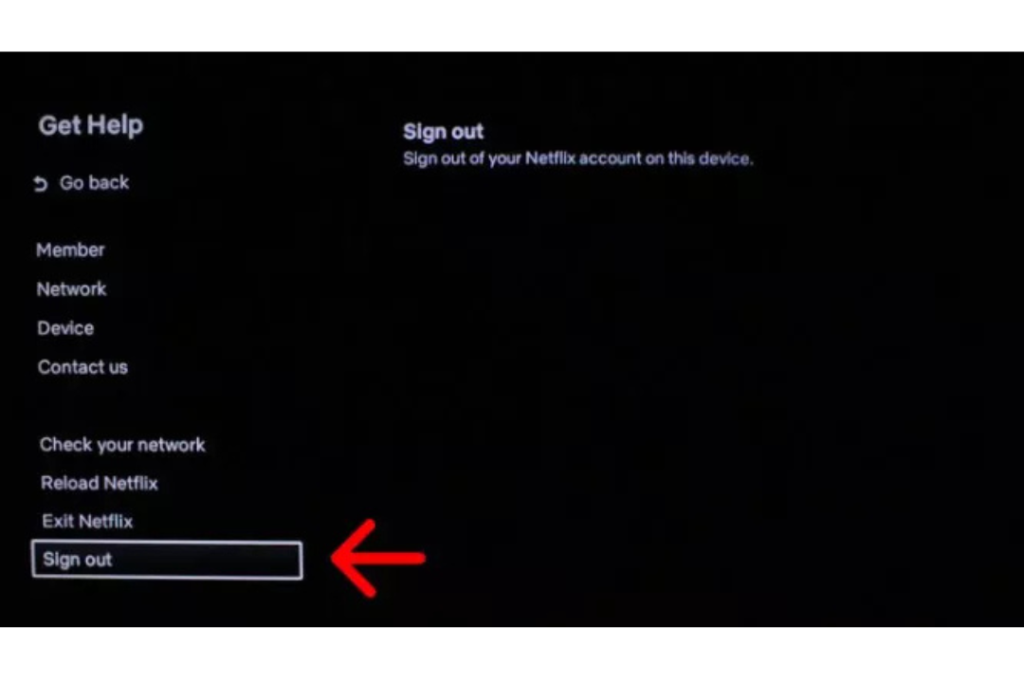
A lost or loose connection is a common reason why Netflix won’t load. Make sure your device is not on Airplane mode and try to switch off your Wi-Fi or mobile data and on again. If you see a “Network error,” restart your router and check for loose cables.
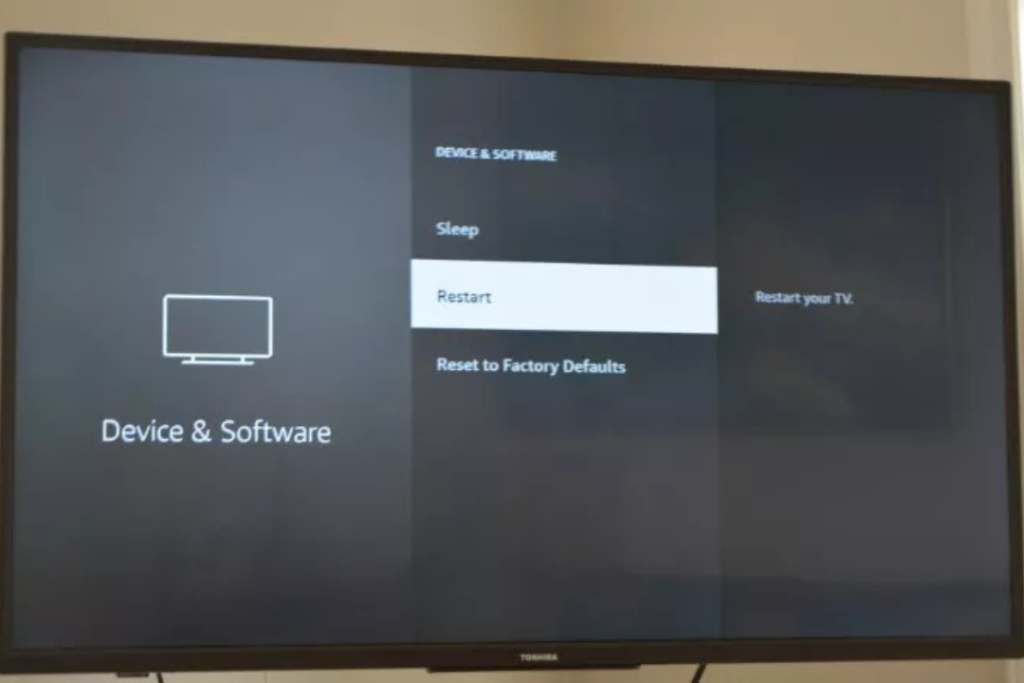
If Netflix is frozen or hung (but not your device), restart your phone, smart TV, Roku, Firestick, or set-top box. This resets cached data and can resolve network-related problems impacting streaming.
The app could be out of date. If you see messages like “Update required” or “A new version is available,” update Netflix from your app store.
If nothing works, you can remove and reinstall the app. This will delete downloads and log you out, but it can delete deeper issues. Head to the Play Store, remove Netflix, then reinstall and sign back in.
Also Read – Netflix Increases Subscription Prices in Nigeria
If you’ve gone through all of the above instructions and Netflix still doesn’t work, then you may need to reach out to their support. They can help determine whether there is a technical or account-related problem that you need to have resolved on their end.
Netflix support can be reached on their website, and they also have live chat. Be ready to provide information like:
This will allow the support team to assist you faster.
Read Also –Netflix Subscription Prices Jump 83%, Premium Now Costs 7,000 Naira
Once you are familiar with why your Netflix isn’t working and have fixed your Netflix issues, here are some tips on how to avoid them in the future:
Netflix will not work on your TV but will work on your phone if the TV system software is outdated. Also, if you’re streaming Netflix on TV via cellular internet, Netflix will not work on the TV. To have Netflix working on your phone and TV, ensure they are both on the same Wi-Fi connection.
A blank screen on a Smart TV while streaming Netflix is an indicator that a cable plugged into the device and the TV is not functioning or the device is not functioning.
Yes, it will sometimes. Your Netflix app will freeze or crash on your TV if the app is not up to date, the software on your TV needs an update, or your internet goes out.
Yes, if you’ve reached your plan limit, Netflix may stop streaming to new devices trying to access. You’ll be told by a message that too many people are watching at the same time.
Netflix not working can really ruin your plans. But knowing the reasons for your question why is my Netflix not working is the first step in solving the problem.
Nine times out of ten, it’s something small, it’s either your internet, an outdated app or a small glitch. Now that you know the reasons, you can go ahead and fix the problem and get back to your programs.
If you find this piece useful, kindly leave a comment and follow for more updates
Facebook at Silicon Africa
Instagram at Siliconafricatech
Twitter at @siliconafritech.