Physical Address
60 Ekwema Cres, Layout 460281, Imo
Physical Address
60 Ekwema Cres, Layout 460281, Imo
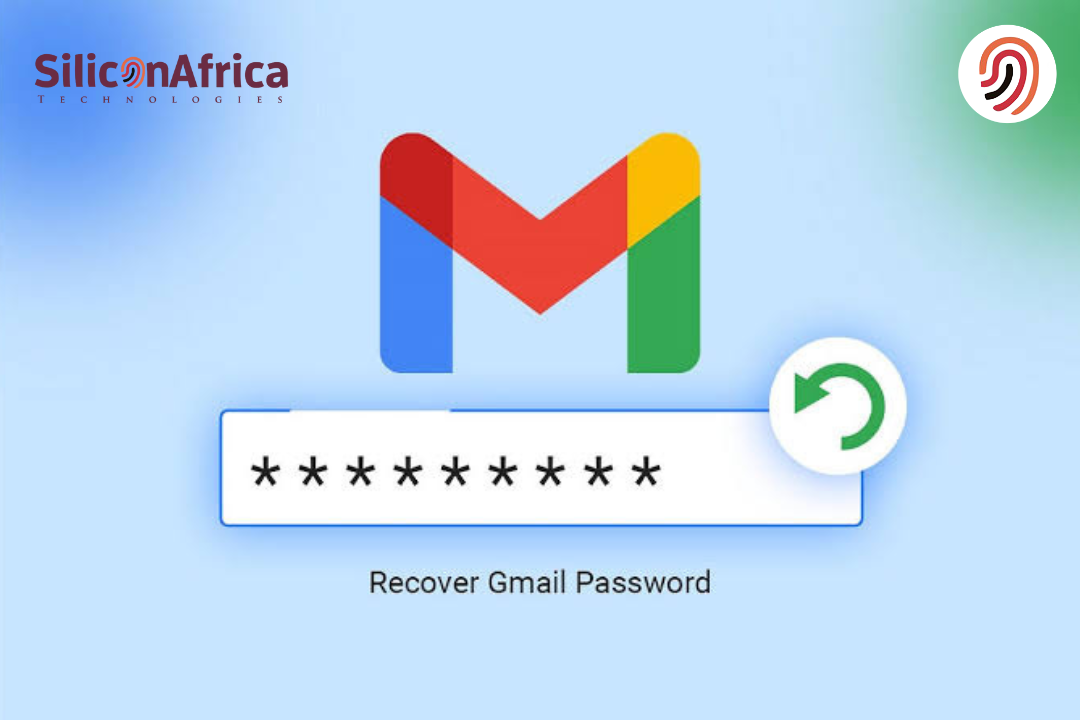
There is nothing as frustrating as being locked out of your Gmail account, especially when you do not have access to your phone number or recovery email. But wait—there is hope still on the horizon!
If you are here wondering how to recover your Gmail password without a phone number and recovery email, then you are at the right place.
Sadly, many people have lost their Gmail accounts and do not have these important recovery settings. Therefore, how can one reset a Gmail password without a phone number and a recovery email?
Fortunately, it is still possible to remove the linked phone number to reset the Gmail password without the phone number and access the account.
In this article, we will take you through some basic steps to enable you to recover your Gmail account without a phone number or recovery email.
If you have not been able to log into your Gmail account, it is probably due to password loss or you don’t have access to the recovery options. This article will guide you on how to proceed with the Gmail account recovery without having those details.
This process shouldn’t take more than a few clicks and a few minutes of your time, and you will have your Gmail account back on track. So, let’s dive in and discover how it is possible to easily recover your lost Gmail account.

Google Account Recovery is a solution map that enables a user to recover his/her Google account and password in case he/she has forgotten the password.
This usually entails confirming the user’s identity by inputting a recovery Email address or phone number or responding to questions regarding personal details.
When the user’s identity is verified they are directed to the steps in case they want to change their password.
As mentioned earlier, it is imperative that Google Account Recovery does not involve a strict, well-defined step-by-step procedure but rather may feature slightly different procedures based on the account settings and the details provided when registering for the account.
However, the overall goal remains the same: to help users sign back into their accounts as safely and quickly as possible.
Read Also – Google Apologizes for Password Loss Affecting 15 Million Users
Yes, you can recover your Gmail account without the phone number and recovery email. However, it is difficult when your Gmail account has been hacked and you do not have a phone number and recovery email.
However, it is not impossible to do so, but the recovery process will be harder and might take some time.
If you have filled out the Gmail account recovery form and still haven’t been able to recover your account, the support team can still help you, but the process will be more rigorous.
Always be ready to explain further to ensure that the providers verify that it is you and that you are the account’s rightful owner.
It is always important to note that Google values account security highly, so the chances to reset a Gmail password without a phone number may not be very successful.
Also Read – Google’s new AI Feature will Help you Fix Connectivity Issues
Recovering a Gmail password without a phone number and recovery email is challenging but not impossible.
Here are the six steps to recover a Gmail account without a phone number and recovery email.
The first thing to do is visit the Google Account Recovery page. The page should guide you through all the necessary procedures to restore access to the account. Be sure to go online with your trusted device and a secure network.
Enter your Gmail ID or username associated with the account you want to recover. Cross-verify to ensure that there is no spelling mistake and that the right username is provided.
This information helps the Google system recognize your account and, hence, provide the recovery options that are right for it.
If you have forgotten your password and cannot access the recovery email, this option will guide you through some other recovery methods.
You will either be asked one of the security questions or asked to confirm using two-factor authentication methods. Be prepared to provide more information to corroborate your identity.
If you have logged in to your Gmail account from another device, you will receive a prompt for further identity verification and login. Follow the onscreen instructions and proceed with verification.
This is for your own good, as you are the account owner, and hence, other unauthorized intrusions are thwarted.
If you have not logged in on another device, wait 72 hours for a password reset link to be sent to your e-mail. You must monitor your spam/trash folder occasionally because the email is most likely filtered there.
This is the timeout period within which you can reset your password. It is set this way for security purposes to ensure that hackers with your credentials cannot easily change the password.
Following the email, click the “Get started” link and follow the screen-based process to reset the password. At least one of the devices should be logged in to your Gmail account.
Another strong, unique password is applied to secure the account; it’s advised to be more secure by turning on two-factor.
Also Read – Google Aims for Gemini AI to Enhance All Areas of Your Life
If you can’t sign in to your Gmail account or don’t know how to reset your Gmail password without a phone number, and Google’s support centre does not reply, try to use the services for account unlocking to get your password. Two popular options are:
You can also use an OTG pen drive along with a bypass application or ask for a bypassing service. However, it is important to note that all these methods incur some cost and may adversely impact your data privacy.
Nevertheless, they can be useful if you do not have access to your password, recovery email, or linked devices. Consumption should be done with caution, and these services have their own risks.
The duration of the time it takes to complete the Gmail account recovery process without the use of a phone number and recovery email can also take a very short time or a very long time, depending on several factors. It depends on several factors, including:
That may mean that the recovery process may include other procedures or take longer to obtain some relevant data. It is advised to wait a while when using the feature and submit only correct data as much as possible.
Read Also – Google’s new AI Feature will Help you Fix Connectivity Issues
If you encounter an issue while trying to reset your Gmail password without a phone number and recovery email, consider the following steps:
When trying to recover a password, it is necessary to have a lot of patience and perseverance.
Losing your Google password can be a significant inconvenience. Here are some effective measures to help prevent such a situation:
Create a strong Gmail password that is both secure and distinctive, bypassing the usual route of cliched and straightforward words. A robust password typically includes the following:
– Numbers
– Special characters
– Capital and lowercase letters
Ensure your password is changed consistently to lessen the chance of someone gaining access to your account.
Create security questions for additional recovery methods. These questions are a secondary measure to identify if you forget your password.
By answering these questions correctly, you can confirm your identity and swiftly regain access to your account.
Enable 2FA to tighten security by adding an extra lock to your Gmail account. (This code is almost always produced by an authenticator app or sent via SMS to your phone.)
Your email and phone numbers must be up-to-date and correct. If you forget your password, you can use these alternatives to regain access to your account.
Update your contact information in your account settings gradually and regularly to ensure that you have the most recent data.
Do not disclose your password to anyone or save it where someone can easily find it in your workplace or home.
Instead, a good solution would be a password manager, who, in turn, will ensure that your passwords are strong, you can generate multiple accounts, and you can securely save whenever you want.
Password managers provide encryption vaults to keep user passwords safely. The vault is a further layer of storage that protects the account from unauthorized access.
Having a valid password set and following these rules will significantly lower the risk of losing your password and save your account from hacking.
Learning how to recover a Gmail password without a phone number and recovery email is an important topic to discuss.
Following the steps above, you can easily reset your Gmail password without a phone number and regain access to your account.
If you have any challenges trying the Gmail account recovery, kindly provide your experience.
We want to hear from you! Share in the comment section below, and do not forget to check us out on Facebook as Silicon Africa, Instagram as Siliconafricatech, and Twitter as @siliconafritech.
While it is difficult, it is not impossible. Google support may be contacted, who will ask for comprehensive details that will help confirm one’s identity.
You can also consider using alternative recovery options, such as a secondary email address and security questions, or even contact Google for assistance.
A password manager does not serve this purpose because it only stores and creates passwords. The only way out is through Google’s account recovery options or contacting customer support.