Physical Address
60 Ekwema Cres, Layout 460281, Imo
Physical Address
60 Ekwema Cres, Layout 460281, Imo
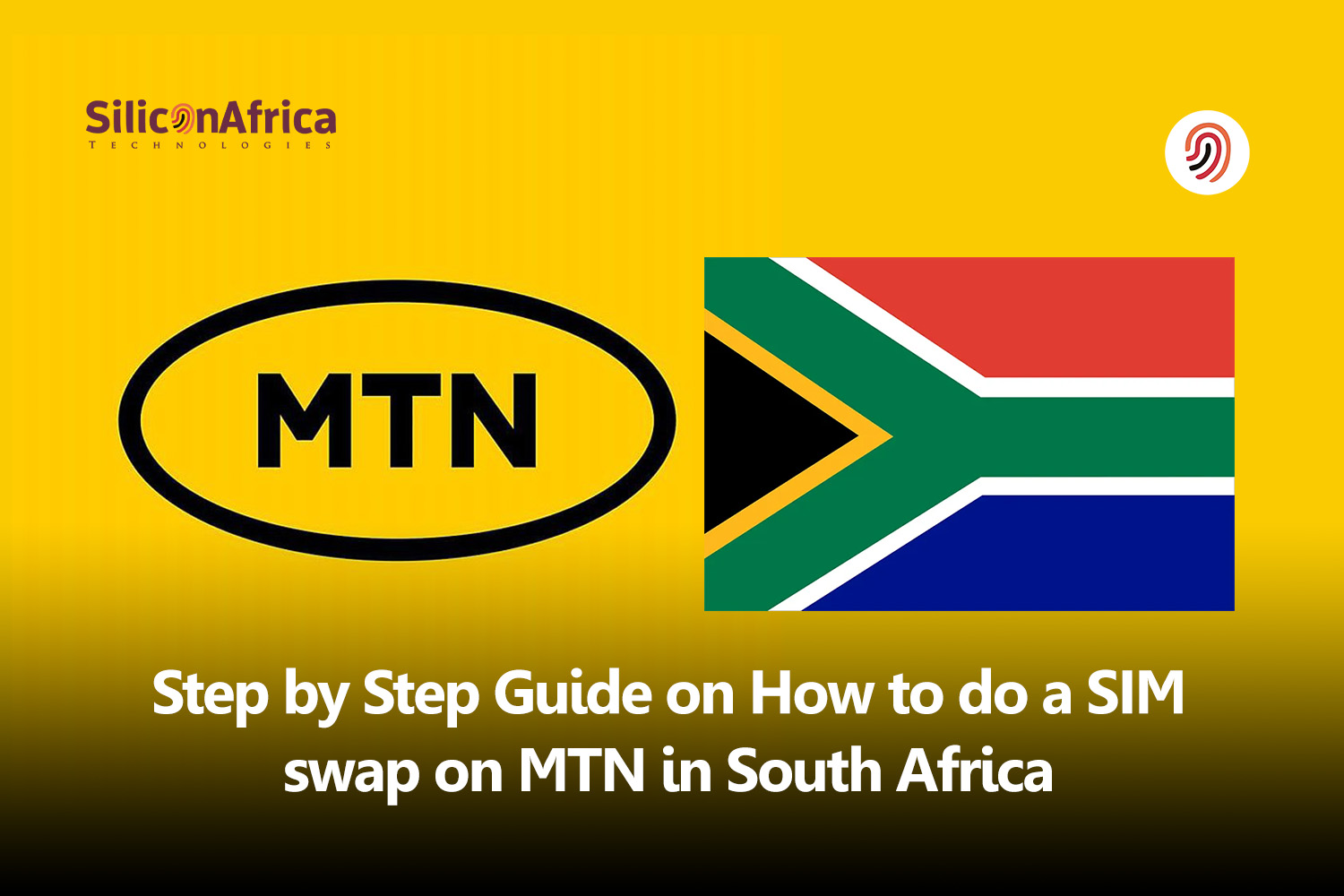
Doing a SIM swap on MTN in South Africa is a straightforward process that allows you to replace your existing MTN SIM card with a new one.
Whether you’ve lost your phone or your SIM card is damaged, the following step-by-step guide will help you navigate through the SIM swap process on MTN.
The first step in performing a SIM swap on MTN is to purchase a new MTN SIM card from an MTN store. Ensure that the new SIM card is RICA registered and activated, as this is a mandatory requirement for SIM card usage in South Africa.
Once you have the new SIM card, you can initiate the SIM swap process by dialing 135*3# using the new card. Follow the prompts to enter your old number as requested and complete the swapping process.
After initiating the SIM swap, it’s essential to contact MTN customer care by dialing 135 and speaking to a customer representative. You can also visit the nearest MTN store to seek assistance with the SIM swap process.
Hold the line until a customer care representative comes on to take you through the process. Provide the necessary details and follow the instructions to complete the SIM swap.
Once the process is finalized, your new SIM card will be activated, and you will retain your existing mobile number and account.
Related: How to Send Please Call Me on MTN, Vodacom, Telkom and Cell C in South Africa.
It’s important to note that the SIM swap process is designed to help customers retain their mobile numbers and services in the event of a lost or damaged SIM card. The process may involve identity verification to ensure the security of the SIM swap transaction.
Performing a SIM swap on MTN is a regulated process aimed at safeguarding the interests of mobile subscribers. By following the prescribed steps and ensuring compliance with the necessary requirements, you can seamlessly transition to a new MTN SIM card while retaining your existing mobile number and services.
The SIM swap process on MTN in South Africa involves purchasing a new RICA-registered and activated SIM card, initiating the swap through a USSD code, contacting customer care for assistance, and completing the process to retain your mobile number and services.
By adhering to the guidelines and seeking support when needed, customers can effectively manage their SIM card replacements on the MTN network.