Physical Address
60 Ekwema Cres, Layout 460281, Imo
Physical Address
60 Ekwema Cres, Layout 460281, Imo

GOGPayslip and ePayslip are recent systems used by Government of Ghana employees to check and print their payslips online at their convenience. This method makes it very easy and accessible to keep your payment information up-to-date.
Now that digitized mode of payroll documentation has taken over, having secure GoG payslip access plays an instrumental role. Hence, you need to know how to check your GoG Payslip.
This article is set to walk you through ePayslip login and how to check GoG Payslip in the updated version of 2026. You will learn the initial ePayslip login steps, how to set up a new account and gain full GoG Payslip access.
We aim to help you efficiently find your way around this modern system. This will enable you have quick access to your Payslips anytime and anywhere. Let’s help simplify the Payslip retrieval process in the digital age.
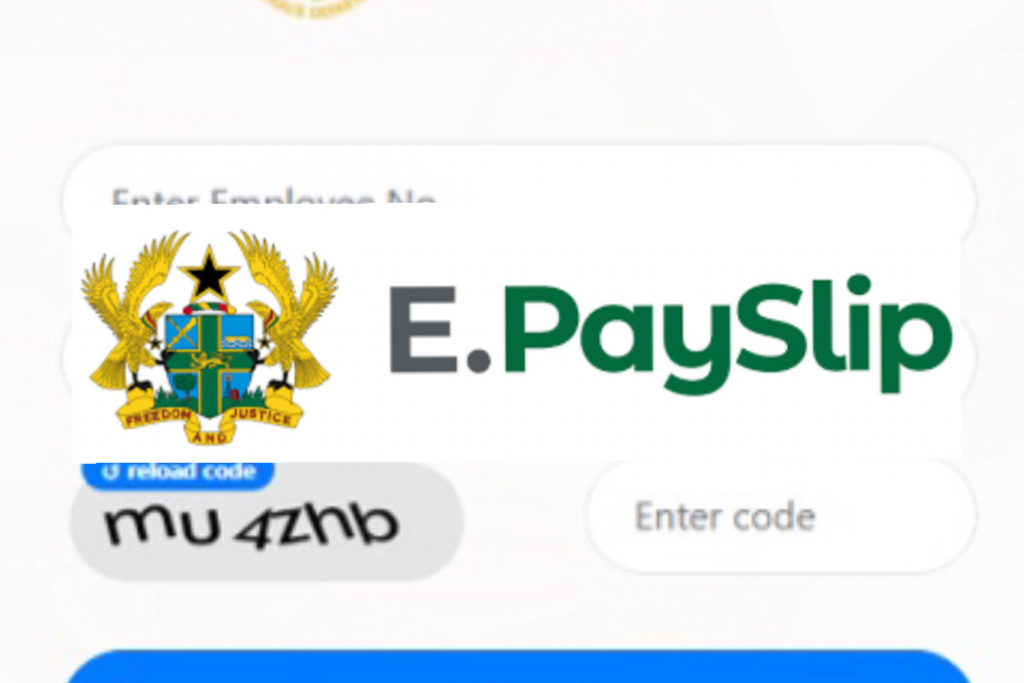
GoGPayslip is an innovative ePayslip system developed for government employees in Ghana. The online service provides efficient access to pay and pension slips anytime and anywhere.
With GoGPayslip, users can access their ePayslip login with the personal ID and password provided during registration. The service offers quick, safe, and secure access to monthly payslips and eliminates the inconvenience of traditional paper-based payslips.
Employees can check their GoGPayslip by logging into their accounts from a smartphone, tablet, or computer, allowing them to monitor and manage their income effectively. Those who are into any of the most in-demand jobs across all industries according to LinkedIn may not be able to relate.
Furthermore, GoGPayslip streamlines HR processes, promotes environmental sustainability by reducing paper usage, and improves overall service delivery in public service remuneration
The advent of the E-Payslip has resulted in a quicker, better, and faster manner to retrieve payment information.
Here are some of the advantages of using the E-Payslip:
SEE ALSO: How to check BVN on MTN, Airtel, GLO, and 9mobile
In 2026, there were several significant changes made to the GoG (Government of Ghana) Payslip Access. In line with digital advancements and increasing the effectiveness of public service, these changes have greatly improved the experience for all government employees in Ghana and how to check GoGPayslip.
Here’s what’s new:
Logging in to your ePayslip account to check your GoGPayslip has never been easier. A streamlined process with straightforward prompts makes it seamless to gain GoGPayslip access and keep track of your pay.
Cyber Security remains a top priority for GoGPayslip access. With new technological enhancements, the GoGPayslip system offers increased security measures to ensure that your payslip and personal details are protected against cyber threats.
Two-factor authentication has been implemented as an additional security step during the ePayslip login process to confirm users’ identities.
Recognizing the surge in smartphone use, GoG Payslip has made its payslip platform more mobile-friendly, making it even more convenient for civil servants to check their payslips anytime, anywhere. The user interface is intuitive and simple, suitable for both new and experienced users.
Read: Meet Groq, a Super Fast AI Accelerator that Might Take Over ChatGPT and Gemini
As part of GoG’s ongoing commitment to environmental sustainability, the ePayslip system has effectively eliminated the need for paper payslips. This change significantly reduces the environmental impact, making the GoGPayslip an evergreen, sustainable choice.
GoG Payslip has drastically improved its speed and efficiency, cutting down waiting times during the ePayslip login process and increasing the platform’s overall performance. You can now check your GoGPayslip within minutes.
In summary, the 2026 enhancements have streamlined GoG Payslip access, making it more user-friendly, secure, mobile-accessible, environment-friendly, and efficient.
For all Ghanaian civil servants, staying updated with these improvements ensures smooth and effortless access on how to check GoGPayslip information. Check your GoGPayslip today and experience the seamless efficiency of the updated ePayslip system.
The GoG (Government of Ghana) employees, just like any other employees, receive their monthly salaries with the payslip detailing their monthly earnings. Accessing these payslips has been made easy by the government’s e-payment service known as the GoG E-Payslip system.
Here is a step-by-step guide on how to check your GoGPayslip:
Before you can go about tackling question of how to check GoGpayslip, you need to be registered with the E-Payslip system. To do this, visit the GoGPayslip website and click on Register for E-Payslip. Fill out the required information, including your Employee number, which you can obtain from your head of department.
Steps to Register on GoGPayslip (ePaySlip)
After registration, you will receive an SMS or email notification with a special code to verify your account. Use this code to verify and activate your account.
Once your account is verified, you can now gain your GoG payslip access. On the homepage, enter your user ID (which is your Employee Number) and your password. Click on the ‘Sign In’ button to access your account.
Steps to Login
Account activation occurs just once. After activation, you can access your account whenever you want. The methods to obtain your GOG payslip are as follows.
Once logged in, click on ‘View Payslip.’ You will see a dropdown list showing the various months. Click on the month whose payslip you want to access.
Upon selecting the month, you can view your payslip. It shows your basic salary, allowances, deductions, and net pay for the specific month. Check the information thoroughly to make sure there are no mistakes. For those in South Africa, there is a way you can get urgent cash loan without salary slip.
If you need a hard copy of the payslip, you can print it directly from the site by clicking on ‘Print Payslip.’
How to Print the Payslip
See this: Top 10 New Social Media Apps Thriving in Africa
After checking or printing your payslip, always remember to log out of the system for your security.
Remember to maintain a secure password for your account, and don’t share it with anyone to keep your personal and financial information secure.
You can access this service at any time and anywhere as long as you have an internet connection. You are also able to view past payslips by selecting the appropriate month from the dropdown list.
Keep in mind that the e-payslip system can be subject to occasional downtime due to maintenance, so be patient and try again if you are having trouble accessing your account or viewing your payslip. If the problem persists, contact the HR department or IT support.
ALSO READ – 5 Easy Ways to Check Your NIN Number in Nigeria
An increasing number of individuals and businesses are making the shift from traditional paper payslips to electronic payslips, commonly known as ePayslips. The reasons are plentiful – improved security, convenience, reduced cost, environmental friendliness, to name a few.
Here’s why more people are choosing ePayslip over traditional methods:
EPayslips can be accessed anytime and anywhere, as long as you have a computer or mobile device with internet connectivity. This makes them incredibly convenient for employees who are on the go or working remotely. No longer do they have to wait to receive their physical payslip to find out their monthly earnings.
ePayslips can be updated instantly and reflect any changes to wages or salary immediately. This real-time visibility increases transparency and trust between the employer and employee.
Paper payslips are susceptible to being lost, damaged, or stolen, leading to a breach of private information. ePayslips are much more secure, typically protected by strong encryption and password protections.
Printing and delivering traditional payslips incur costs. Companies can save substantially on paper, printer, postage, and handling costs by adopting ePayslips.
Using ePayslips significantly reduces the need for paper, which in turn reduces a company’s environmental footprint. By reducing paper waste, businesses are not just saving money but also helping to protect the environment.
Paper payslips can easily pile up, and get misplaced or damaged over time. With ePayslips, all pay records are stored electronically and can be retrieved effortlessly whenever required. It simplifies record-keeping for both employees and employers.
Come tax season, having electronic payslips makes it easier for both the company and employees to prepare and report income accurately.
In summary, ePayslips offer numerous benefits over traditional paper payslips. They’re a reflection of how technology is revolutionizing the HR industry, improving convenience, accuracy, and efficiency in the payroll process.
As technology advances and businesses continue to look for ways to increase efficiency and reduce costs, the switch to ePayslips is not just desirable – it’s inevitable.
Encountering any challenges while trying to access your GoG payslip? This section will address common issues and provide troubleshooting tips to ensure a smooth and hassle-free experience.
Forgetting the GoGPayslip login credentials is a common issue. If you forgot your username or password, simply click on the Forgot Username or Password link on the login page.
Follow the prompts to retrieve your username or reset your password. If you still encounter problems, consider reaching out to GoG’s human resources department or your supervisor for further assistance.
Another common issue affecting access to the ePayslip is a poor internet connection. Ensure that your device is properly connected to a stable Wi-Fi network. If you are using a mobile network, consider moving to an area with stronger network coverage.
If the internet is not the problem, the website server could be temporarily down. You can try again after a few minutes or contact their customer service for more information.
Some browsers may not be compatible with the GoGPayslip website. If you are having trouble accessing your ePayslip, try switching to a different browser or updating your current one. Clearing your browser’s cache and cookies could also solve the problem.
If you are a new user and having difficulty registering, make sure all required fields are correctly filled in. Also, ensure that you use a unique username and password that you can easily remember. If errors persist, you can contact the GoG support team for further assistance.
If you cannot locate your GoGPayslip in your account, there may be an issue with the uploading process, or you may not have received one. Contact the human resources department for clarification or check with your supervisor to confirm that your payslip has been issued.
Following these steps will hopefully lead to a smoother GoGPayslip access process. Be sure to report any recurring issues to GoG support to get help resolving the problem.
Remember to always secure your ePayslip login details and regularly check your account for updates. Keep these tips in mind to make the process of checking your ePayslip much easier and less stressful.
READ ALSO – ways to check Airtel number and data balance
For a seamless financial management experience, it is essential you learn how to check your GOGpayslip. Employees can now easily access their ePayslip through a user-friendly interface and secured login process. It has improved efficiency, saving valuable time and reducing paperwork.
If you find this article helpful, kindly share your thoughts in the comment section and follow us on our social media platforms on X (Silicon Africa (@SiliconAfriTech)), Instagram (SiliconAfricaTech), and Facebook (Silicon Africa).
Get more information through our official website