Physical Address
60 Ekwema Cres, Layout 460281, Imo
Physical Address
60 Ekwema Cres, Layout 460281, Imo
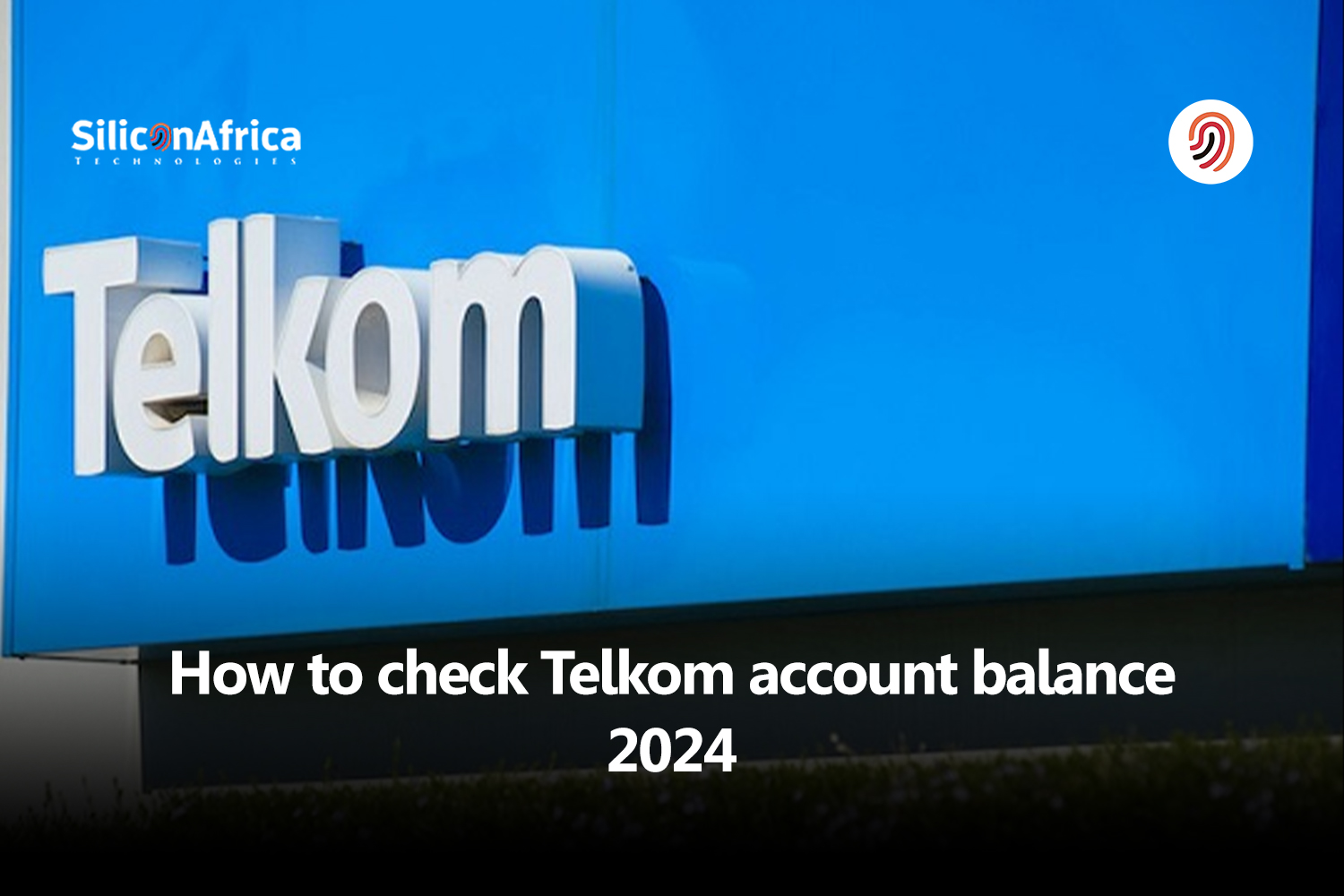
It’s important for Telkom account owners to note and keep track of their airtime balance and manage their telecommunications services effectively.
Luckily, there are a few convenient methods to check your account balance on Telkom. Oh, and if you’re curious about your data balance too, I’ve got you covered. You can read that here.
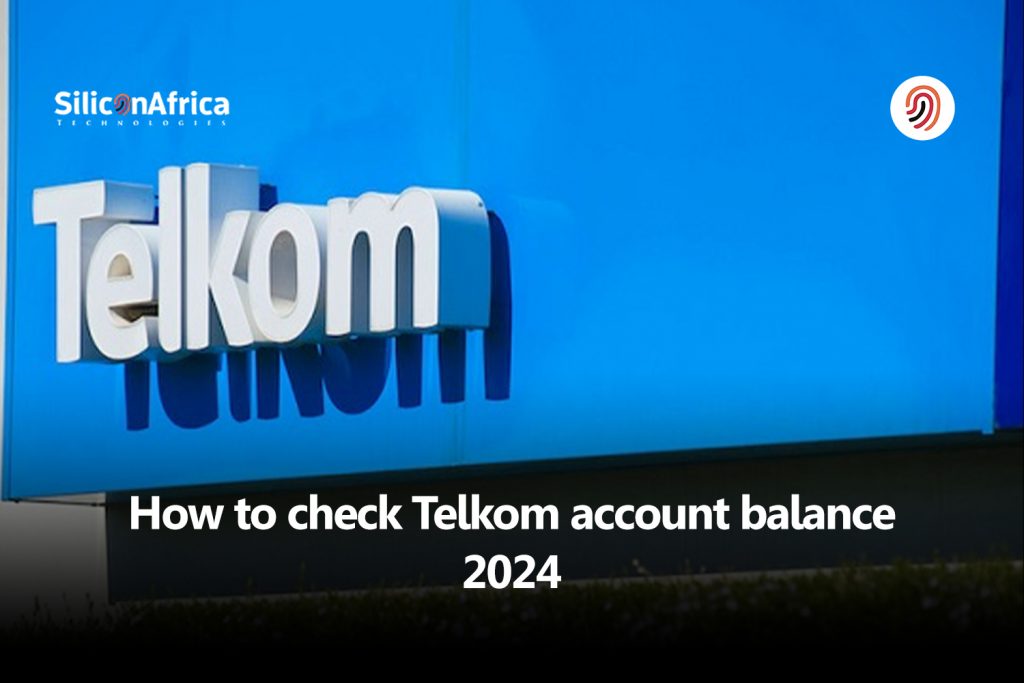
First, you can simply dial *188# from your mobile device to check your balance. Once you dial the code, you’ll receive a notification with your current account balance. Note that Telkom’s standard charges and rates apply when using this service.
Another option is to download and install the Telkom Mobile App from your device’s app store. Once you log in with your Telkom account credentials, you’ll be able to view your account balance as well as other account details like data usage and billing information. It’s a handy way to keep everything in check!
You can also send a WhatsApp message to their customer care number, 0811601700. Just follow the prompts, and they’ll provide you with your balance.
Alternatively, you can call Telkom customer service at 081180 from your Telkom mobile or landline. They have automated prompts that will guide you to inquire about your account balance.
Lastly, you can visit the official Telkom website and log in to your account. Once you’re logged in, you’ll be able to access your account balance, view billing statements, and monitor your usage.
Some of these methods to check your Telkom balance may have standard charges, like data usage. So, keep that in mind. Also, make sure you have your account details handy when using methods that require you to log in.
Typically, you’ll need your number and some form of identification. That’s pretty much all you need to know about checking your balance on Telkom.