Physical Address
60 Ekwema Cres, Layout 460281, Imo
Physical Address
60 Ekwema Cres, Layout 460281, Imo

In driving your content, creating beautiful-looking images can make your content rank highly in marketing, branding, and communication. As more and more attention shifts toward becoming visually appealing, designers and non-designers are all over the place, searching for tools that will help create professional-looking graphics, infographics, and social media posts on a shoestring budget. One popular tool for that is Canva, a graphic design platform that has flipped how we create visuals.
However, due to increasing demand for creative design solutions, users are looking for websites like Canva that can at least compete in features with it.
In this writing, we will discuss some of the top websites like Canva for creating visually stunning graphic designs.
Canva is an online graphic design platform that was launched in 2012, making it possible for anyone to create professional-quality images, infographics, and social media posts, among many others, with relative ease. Since then, the platform has continued to grow and emerge as one of the most-used design tools, helping millions of users worldwide.
With Canva, anyone can make stunning visuals since the platform has a very user-friendly interface, a vast library of templates, fonts, and design elements which make creation easy even for those who have not got so much experience in design.
Canva is known for its ease of use and drag-and-drop functionality. It is a great platform for customizing any design according to one’s need and thus stands foremost among tools for freelancers and small businesses.
With Canva, users can create a wide range of visual content like social media content, infographics, presentations, posters, and many more.
Read also: 20 Top Non-Coding Tech Skills that Require No Coding
While Canva is indeed a great designing tool, there are most certainly websites like Canva out there that possess equal or even superior functionality. Others may be more professional in design features, while some are more reasonable in pricing plans or easier to work with when it comes to interface and navigation. Some of the best sites similar to Canva include:
Below, is a list of some good options:
The answer as to which design program is better than Canva will most probably depend on the various needs of each user and what is targeted in the designs. Here are examples of such needs:
* For an advanced designing platform with comprehensive features, Adobe Creative Cloud might be something worth considering compared to Canva.
* For times when a more affordable design tool with an intuitive interface is needed, Visme can be considered superior.
Figma would be overkill for a pure cloud-based UI design tool that needs to allow real-time collaboration.
Also, check out the 15 High Paying Tech Skills to Learn in Nigeria 2024
While Canva is not AI-powered in creating automated designs, a number of AI-powered design tools do. When it comes to artificial intelligence, tools like Designhill and Copy.ai go so much further in advanced features for the automation of creation that Canva does not. These platforms use AI-powered design suggestions that help users make quick visuals.
Although Canva has some AI features in its platform, these platforms basically focus on the provision of intelligent design solutions.
Some of the AI-powered designing tools that are substitutes for Canva include:
Adobe Spark is considered a giant player that competes with Canva in the graphic design and visual content creation space. Backed by its well-established industry-leading suite of design tools and software, Adobe’s Spark platform offers an equally intuitive cloud-based design experience.
While the ease of use and affordability of Canva disrupted the traditional graphic design industry, Adobe is surely a force to be reckoned with because it has earned a reputation, brand recognition, and feature set.
For instance, the integration of Adobe Spark with other Creative Cloud applications, such as Photoshop and Illustrator, offers a more complete design ecosystem than Canva can currently compete with.
This will be quite good for amateur graphic designers, small businesses, and people who need to generate visual content in the best and fastest possible way. However, professional graphic designers or people who want advanced means of designing will find it inefficient.
Canva is amongst the best options available to people without much experience in design, with a drag-and-drop interface, a huge template library, and an overall friendliness of use.
Beyond that, some aspects that Canva focuses on are accessibility and collaboration, which enable different users to edit designs in real time, commenting, and give feedback. In this sense, this platform fits great for teams or clients who need a collaborative approach in design matters.
Professional graphic designers will likely find Canva’s feature set somewhat limiting, especially in comparison with industry-standard software like Adobe Creative Suite.
Also read: 10 Best Websites Like Fiverr for Hiring Professionals
Canva is not superior to Photoshop; instead, both platforms fall into different design needs and user profiles. While Canva is great at providing an approachable, user-friendly design experience to non-professionals and those in a hurry to create visual content, Photoshop is a full-featured image editing and manipulation software meant for professional graphic designers, photographers, and artists.
With Photoshop, advanced features include layer blending modes, masking, and content-aware fill that make it a better option to take on advanced image editing work. On the other hand, Canva is strong in its simplicity, ease of use, and affordability; therefore, it will work best for anyone who needs to make social media graphics, flyers, or brochures where advanced image editing capabilities will not be needed.
Ultimately, the choice between Canva and Photoshop depends on the design needs and experience level of the user, as well as the projects they deal with.
With an increased demand for unique and creative visuals, many seek alternative websites like Canva to create stunning visuals. Let’s go through some of the best websites like Canva that offer similar or even better features to help you create breathtaking visuals.

Visme is also one of the best Canva alternatives to create amazing visuals. It has a large set of templates in order to help users design presentations, infographics, and social media graphics. What makes Visme special is that it has data visualization capabilities, including charts, maps, and widgets.
Unlike Canva, Visme also puts a high emphasis on interactive content. Users can create animations, clickable presentations, and interactive infographics. It’s a particularly useful resource for educators, marketers, and businesses requiring professional, data-driven visual content.
The best features from a collaboration perspective make it a very good platform to work with a team on visual projects.

By its new brand name, VistaCreate, Crello is a very good alternative website to Canva. This website features over 30,000 templates in creating visuals; hence, outstanding among websites similar to Canva in creating social media posts, marketing materials, and presentations.
It boasts an unparalleled variety of animation-making tools, which allow users to create short, short videos, animated posts, and motion graphics.
Its interface is drag-and-drop, just like Canva, making it super easy to use even for beginners. Among the design assets that Crello provides are fonts, images, and other design elements that can be customized to create professional visuals without much effort.

Adobe Spark is also another great alternative to Canva, more so for users who have to create visuals in a very short time. It belongs to the Adobe family, too; it has tools that can be used to create social media graphics, web pages, and short videos.
While it may not have as many templates as Canva, Adobe Spark does integrate with Adobe’s Creative Cloud for high-quality design assets and provides powerful customization tools that will enable users to easily modify fonts, color, and layout. It’s perfect for creatives who wish for fast solutions without sacrificing the professional look of the visuals.

Snappa is one of the highest-ranked sites similar to Canva for designing and visualizing rapidly and with ease. It aims at marketers and developers of content in the need to create rapid graphics to be used on social media, blogs, and advertisements. With an extremely simple drag-and-drop interface, Snappa allows one to create show-stopping visuals in just a couple of minutes.
It provides templates, fonts, and high-resolution stock images all for free. One feature that sets Snappa apart is the one-click graphic resizing for different platforms; therefore, it’s a favorite among users creating content on multiple channels.

Fotor is an all-in-one website for photo editing to alternative visual creation, like Canva. It contains everything from basic editing skills, including cropping and resizing, to advance ones like retouching and HDR effects. Templates in the design section of Fotor will help you create social media posts, banners, and ads.
Unlike Canva, Fotor puts a lot of emphasis on photo manipulation. This would make it ideal for users whose needs include a bit of graphic design mixed with photo editing. It also comes with cloud storage so users can save and share their designs online easily.
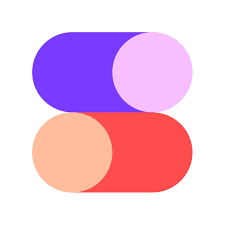
Stencil is also one of those highly recommended sites for simple and fast visual creation that is like Canva. It targets social media marketers, especially those who create a high volume of posts. Stencil comes with a vast library of stock photos, icons, and fonts that users can customize to fit their branding.
Its interface is pretty simple and intuitive, allowing users to create graphics in just a few clicks. Stencil also includes integrations with popular tools like Buffer for easier scheduling of social media posts directly from within the design tool.

Easil is another great alternative to Canva for small businesses and marketers. It comes with drag-and-drop functionality for flyers, posters, and social media graphics.
What also differentiates Easil is its “brand kit” feature, whereby users can store their brand colors, fonts, and logos to make sure their branding remains consistent throughout all the designs.
Easil offers multi-layering, just like Adobe Photoshop, to grant more control to the user in designing. That would make it a solid choice for businesses seeking high-level visuals for them.

PicMonkey is another powerful option like Canva that fuses graphic design into photo editing. The full-service design toolkit offers templates for social media, business cards, and invitations.
It features the forte of editing photos, enabling the user to touch up images, apply filters, and use advanced features like background removal. It is an online photo editor that will suit pretty well for users who expect more hard-core photo editing with sites like Canva.
This cloud service also integrates with other cloud services such as Dropbox and Google Drive to give users access to their work from almost any place.

BeFunky is amongst the topmost Canva alternatives, integrated with both graphic design and photo editing. It comprises several tools for designing social media graphics, posters, and infographics. Its collage maker tool is one of the most popular tools; by it, users can create a visually attractive layout comprising multiple images.
Like Canva, it has a very user-friendly interface, with hundreds of templates and design elements. Still, BeFunky does stand out because it will enable photo editing with advanced tools, like skin smoothing, object removal, and color correction, making it highly suitable for users who need to use both design and photo editing features.

Another less popular but impressive alternative site to Canva for a variety of templates on social media, marketing, and business graphics is Design Wizard. It boasts over a million images and thousands of video templates, making it a powerhouse for content creators.
What really puts Design Wizard over the edge is its integration with HubSpot and Marketo, where marketers can easily create visuals specifically for their marketing campaigns.
Being very intuitive, it is perfectly great for novices in the sphere of design. If you’re after a fast and professional-looking visual, look no further than Canva’s large library of graphic assets.
Explore to see All you Need to Know About the Gemini App in 2024
While Canva meets the needs of non-designers and small businesses to some extent, professionals require advanced features and functionalities, after which they research other design platforms that are more relevant to their needs.
Of course, other options exist, but none match the power and new professional capabilities provided by Adobe Creative Cloud: Photoshop for photo manipulation, Illustrator for working with vectors, and InDesign for page design provide unparalleled flexibility and precision in the realms of creation.
These are indeed the industry standards: Photoshop, Illustrator, and InDesign now constitute the triad of creative tools used by almost all professionals in the realms of graphic design, digital art, and publishing. Moreover, due to Adobe’s continuous updating and perfection, users will be at the forefront of state-of-the-art features and technologies.
Many professionals still use Canva today because it is very easy to use, affordable, and versatile, despite more advanced design tools being available.
Among the major reasons why professionals prefer using Canva is because of its very user-friendly interface that is very easy to learn and grasp even for those without a strong designing background.
Canva supports drag-and-drop functionality for professionals to create high-quality designs with its vast template library and real-time collaboration feature, making it an ideal solution for those with either time constraints or limited design resources.
What adds to its popularity among professionals is its affordability. On the contrary, Adobe Creative Cloud needs to be subscribed to with all its features included, while Canva offers a free version with limited features and a number of affordable pricing plans that accommodate different business needs.
That’s why it’s one of the attractive options for freelancers, small businesses, and startups that need professional-grade designs minus the hefty price tag.
Due to this, Canva has become a household design platform for many professionals as far as their day-to-day design needs are concerned.
Explore about the 10 Best Websites Like YouTube for Video Streaming and Sharing
Predis.ai
Magic Design
Yes, Canva’s AI art generator is free to use.
Even as Canva remains one of the best options for creating stunning visuals, there are other websites like Canva that one can use. Each of these options may offer special features that suit your design needs in particular.
If you’re seeking variety and flexibility in your design process, consider the best alternatives to Canva for creating visuals. With the right platform, anyone can create eye-catching designs and elevate their online presence.